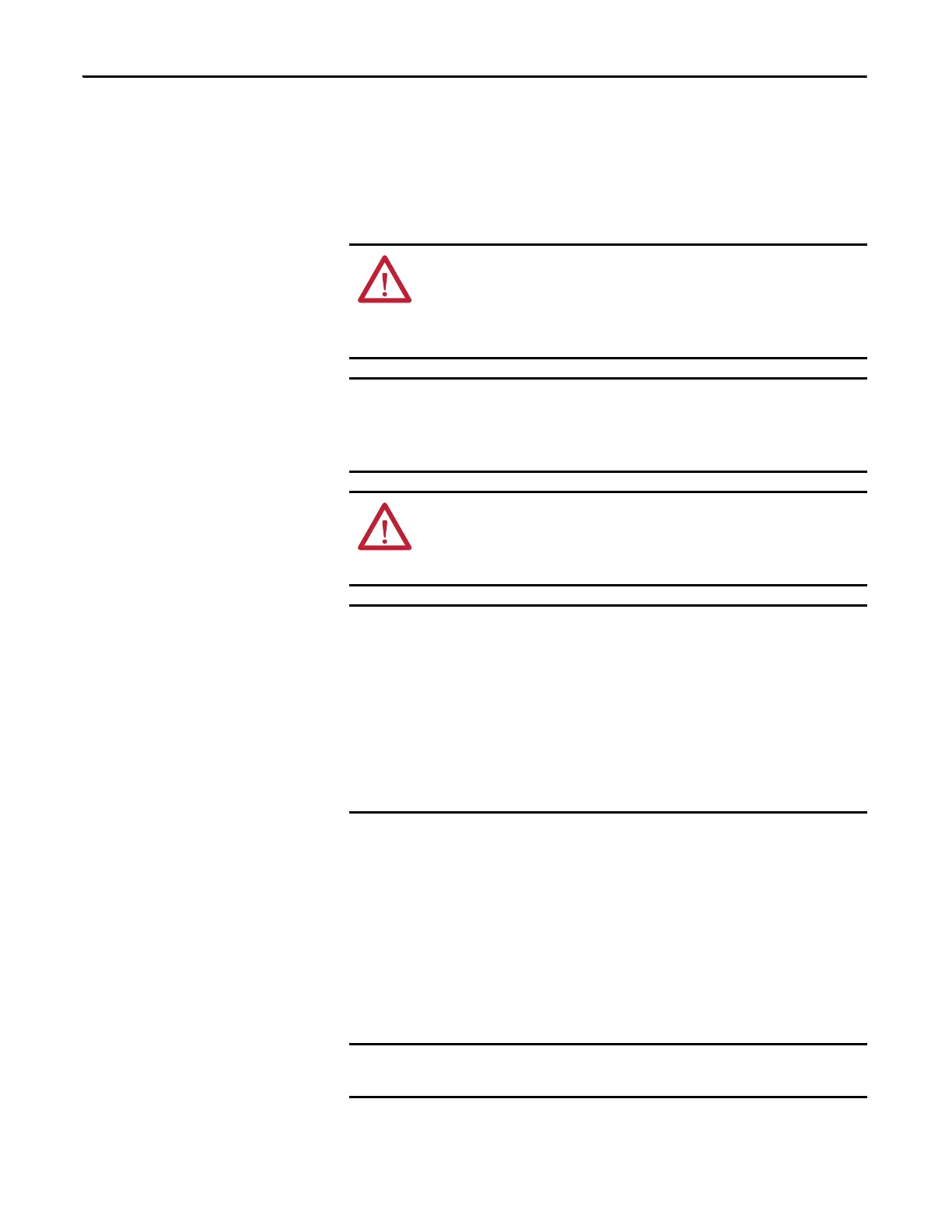122 Rockwell Automation Publication 1769-UM011H-EN-P - April 2012
Chapter 9 Use a CompactFlash Card
Use a CompactFlash Card to
Load/Store a User
Application
You can load the user application/project from nonvolatile memory/
CompactFlash to the user memory of the controller:
• on every power-up.
• on corrupt memory.
• anytime through RSLogix 5000 programming software..
When you store a project to a CompactFlash memory card, the controller
formats the card, if required.
Manually Change Which Project Loads
A CompactFlash card stores multiple projects. By default, the controller loads the
project that you most recently stored, according to the load options of that
project.
ATTENTION: Fault conditions can occur if the controller types do not
match. For example, if the CompactFlash user program and controller
firmware were created for a 1769-L35E controller, and then an attempt
was made to load that program and/or firmware into a 1769-L32E
controller.
The user application and firmware version on the CompactFlash card is
loaded into the controller. If the contents of the CompactFlash card are a
different revision than the revision that is on the controller, then the
controller will be updated to the revision on the CompactFlash card.
ATTENTION: Do not remove the CompactFlash card while the controller
is reading from or writing to the card, as indicated by a flashing green CF
status indicator. Doing so could corrupt the data on the card or in the
controller, as well as corrupt the latest firmware in the controller.
CompactFlash card memory stores the contents of the user memory when
you store the project.
• Changes made after you store the project are not reflected in
CompactFlash card memory.
• If you change the project but do not store those changes, you overwrite
them when you load the project from the CompactFlash card. If this
occurs, you have to upload or download the project to go online.
• If you want to store changes such as online edits, tag values, or a
ControlNet network schedule, store the project again after you make
the changes.
Be aware that when loading a different project, the firmware revisions
must be the same.
