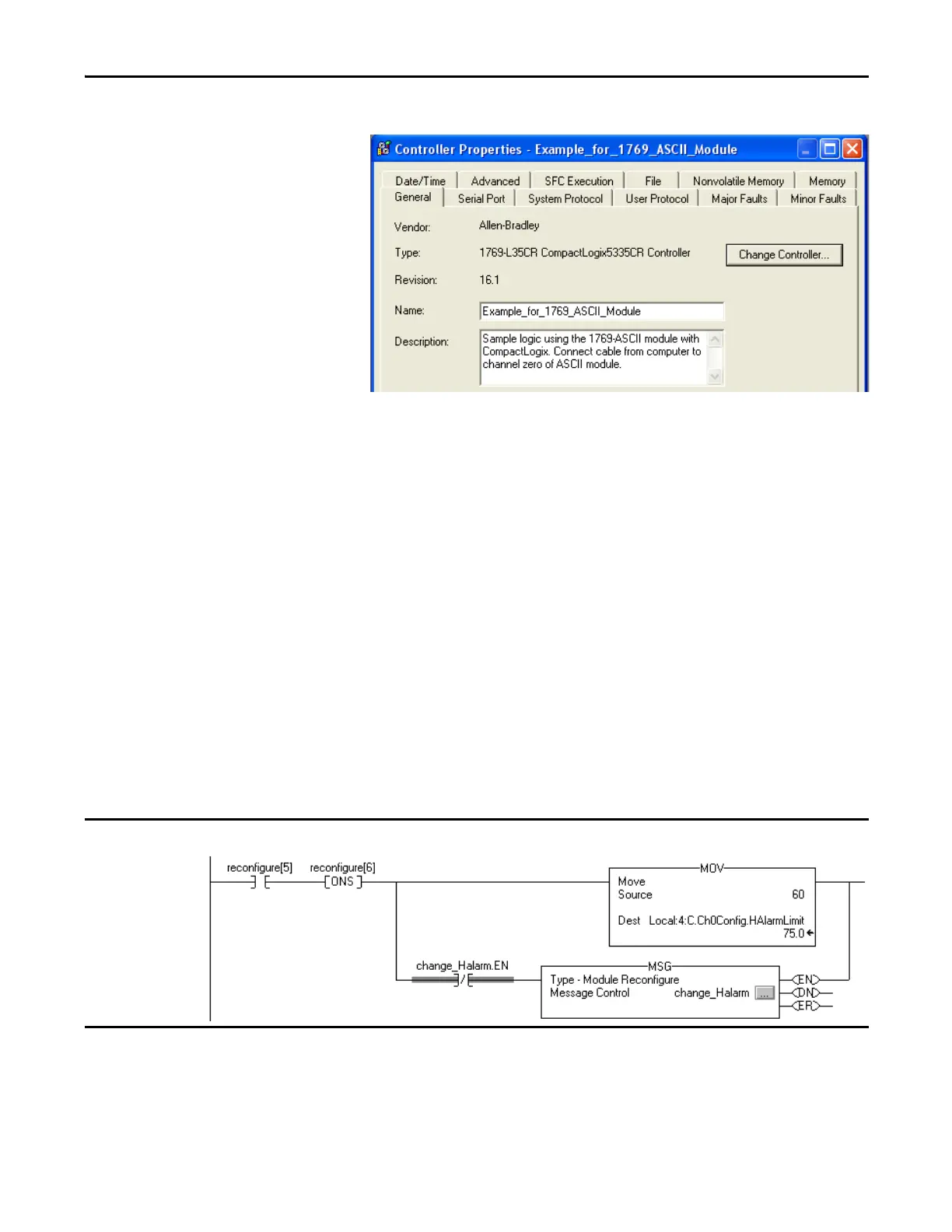Rockwell Automation Publication 1769-UM011H-EN-P - April 2012 95
Place, Configure, and Monitor I/O Chapter 6
The Controller Properties dialog box appears.
2. Reconfigure the module.
Reconfigure a Module via a MSG Instruction
To reconfigure an I/O module, use a Module Reconfigure MSG instruction.
During the reconfiguration:
• input modules continue to send input data to the controller.
• output modules continue to control their output devices.
A Module Reconfigure message requires the property Message Type and a
selection of Module Reconfigure.
To reconfigure an I/O module, perform this procedure.
1. Set the required member of the configuration tag of the module to the new
value.
2. Send a Module Reconfigure message to the module.
When reconfigure[5] is on, the MOV instruction sets the high alarm to 60 for the local module in slot 4. The Module Reconfigure message then sends the
new alarm value to the module. The ONS instruction prevents the rung from sending multiple messages to the module while the reconfigure[5] is on.
