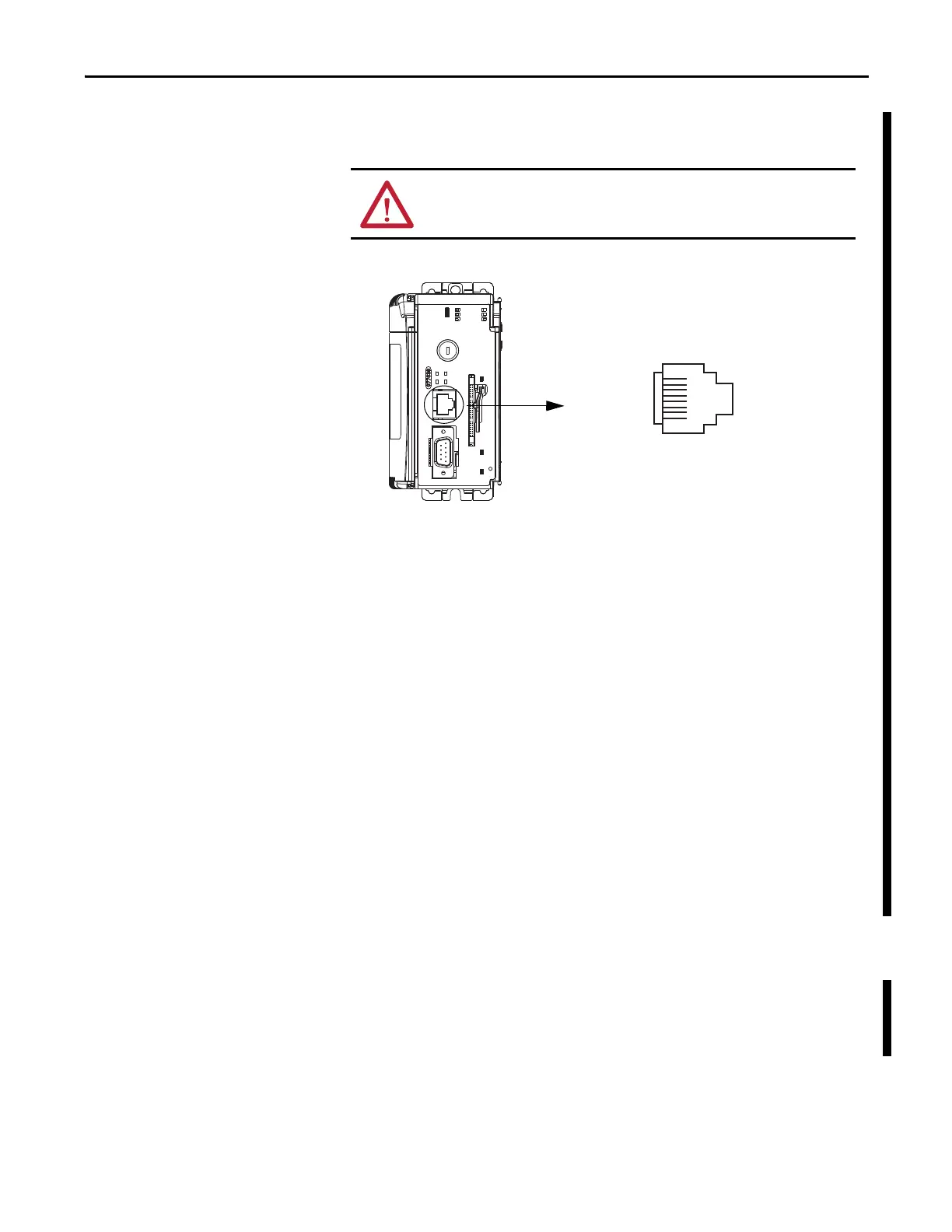Rockwell Automation Publication 1769-UM011H-EN-P - April 2012 29
Install the 1769-L3x Controllers Chapter 2
Connect the RJ-45 connector of the Ethernet cable to the Ethernet port (top
port) on the controller.
Assign an IP Address
You can set the IP address by using any of these utilities:
• Rockwell BOOTP Utility (available with RSLinx®
and RSLogix 5000
software)
• RSLinx software
• RSLogix 5000 software
Use BOOTP to Set the IP Address
The BOOTP utility is a standalone program in one of the following directories:
• RSLinx Tools directory in the Rockwell Software program folder on the
Start menu
The utility is automatically installed when you install RSLinx software.
• Utils directory on the RSLogix 5000 software installation CD
Follow this procedure to use the BOOTP utility.
1. Start the BOOTP software.
2. Select Tools>Network Settings.
3. Enter the Ethernet mask and gateway.
ATTENTION: Do not plug a DH-485 network cable or a NAP cable into the
Ethernet port. Undesirable behavior or damage to the port may result.
8 ------ NC
7 ------ NC
6 ------ RD-
5 ------ NC
4 ------ NC
3 ------ RD+
2 ------ TD-
1 ------ TD+
8
1
RJ-45
