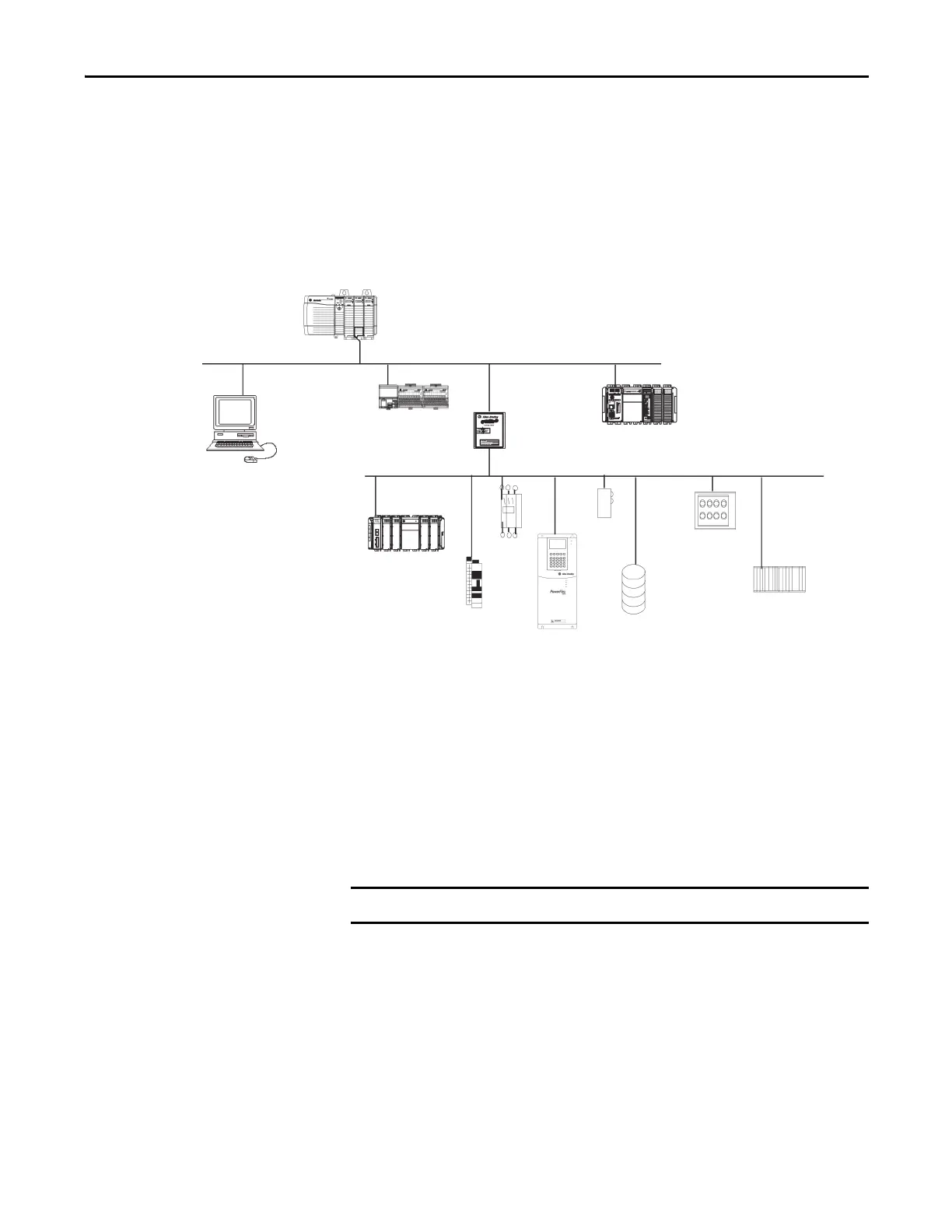Rockwell Automation Publication 1769-UM011H-EN-P - April 2012 55
Communicate over Networks Chapter 4
You can use a linking device as a:
• gateway to connect information.
• control-level network to device-level network for programming,
configuration, control or data collection.
• router/bridge to connect the EtherNet/IP or ControlNet network to the
DeviceNet network.
Figure 7 - CompactLogix Linking Device Overview
Serial Communication
CompactLogix controllers have a built-in RS-232 port.
• 1769-L32C, -L32E, -L35CR, and -L35E CompactLogix controllers have
one built-in RS-232 port. By default, that port is channel 0 on these
controllers.
• The 1769-L31 CompactLogix controller has two RS-232 ports. One port
only allows DF1 protocol only. The second port accepts DF1 and ASCII
protocol.
You can configure the serial port of the controller for several modes.
ControlLogix Controller with
1756-ENBT Module
PowerFlex AC
Drive
Motor
Starter
Input/Output
Devices
Sensor
Pushbutton
Cluster
Bar Code
Scanner
Indicator
Lights
DeviceNet Network
1788-EN2DN
Linking Device
CompactLogix Controller with
Built-in EtherNet/IP
Communication Port
Personal Computer
FLEX Adapter and I/O
EtherNet/IP Network
CompactLogix System with
1769-ADN DeviceNet
Adapter
Limit the length of serial (RS-232) cables to 15.2 m (50 ft).
