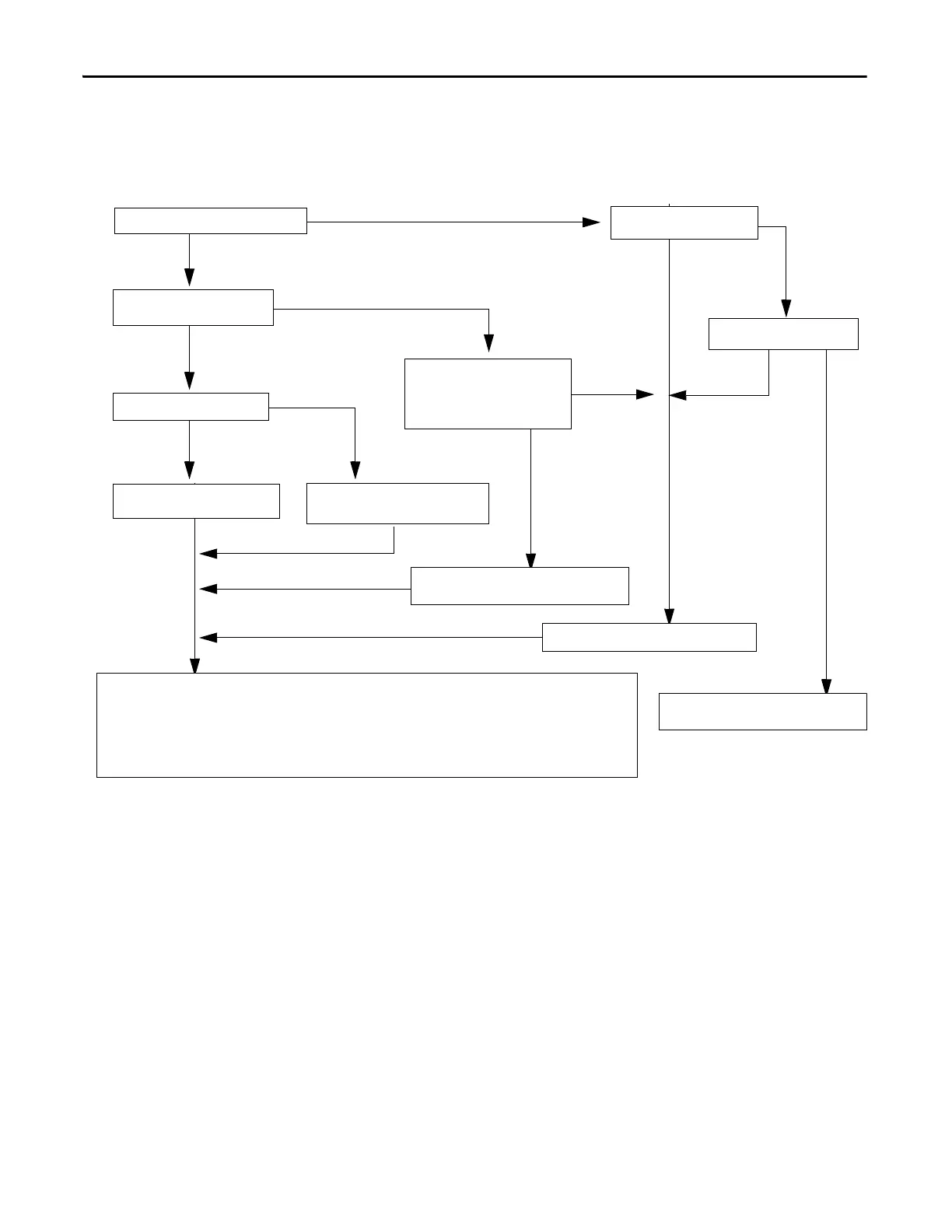92 Rockwell Automation Publication 1769-UM011H-EN-P - April 2012
Chapter 6 Place, Configure, and Monitor I/O
Determine When Data
Is Updated
CompactLogix controllers update data asynchronously with the execution of
logic. This flowchart illustrates when producers send data. Controllers, input
modules and bridge modules are producers.
Figure 16 - Updating of Data
Input or Output Data?
Input
Output
COS for any point on the module?
Data is sent to the backplane at the RPI.
Remote or Local?
Analog
No
Yes
Data is sent to the backplane at the RPI and at
the end of every task.
Data is sent to the backplane at the RPI and at
the change of a specified point.
Data is sent to the backplane at the RTS
and RPI.
Data is sent to the backplane at the
RTS.
Analog or Digital?
Analog
Digital
Local
Remote
Digital
·Over a ControlNet network, remote data is sent at the actual packet interval.
·Over an EtherNet/IP network, remote data is sent close to the RPI, on average.
·Over a DeviceNet network, data is sent to and from the scanner and processor at the RPI. However, the update rate for remote
data between the scanner and end devices depends on the mapping type selected with the specific device.
·
Yes
No
RTS ≤ RPI?
Analog or Digital?
If you need to ensure that the I/O values being used during logic execution
are from one moment in time, such as at the beginning of a ladder
program, use the Synchronous Copy instruction (CPS) to buffer I/O data.
