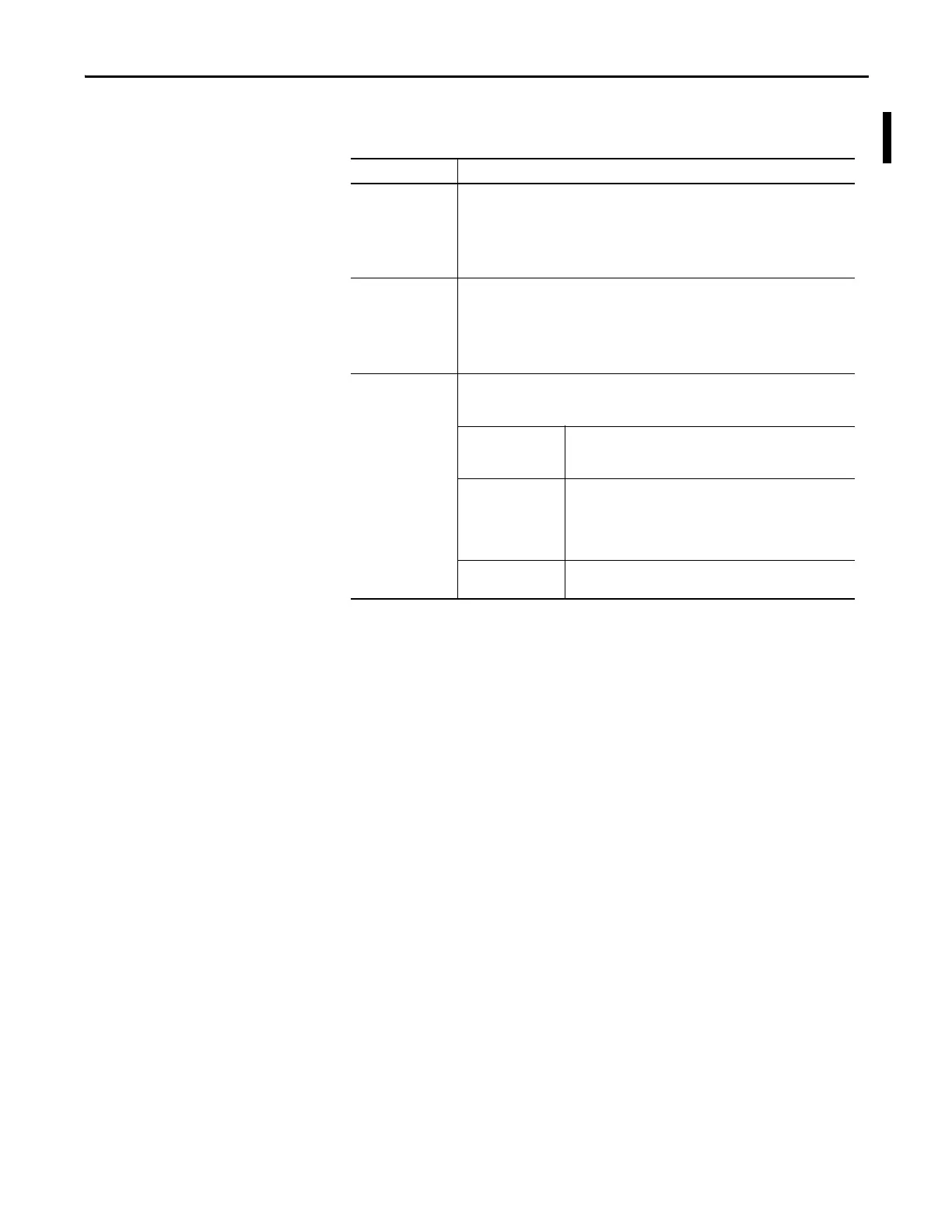Rockwell Automation Publication 1769-UM011H-EN-P - April 2012 39
Install the 1769-L3x Controllers Chapter 2
Select the Controller’s
Operating Mode
Use the keyswitch on the front panel of the controller to determine the
controller’s operating mode.
Keyswitch Position Description
Run • Upload projects.
• Run the program and enable outputs.
• You cannot create or delete tasks, programs, or routines. You cannot create or delete
tags or edit online while the keyswitch is in the Run position.
• You cannot change the mode by using the programming software while the keyswitch
is in the Run position.
Prog • Disable outputs.
• Upload/download projects.
• Create, modify, and delete tasks, programs, or routines.
• The controller does not execute (scan) tasks while the keyswitch is in the Prog position.
• You cannot change the mode through the programming software while the keyswitch
is in the Prog position.
Rem • Upload/download projects.
• Change between Remote Program, Remote Test, and Remote Run modes through the
programming software.
Remote Run • The controller executes (scans) tasks.
• Enable outputs.
• Edit online.
Remote Program • Disable outputs.
• Create, modify, and delete tasks, programs, or routines.
• Download projects.
• Edit online.
• The controller does not execute (scan) tasks.
Remote Test • Execute tasks with outputs disabled.
• Edit online.
