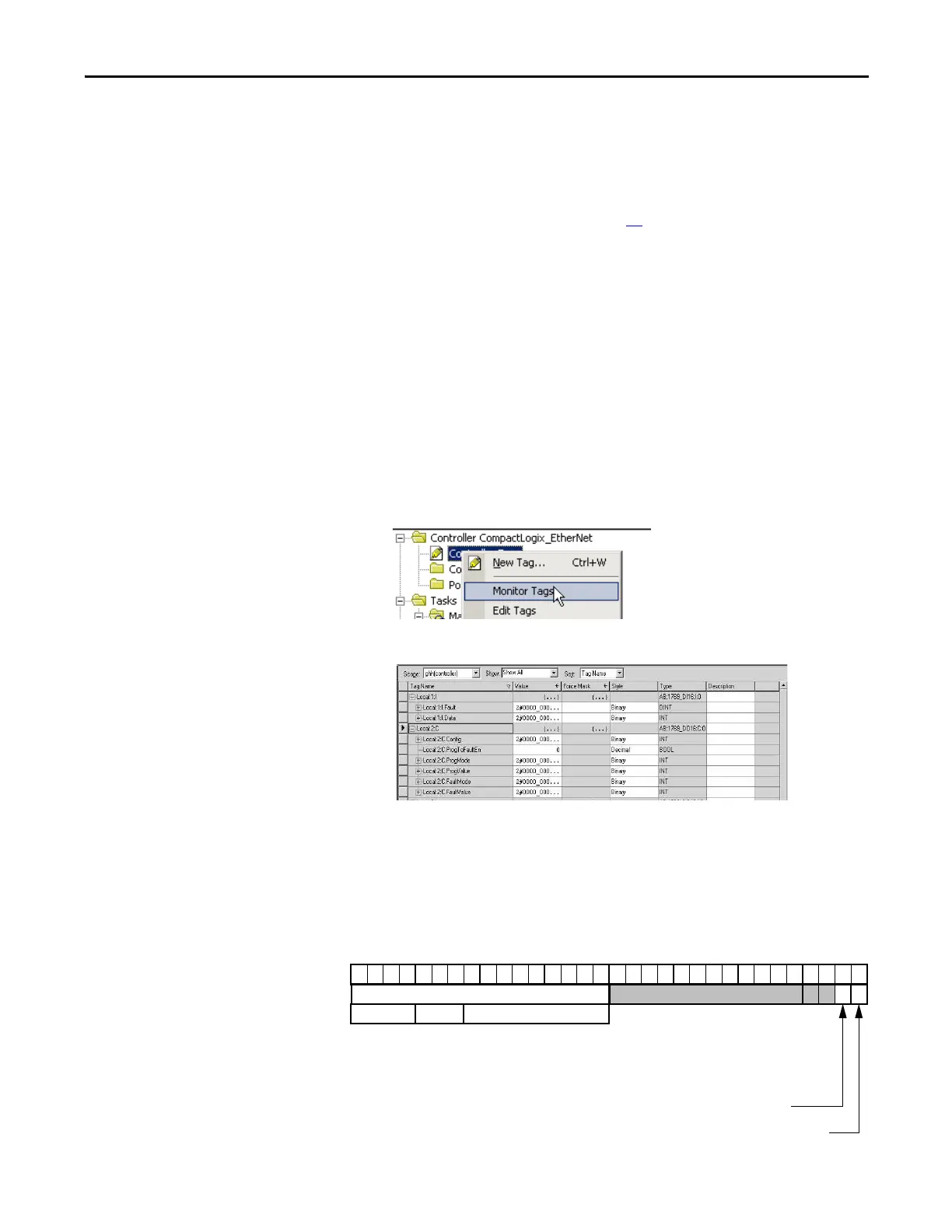Rockwell Automation Publication 1769-UM011H-EN-P - April 2012 93
Place, Configure, and Monitor I/O Chapter 6
Monitor I/O Modules
With the CompactLogix controller, you can monitor I/O modules at different
levels by:
• using the programming software to display fault data.
Refer to Display Fault Data on page 93
.
• programming logic to monitor fault data so you can take appropriate
action
Display Fault Data
Fault data for certain types of module faults can be viewed through the
programming software.
To display fault data, perform this procedure.
1. In RSLogix 5000 programming software, select Controller Tags in the
Controller Organizer and right-click to select Monitor Tags.
The display style for the fault data defaults to decimal.
2. Change the display style to Hex to read the fault code.
If the module faults, but the connection to the controller remains open,
the controller tags database displays the fault value 16#0E01_0001. The
fault word uses this format.
Figure 17 - Fault Word Format
FaultCode
Fault_Code_Value
Fault InformationReserved
Reserved
Connection_Closed
Fault_Bit
0 = Connection Open
1 = connection closed
