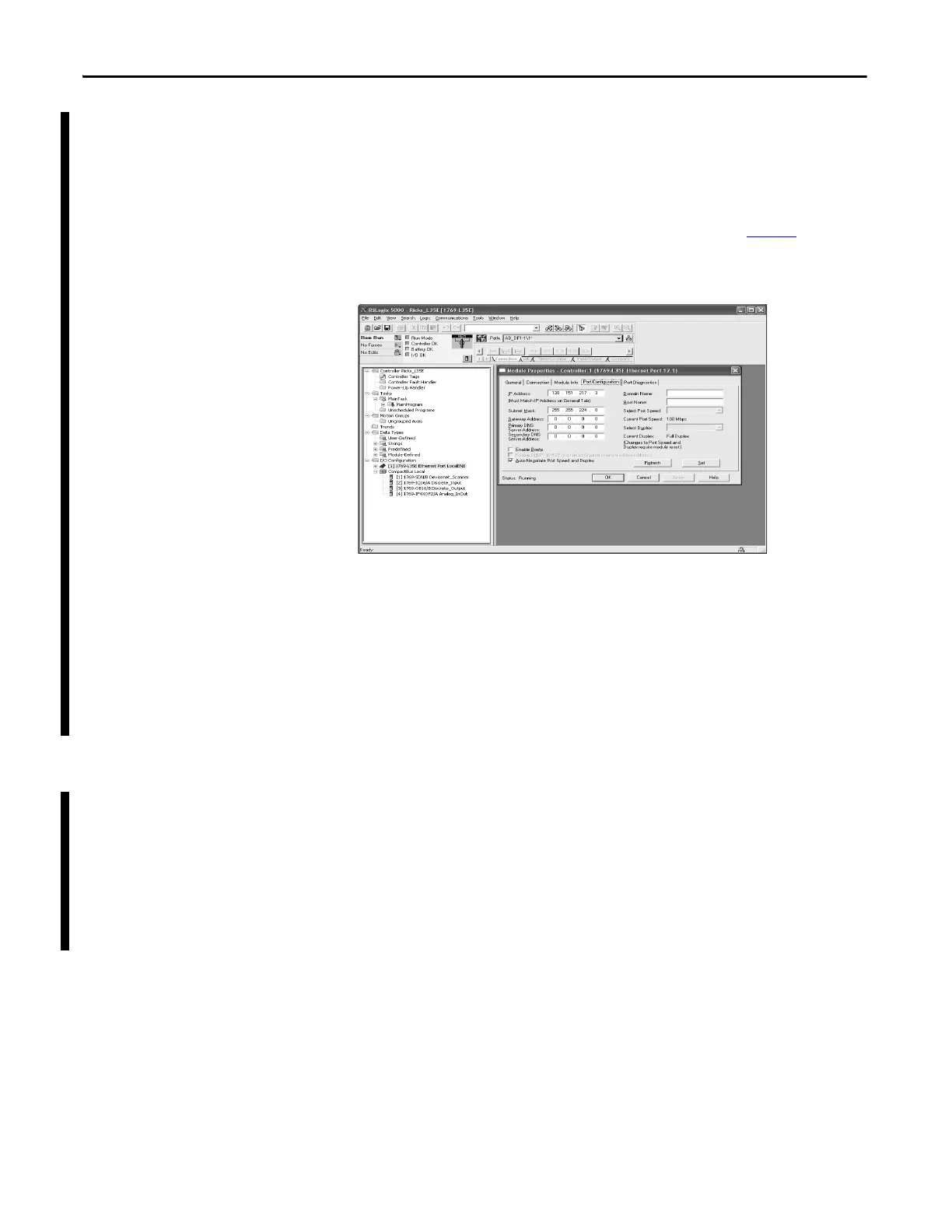32 Rockwell Automation Publication 1769-UM011H-EN-P - April 2012
Chapter 2 Install the 1769-L3x Controllers
Use RSLogix 5000 Software to Set the IP Address
You can use RSLogix software to set the IP address.
1. Make sure the controller that uses the IP address is installed and running.
2. Connect to the controller via the serial connection (see page 26
).
3. Start RSLogix 5000 software.
4. In the Controller Organizer, select properties for the Ethernet port.
5. Choose the Port Configuration tab.
6. Specify the IP address.
7. Click Apply.
8. Click OK.
This sets the IP address in the hardware. This IP address should be the
same IP address you assigned under the General tab.
Make ControlNet
Connections to the Controller
The CompactLogix 1769-L32C and 1769-L35CR controllers connect to the
ControlNet network. The CompactLogix 1769-L32C controller supports
channel A connections only. The CompactLogix 1769-L35CR controller
supports channels A and B (redundant media) connections.
For permanent connections to the network, you connect the module to the
ControlNet network by using a ControlNet tap (for example, 1786-TPR,
1786-TPS, 1786-TPYR, 1786-TPYS).
