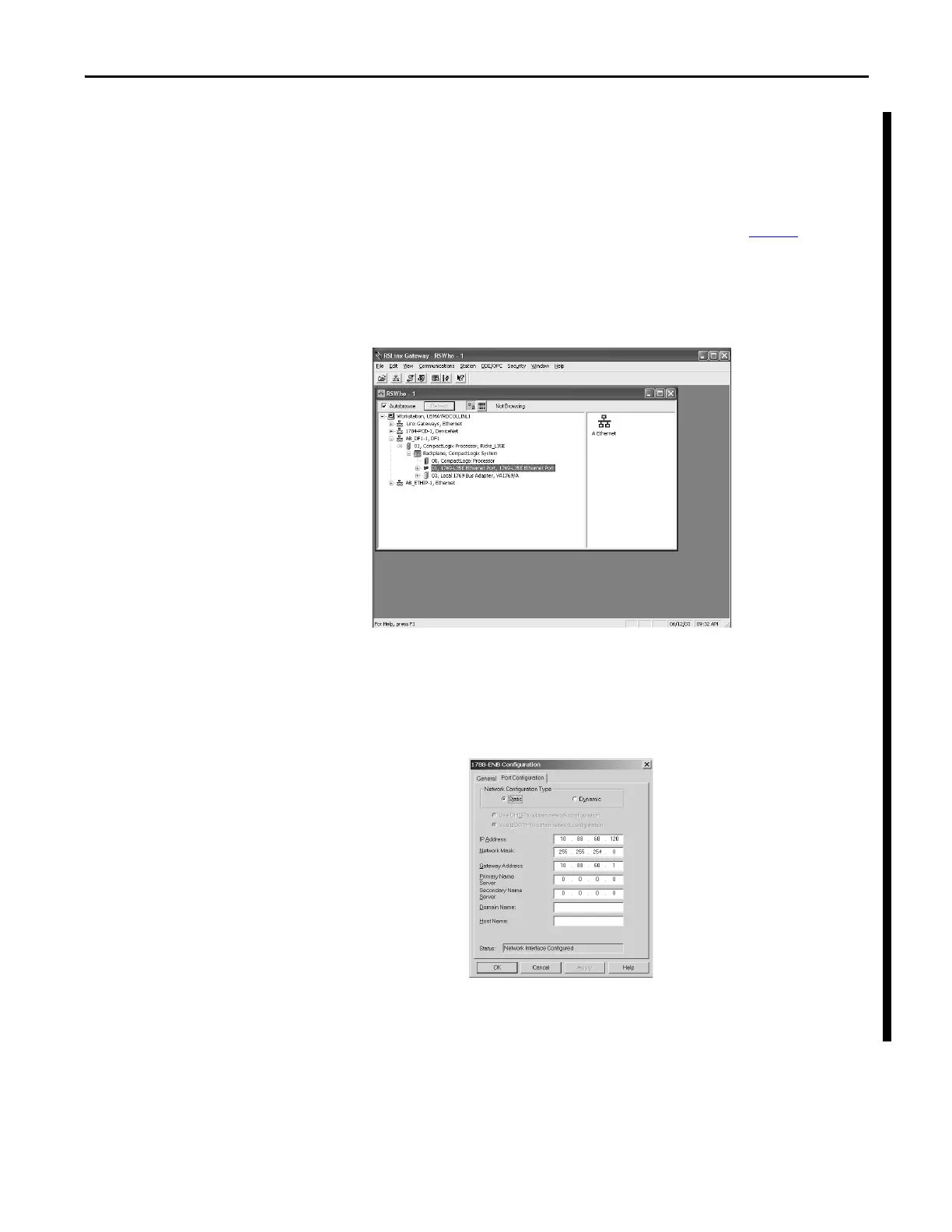Rockwell Automation Publication 1769-UM011H-EN-P - April 2012 31
Install the 1769-L3x Controllers Chapter 2
Use RSLinx Software to Set the IP Address
You can use RSLinx software, version 2.41 or later, to set the IP address.
1. Make sure the controller that uses the IP address is installed and running.
2. Connect to the controller via the serial connection (see page 26
).
3. Start RSLinx software.
The RSWho dialog box opens.
4. Navigate to the Ethernet network via the serial network.
5. Right-click the Ethernet port (not the controller) and select Module
Configuration.
6. Select the Port Configuration tab.
7. Click the appropriate radio button to choose the Network Configuration
type.
8. Enter the IP address, network (subnet) mask, and gateway address (if
needed).
