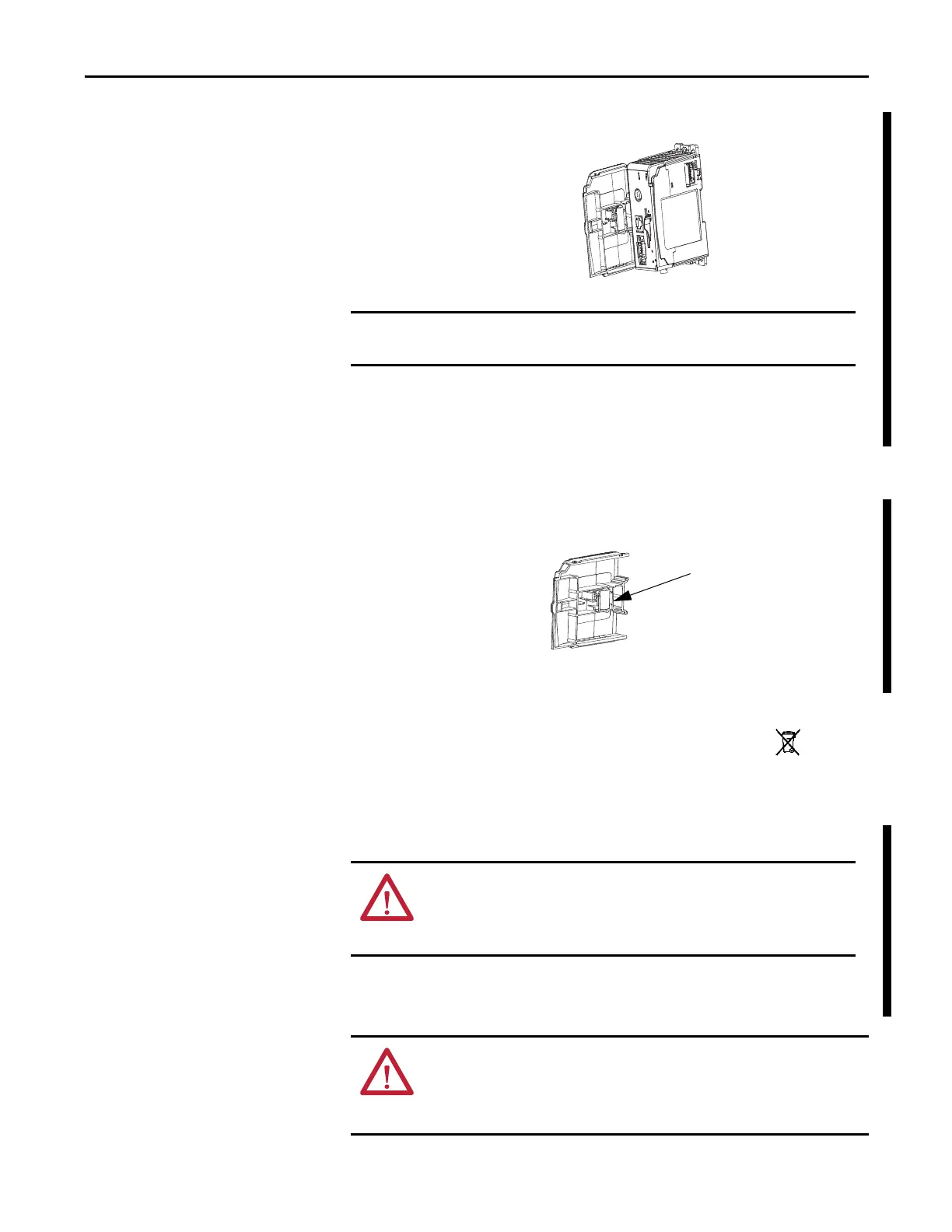Rockwell Automation Publication 1769-UM011H-EN-P - April 2012 21
Install the 1769-L3x Controllers Chapter 2
1. Remove the battery door by sliding it forward.
2. Insert the battery connector into the connector port.
The connector is keyed to be installed with the correct polarity.
3. Insert the battery into the battery port in the battery door.
4. Slide the battery door back until it clicks into position.
Install a CompactFlash Card
(optional)
The optional industrial CompactFlash card provides nonvolatile memory for a
CompactLogix controller. The card is not required for controller operation.
Do not remove the plastic insulation covering the battery. The insulation is
necessary to protect the battery contacts.
At the end of its life, the used battery should be collected
separately from any unsorted municipal waste and
recycled.
ATTENTION: Do not remove the CompactFlash card while the controller is
reading from or writing to the card, as indicated by a flashing green CF status
indicator. This could corrupt the data on the card or in the controller, as well
as corrupt the latest firmware in the controller.
WARNING: When you insert or remove the CompactFlash card while power is
on, an electrical arc can occur. This could cause an explosion in hazardous
location installations.
Be sure that power is removed or the area is nonhazardous before proceeding.
