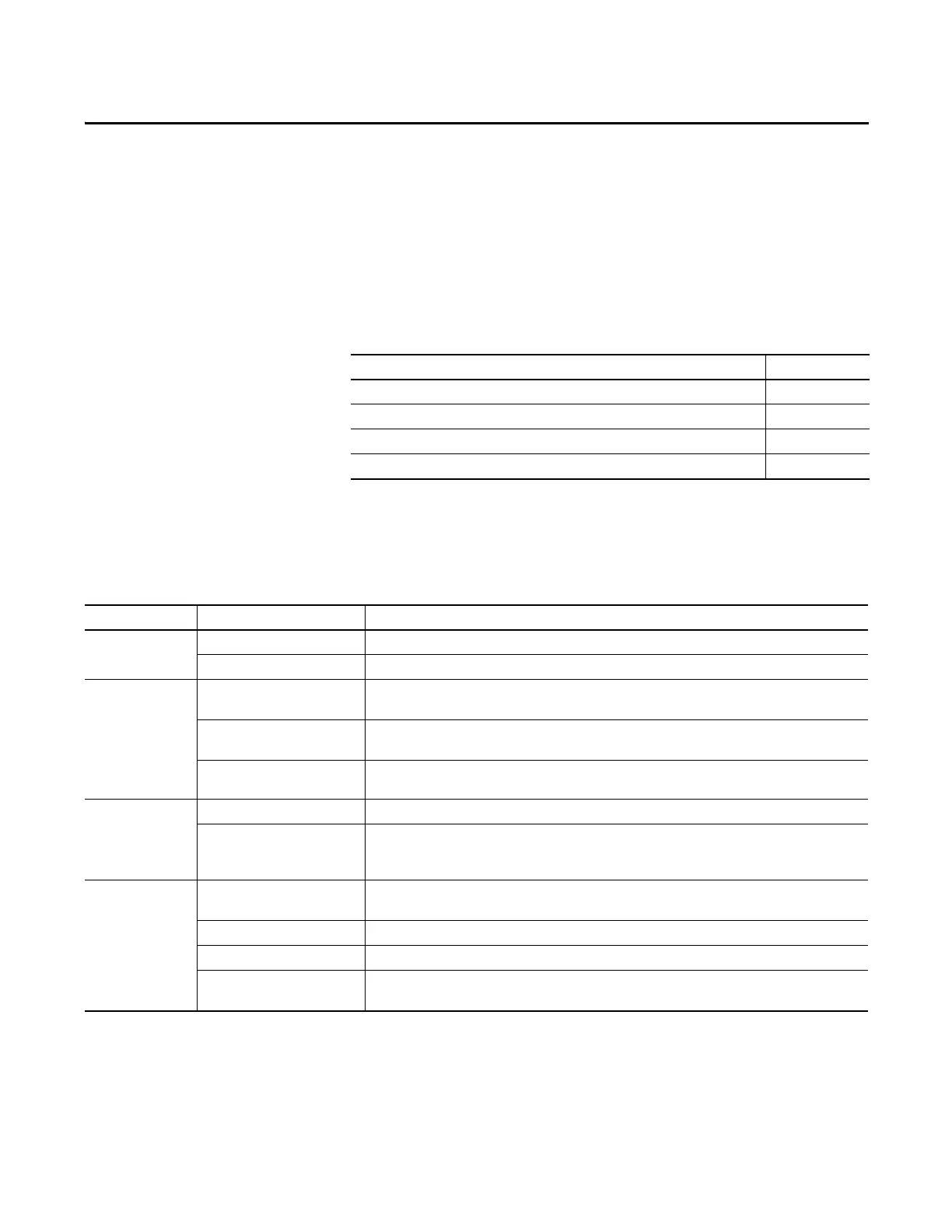Rockwell Automation Publication 1769-UM011H-EN-P - April 2012 131
Appendix A
Status Indicators
Introduction
This appendix explains how to interpret the status indicators on your
CompactLogix controllers.
1769-L3xx Controllers Status
Indicators
These are the 1769-L3xx CompactLogix controller status indicators.
Topic Page
1769-L3xx Controllers Status Indicators 131
RS-232 Serial Port Status Indicators 133
ControlNet Indicators 134
EtherNet/IP Indicators 136
Indicator Condition Interpretation
RUN Off The controller is in program or test mode.
Steady green The controller is in run mode.
FORCE Off • No tags contain I/O force values.
• I/O forces are inactive (disabled).
Steady amber • I/O forces are active (enabled).
• I/O force values may or may not exist.
Flashing amber One or more input or output addresses have been forced to an On or Off condition, but the forces have not been
enabled.
BAT Off The battery supports memory.
Steady red • The battery is:
• not installed.
• 95% discharged and should be replaced.
I/O Off • There are no devices in the I/O configuration of the controller.
• The controller does not contain a project.
Steady green The controller is communicating with all the devices in its I/O configuration.
Flashing green One or more devices in the I/O configuration of the controller are not responding.
Flashing red • The controller is not communicating with any devices.
• The controller is faulted.
