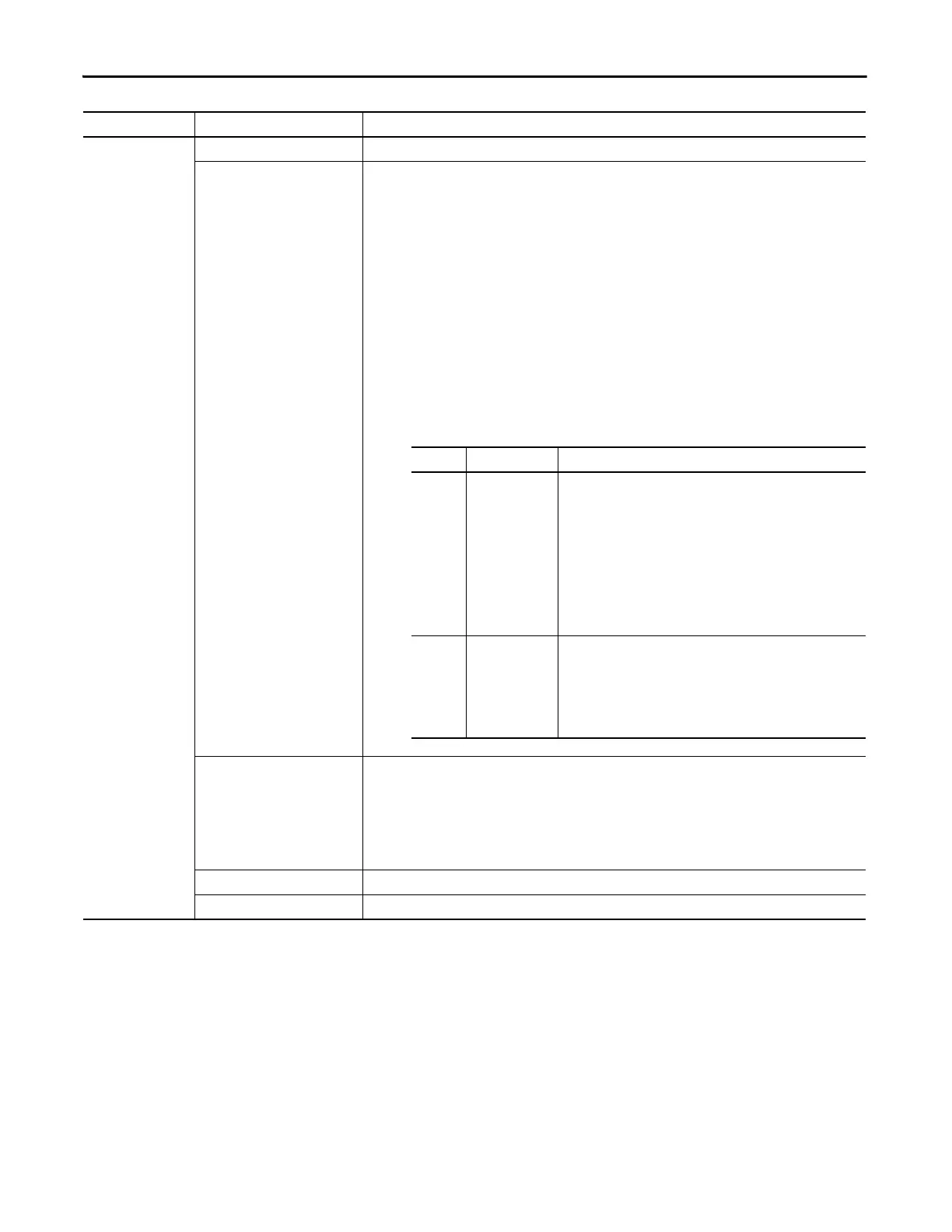132 Rockwell Automation Publication 1769-UM011H-EN-P - April 2012
Appendix A Status Indicators
OK Off No power is applied.
Flashing red • The controller requires a firmware update.
• A major recoverable fault occurred on the controller. To clear the fault, perform this procedure.
1. Turn the controller keyswitch from PROG to RUN to PROG.
2. Go online with RSLogix 5000 programming software.
• A nonrecoverable major fault occurred on the controller. In this case, the controller:
1. initially displays a steady red status indicator.
2. resets itself.
3. clears the project from its memory.
4. sets the status indicator to flashing red.
5. produces a major recoverable fault.
6. generates a fault code in the RSLogix 5000 project.
The fault code displayed in RSLogix 5000 programming software, and the subsequent fault recovery method,
depends on whether you have installed a CompactFlash card in the controller.
Steady red The controller detected a nonrecoverable major fault, so it cleared the project from memory. To recover from a major
fault, perform this procedure.
1. Cycle power to the chassis.
2. Download the project.
3. Change to Run mode.
If the OK status indicator remains steady red, contact your Rockwell Automation representative or local distributor.
Steady green Controller is OK.
Flashing green The controller is storing or loading a project to or from nonvolatile memory.
Indicator Condition Interpretation
Code Condition Fault recovery method
60 CompactFlash
card is not
installed.
A. Clear the fault.
B. Download the project.
C. Change to Remote Run/Run mode.
If the problem persists:
A. Before you cycle power to the controller, record
the state of the OK and RS232 status indicators.
B. Contact Rockwell Automation support. See the
back cover.
61 CompactFlash is
installed.
A. Clear the fault.
B. Download the project.
C. Change to Remote Run/Run mode.
If the problem persists, contact Rockwell Automation support. See
the back cover.
