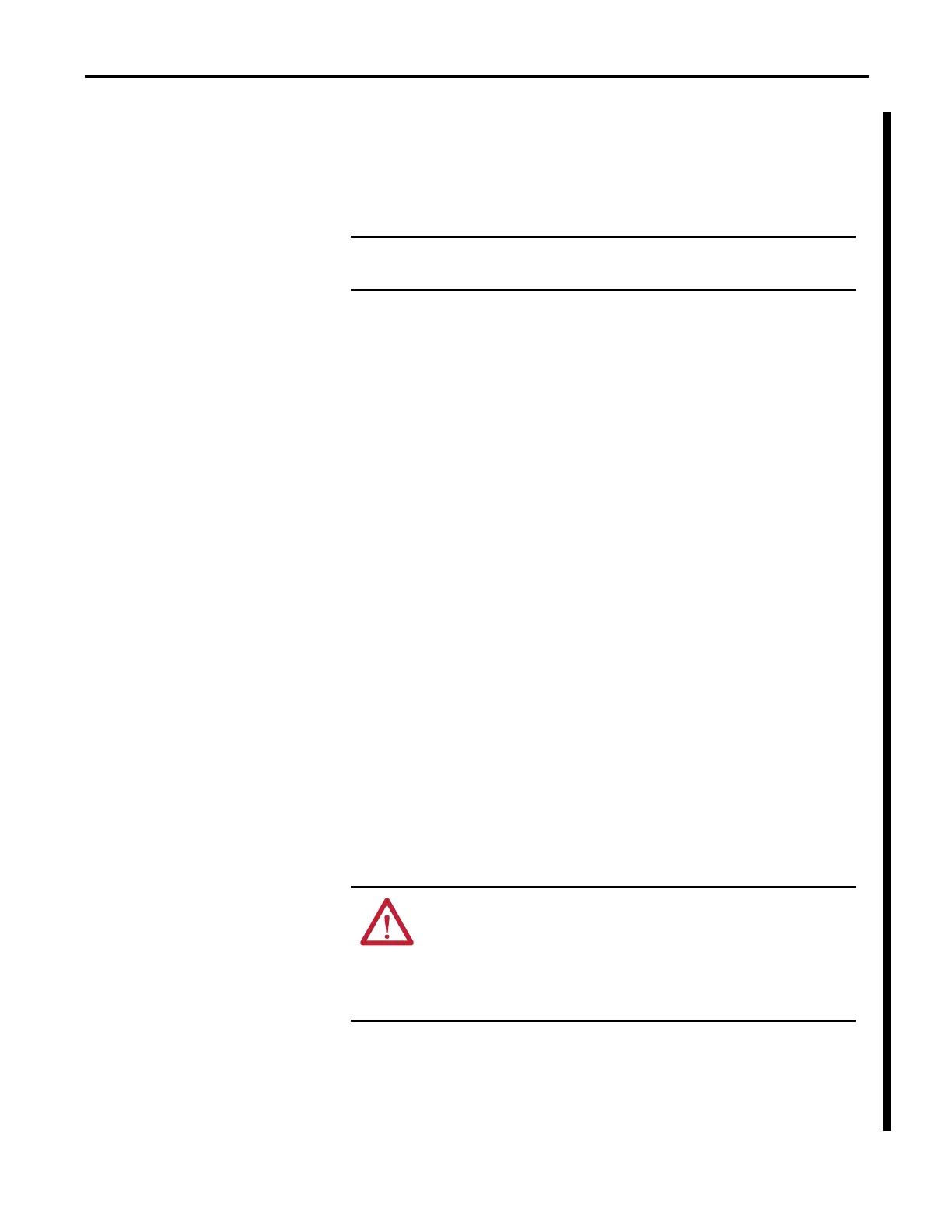Rockwell Automation Publication 1769-UM011H-EN-P - April 2012 25
Install the 1769-L3x Controllers Chapter 2
Mount the Panel
Mount the controller to a panel by using two screws per module. Use M4 or #8
panhead screws. Mounting screws are required on every module. This procedure
lets you use the assembled modules as a template for drilling holes in the panel.
1. On a clean work surface, assemble no more than three modules.
2. Using the assembled modules as a template, carefully mark the center of all
module-mounting holes on the panel.
3. Return the assembled modules to the clean work surface, including any
previously mounted modules.
4. Drill and tap the mounting holes for the recommended M4 or #8 screw.
5. Place the modules back on the panel and check for proper hole alignment.
6. Attach the modules to the panel by using the mounting screws.
7. Repeat steps 1…6 for any remaining modules.
Mount the Controller on the DIN Rail
The controller can be mounted on the following DIN rails:
• EN 50 022 - 35 x 7.5 mm (1.38 x 0.30 in.)
• EN 50 022 - 35 x 15 mm (1.38 x 0.59 in.)
1. Before mounting the controller on a DIN rail, close the DIN rail latches.
2. Press the DIN-rail mounting area of the controller against the DIN rail.
The latches will momentarily open and lock into place.
Due to module-mounting hole tolerance, it is important to follow these
procedures.
The grounding plate, that is, where you install the mounting screws, enables
the module to be grounded when it is panel-mounted.
If you are mounting more modules, mount only the last one of this group and
put the others aside. This reduces remounting time when you are drilling and
tapping the next group of modules.
ATTENTION: This product is grounded through the DIN rail to chassis ground.
Use zinc-plated yellow-chromate steel DIN rail to assure proper grounding.
The use of other DIN rail materials (for example, aluminum or plastic) that
can corrode, oxidize, or are poor conductors, can result in improper or
intermittent grounding. Secure DIN rail to mounting surface approximately
every 200 mm (7.8 in.) and use end-anchors appropriately.
