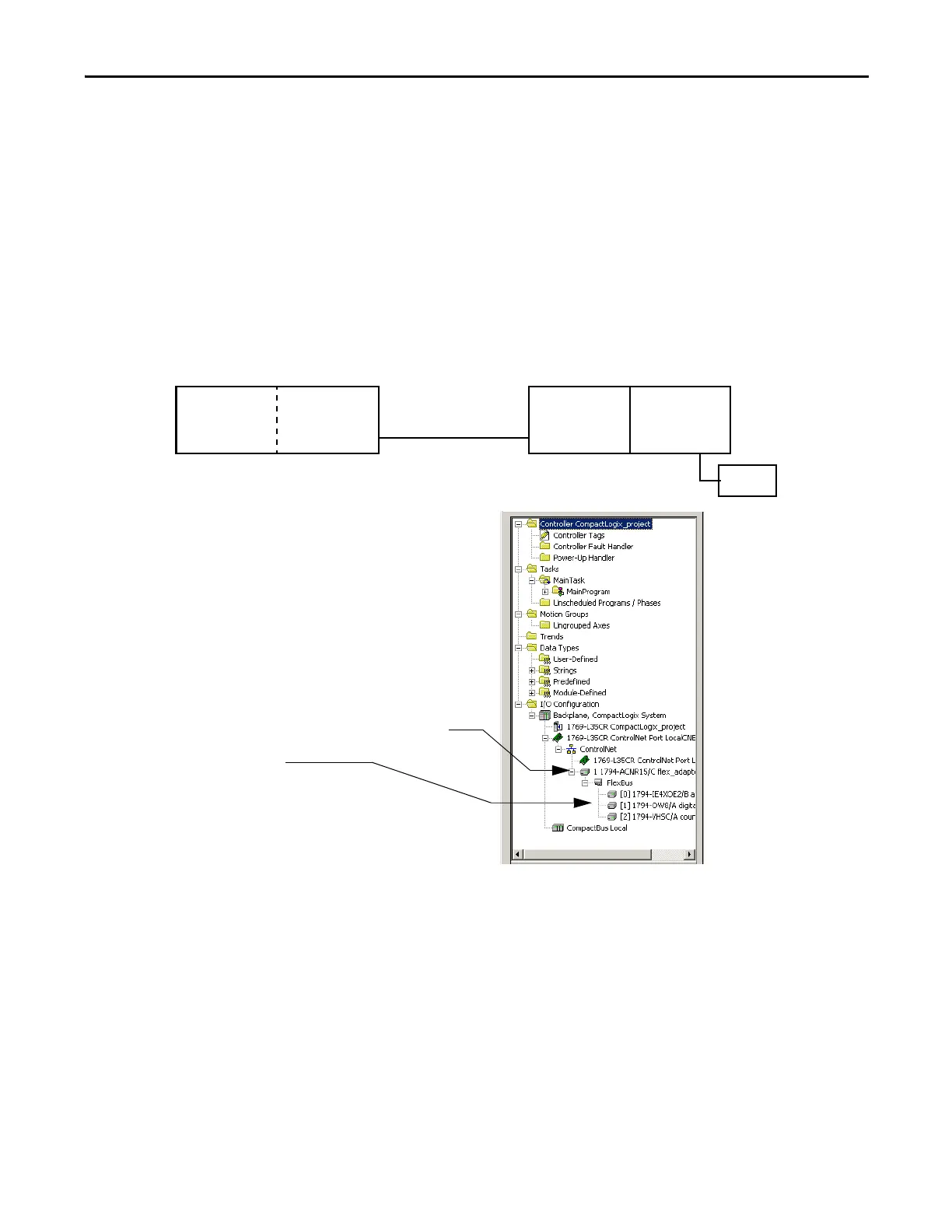Rockwell Automation Publication 1769-UM011H-EN-P - April 2012 89
Place, Configure, and Monitor I/O Chapter 6
Configure Distributed I/O on
a ControlNet Network
To communicate with distributed I/O modules over a ControlNet network:
• choose a 1769-L32C or 1769-L35CR CompactLogix controller with a
built-in ControlNet communication port.
• add a ControlNet adapter, and I/O modules to the I/O Configuration
folder of the controller.
Within the I/O Configuration folder, organize the modules into a
hierarchy of tree/branch and parent/child.
Figure 13 - ControlNet Distributed I/O Configuration
Built-in ControlNet
Port
Device
…you build the I/O configuration in this order.
For a typical distributed I/O network…
Controller
I/O
Module
Remote
Adapter
1. Add the remote adapter for the distributed I/O chassis or DIN rail.
2. Add the distributed I/O modules.
