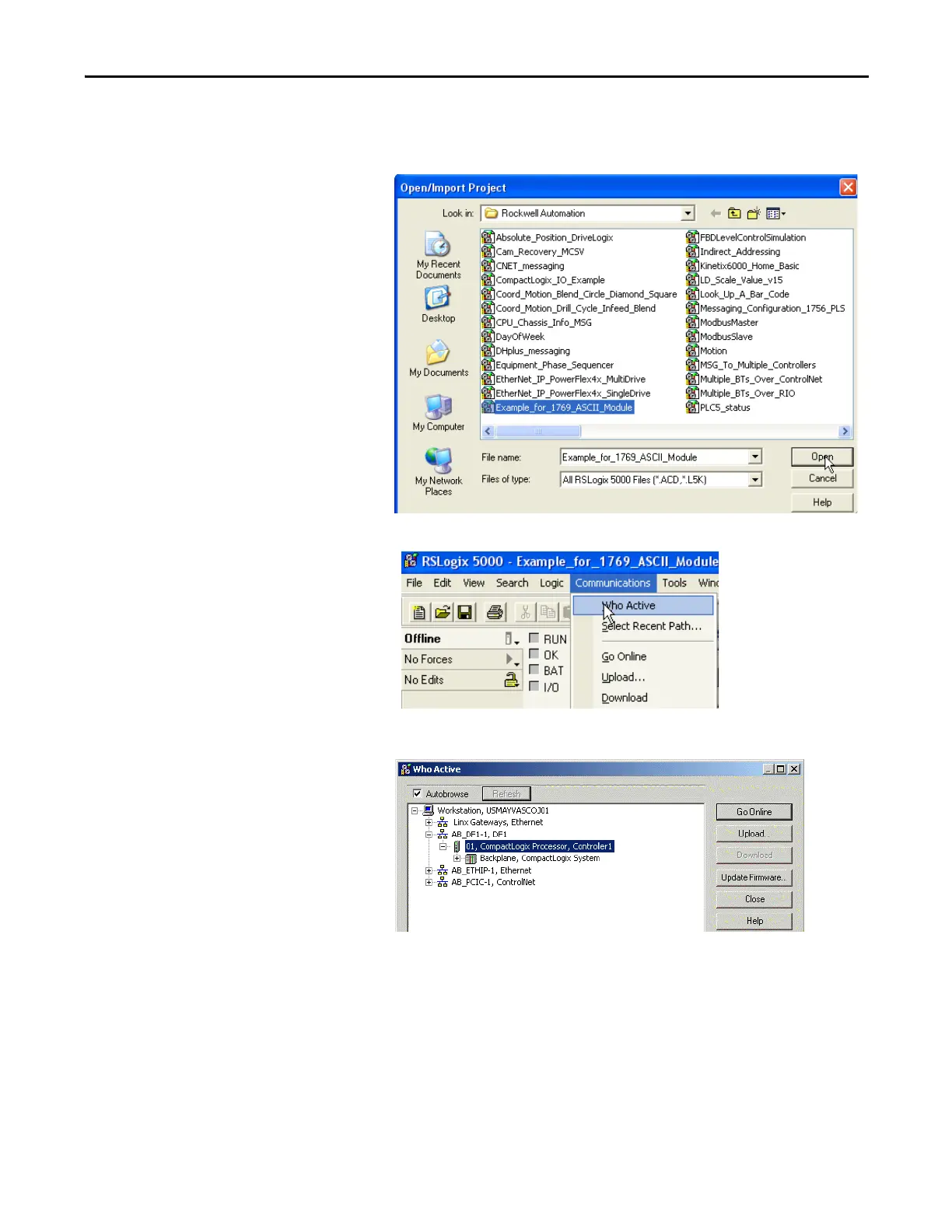Rockwell Automation Publication 1769-UM011H-EN-P - April 2012 45
Connect to the Controller via the Serial Port Chapter 3
Select the Controller Path
To select the controller path, perform this procedure.
1. In RSLogix 5000 programming software, open a project for the controller.
2. From the Communications pull-down menu, choose Who Active.
The Who Active dialog box appears.
3. Expand the communication driver to the level of the controller.
4. Select the controller.
