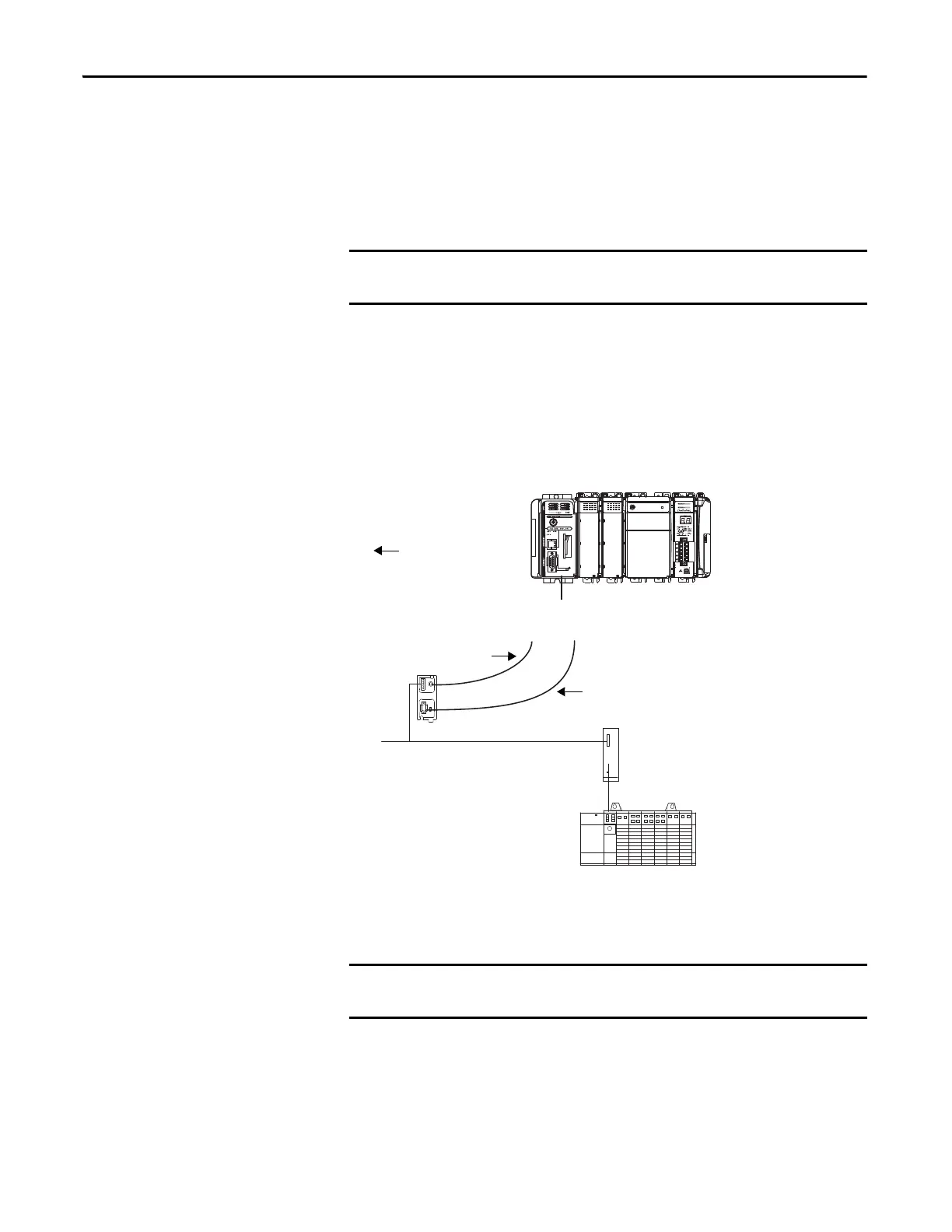72 Rockwell Automation Publication 1769-UM011H-EN-P - April 2012
Chapter 4 Communicate over Networks
DH-485 Network
Communication
For DH-485 communication, use the controller’s serial port.
However, with a CompactLogix controller, we recommend that you use NetLinx
networks, such as EtherNet/IP, ControlNet, or DeviceNet, because excessive
traffic on a DH-485 network may make it impractical to connect to a controller
with RSLogix 5000 programming software.
The DH-485 protocol uses RS-485 half-duplex as its physical interface. RS-485
is a definition of electrical characteristics, not a protocol. You can configure the
CompactLogix controller’s RS-232 port to act as a DH-485 interface. By using a
1761-NET-AIC converter and the appropriate RS-232 cable (1756-CP3 or
1747-CP3), a CompactLogix controller can send and receive data on a DH-485
network.
Figure 9 - CompactLogix DH-485 Communication Overview
On the DH-485 network, the CompactLogix controller can send and receive
messages to and from other controllers.
For the controller to operate on a DH-485 network, you need a 1761-NET-AIC
interface converter for each controller you want to put on the DH-485 network.
You can have two controllers for each 1761-NET-AIC converter, but you need a
different cable for each controller.
If your application uses connections to DH-485 networks, select built-in
serial ports.
Connection from CompactLogix
Controller to Port 1 or Port 2
CompactLogix Controller
SLC 5/03 Controller
1761-NET-AIC+
Converter
1747-AIC Converter
DH-485 Network
1747-CP3 Cable
or
1761-CBL-AC00 Cable
(port 1)
1761-CBL-AP00 Cable
or
1761-CBL-PM02 Cable
1747-CP3 Cable
or
1761-CBL-AC00 Cable
A DH-485 network consists of multiple cable segments. Limit the total
length of all the segments to 1219 m (4000 ft).
