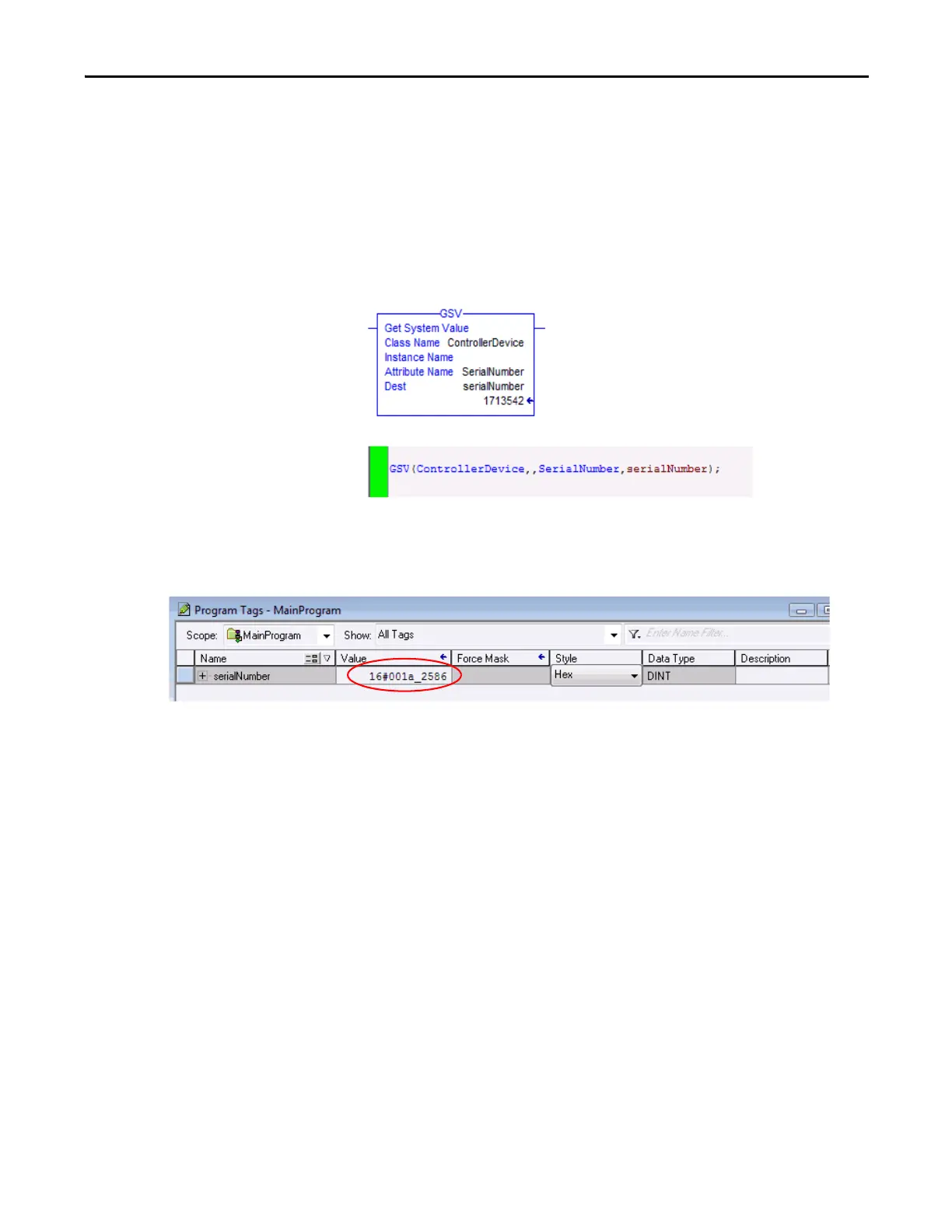Rockwell Automation Publication 1769-UM011H-EN-P - April 2012 121
Use a CompactFlash Card Chapter 9
Locate the Controller Serial Number
Via the RSLogix 5000 Project
To find the controller’s serial number in your RSLogix 5000 project when using
ladder logic or structured text, use the Get System Value (GSV) instruction to
obtain the value of the Serial Number attribute of the ControllerDevice object.
The value can be shown in RSLogix 5000 programming software’s data monitor.
When the style is set to Hex, the displayed value is the same as shown in RSLinx
software.
Via RSLogix 5000 Programming Software
To find the controller’s serial number in RSLogix programming software, follow
these steps.
1. In the controller organizer, right-click on the controller and select
Properties from the pull-down menu.
The Controller Properties dialog box displays.
2. Click the Advanced tab to see the serial number.
Ladder Logic
Structured Text
If the user wants to access the serial number programmatically, additional
logic is needed to obtain the serial number’s value.
