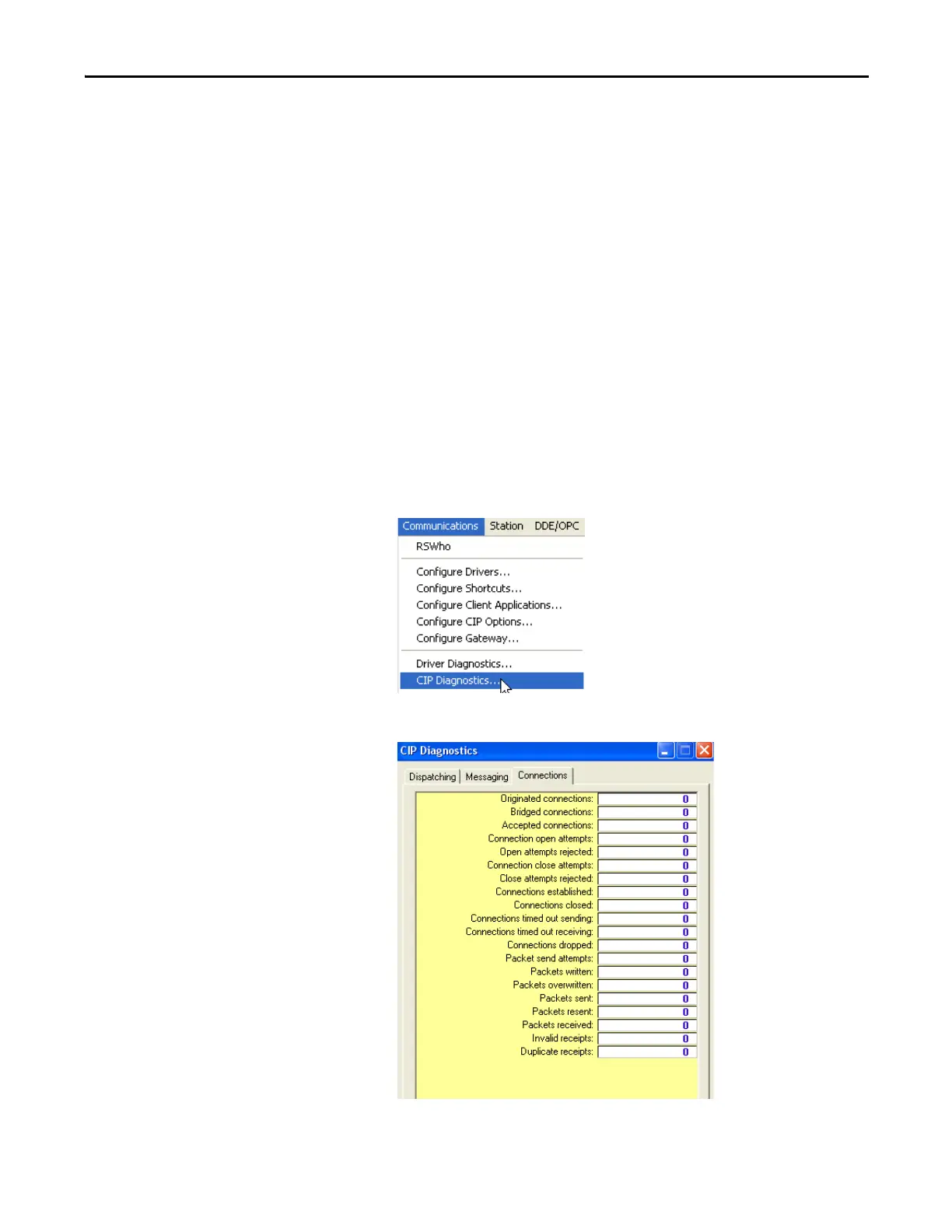Rockwell Automation Publication 1769-UM011H-EN-P - April 2012 141
Dynamic Memory Allocation in CompactLogix Controllers Appendix B
Number of Connections Needed to Optimize Throughput
RSLinx software only opens the number of connections required to optimize
throughput. For example, if you have one tag on scan, but have configured
RSLinx software to allow five connections as the maximum number of
connections, RSLinx software only opens one connection for the tag. Conversely,
if you have thousands of tags on scan and limit the maximum number of CIP
connections to five, RSLinx software cannot establish more than five
connections to the CompactLogix controller. RSLinx software then funnels all of
the tags through those five available connections.
View the Number of Open Connections
To view the number of open connections made from your workstation to the
CompactLogix controller, perform this procedure.
1. In RSLinx programming software, from the Communication pull-down
menu, choose CIP Diagnostics.
The CIP Diagnostics dialog box appears.
2. Click the Connections tab.
