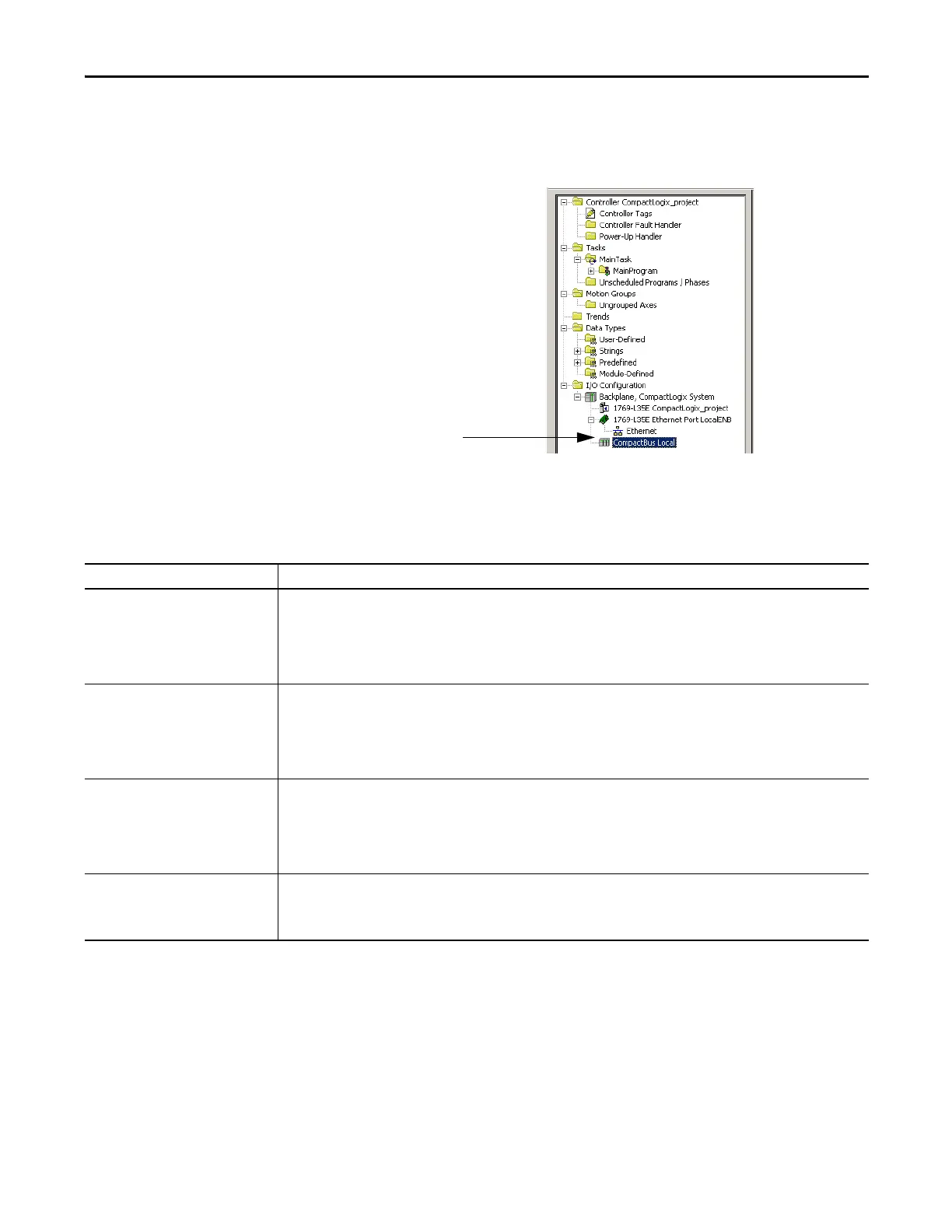Rockwell Automation Publication 1769-UM011H-EN-P - April 2012 87
Place, Configure, and Monitor I/O Chapter 6
Configure I/O
To communicate with an I/O module in your system, add the module to the I/O
Configuration folder of the controller.
Figure 11 - I/O Module Configuration
When you add a module, you also define a specific configuration for the module.
While the configuration options vary from module to module, there are some
common options that you typically configure.
Add I/O modules to the
CompactBus.
Table 23 - I/O Configuration Options
Configuration Option Description
Requested packet interval (RPI) The RPI specifies the interval at which data updates over a connection. For example, an input module sends data to a controller at the RPI
that you assign to the module.
• Typically, you configure an RPI in milliseconds (ms). The range is 0.1...750 ms.
• If a ControlNet network connects the devices, the RPI reserves a slot in the stream of data flowing across the ControlNet network. The
timing of this slot may not coincide with the exact value of the RPI, but the control system guarantees that the data transfers at least
as often as the RPI.
Change of state (COS)
Digital I/O modules use COS to determine when to send data to the controller. If a COS does not occur within the RPI timeframe, the
module multicasts data at the RPI.
Because the RPI and COS functions are asynchronous to the logic scan, it is possible for an input to change state during program scan
execution. If this is a concern, buffer input data so your logic has a stable copy of data during its scan. Use the Synchronous Copy (CPS)
instruction to copy the input data from your input tags to another structure and use the data from that structure.
Communication format Many I/O modules support different formats. The communication format that you choose also determines:
• data structure of tags.
• connections.
• network usage.
• ownership.
• returning of diagnostic information.
Electronic keying When you configure a module, you specify the slot number for the module. However, it is possible to purposely or accidentally place a
different module in that slot. Electronic keying lets you protect your system against the accidental placement of the wrong module in a
slot. The chosen keying option determines how closely any module in a slot must match the configuration for that slot before the
controller opens a connection to the module. There are different keying options depending on your application needs.
