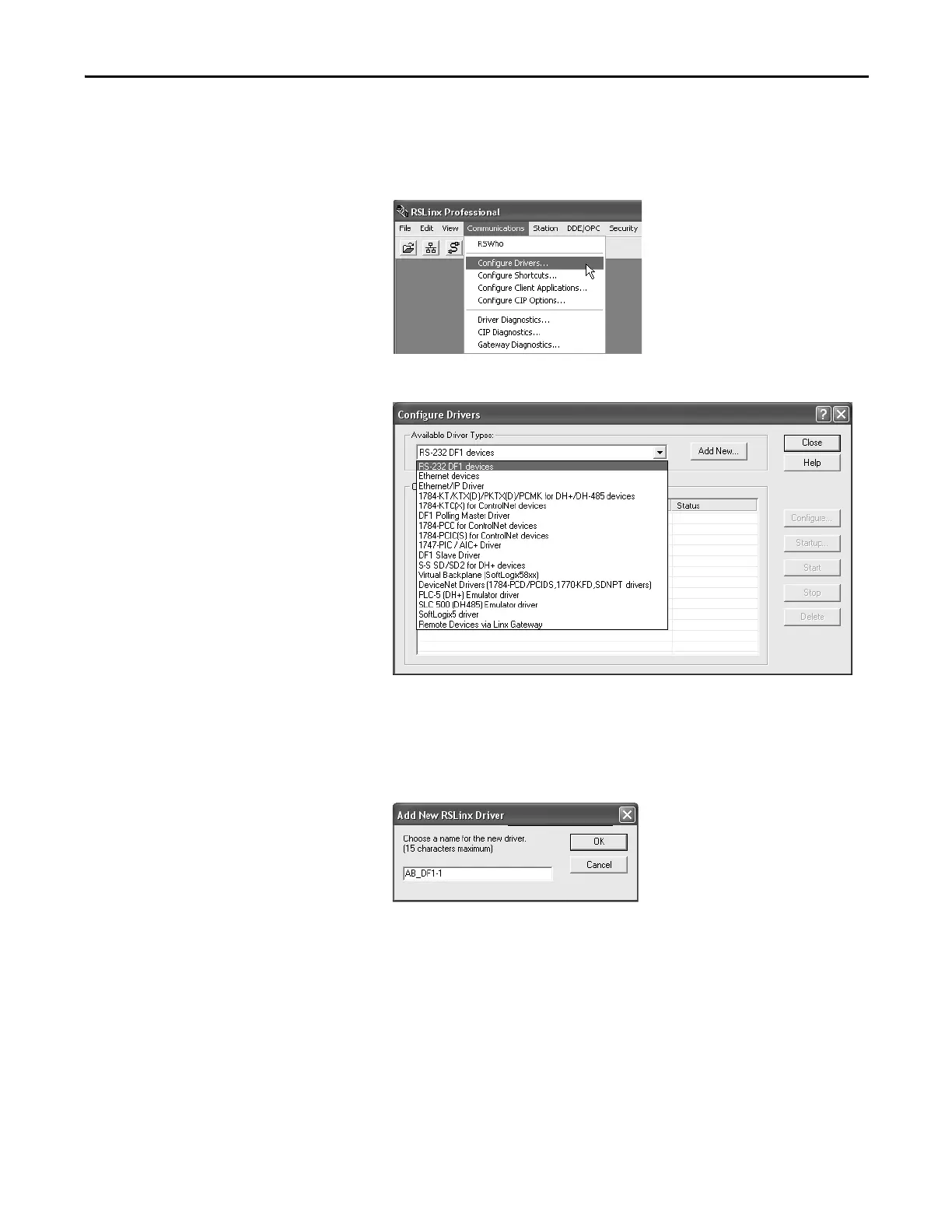Rockwell Automation Publication 1769-UM011H-EN-P - April 2012 43
Connect to the Controller via the Serial Port Chapter 3
Configure the Serial Driver
Use RSLinx software to configure the RS-232 DF1 Device driver for serial
communication. To configure the driver, perform this procedure.
1. From the communication pull-down menu, choose Configure Drivers.
The Configure Drivers dialog box box appears.
2. From the Available Driver Types pull-down menu, choose the RS-232
DF1 Device driver.
3. Click Add New to add the driver.
The Add New RSLinx Driver dialog box box appears.
4. Specify the driver name and click OK.
