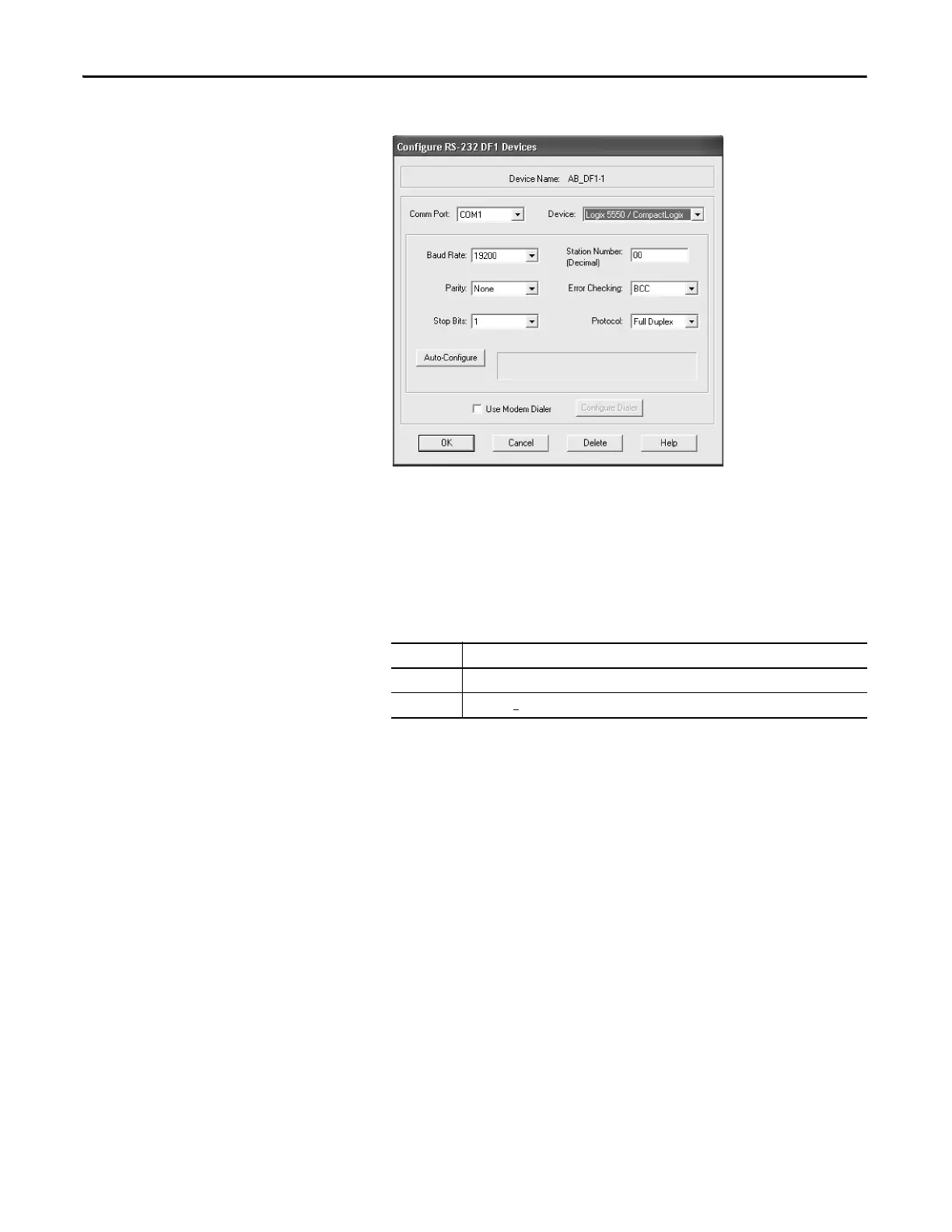44 Rockwell Automation Publication 1769-UM011H-EN-P - April 2012
Chapter 3 Connect to the Controller via the Serial Port
The Configure RS-232 DF1 Devices dialog box appears.
5. Specify the serial port settings.
a. From the Comm Port pull-down menu, choose the serial port on the
workstation to which the cable is connected.
b. From the Device pull-down menu, choose Logix 5550-Serial Port.
c. Click Auto-Configure.
6. Verify that the Auto-Configuration was successful.
7. Click Close.
If Then
Yes Click OK.
No Go to step 5 and verify that you selected the correct communication port.
