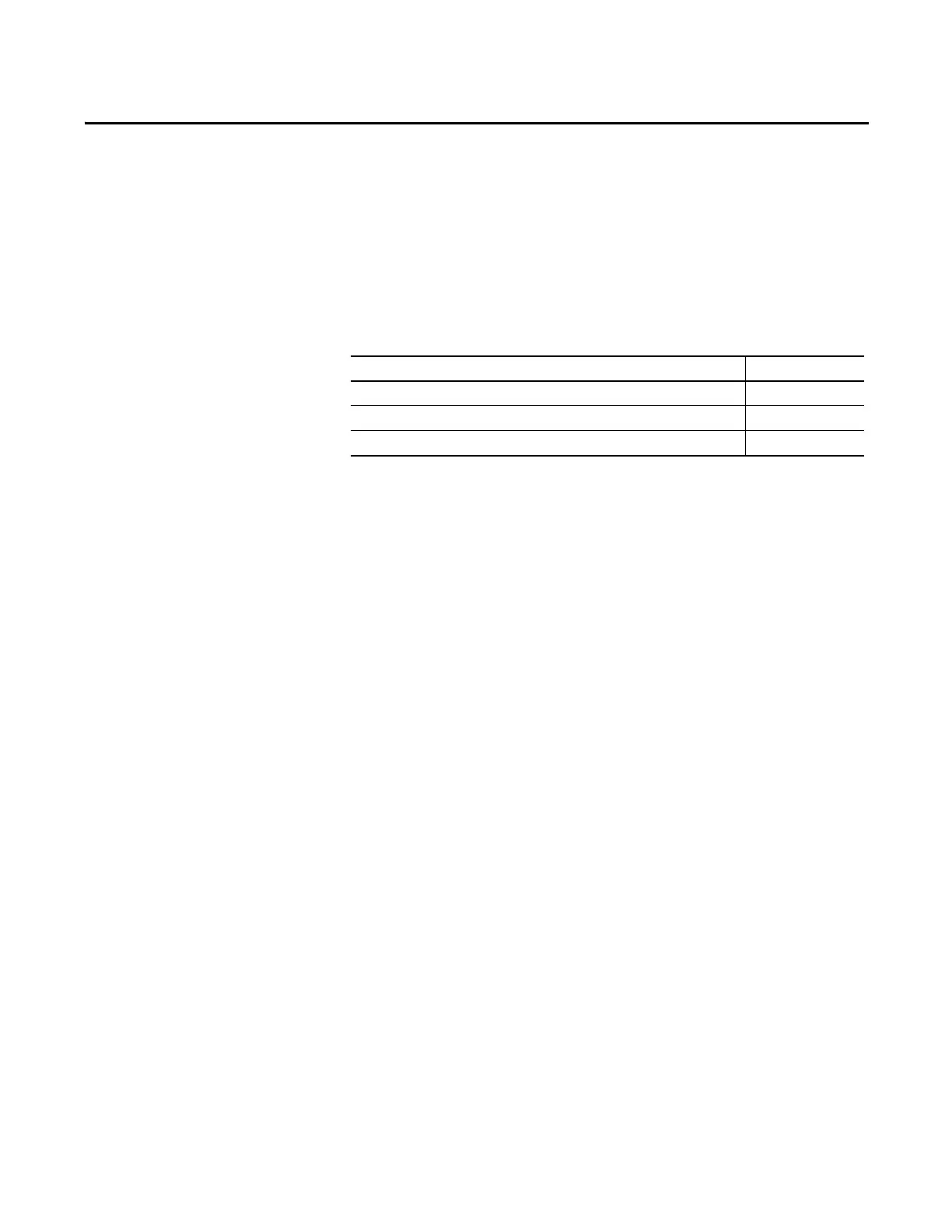Rockwell Automation Publication 1769-UM011H-EN-P - April 2012 119
Chapter 9
Use a CompactFlash Card
This chapter explains how to use a CompactFlash card for nonvolatile memory or
data storage.
CompactLogix controllers only support nonvolatile storage through
CompactFlash removable media. CompactLogix controllers support the 1784-
CF64 or 1784-CF128 Industrial CompactFlash memory cards for nonvolatile
memory.
CompactLogix controllers 1769- L31, 1769-L32E, 1769-L32C, 1769-L35E, and
1769-L35CR can save and restore user applications to CompactFlash memory.
Of the 1769 CompactLogix controllers, only the 1769-L32E and 1769-L35E can
store user data (for example, a recipe) to the CompactFlash card during runtime.
This feature is supported on 1769-L35E controllers with serial numbers starting
with SS0OR9GE, or greater, and 1769-L32E controllers with serial numbers
starting with SS0QZ000, or greater. To find the controller’s serial number, look
on the label on the outside of the controller, or access it electronically in RSLinx
software or RSLogix 5000 programming software. You must use firmware
version V16, or greater.
Locate the Controller Serial Number in RSLinx Software
To find the controller’s serial number in RSLinx software, follow these steps.
1. Open RSLinx software and from the Communication pull-down menu,
choose RSWho.
Topic Page
Use a CompactFlash Card to Load/Store a User Application 122
Use a CompactFlash Card for Data Storage 125
Read and Write User Data to the CompactFlash Card 125
