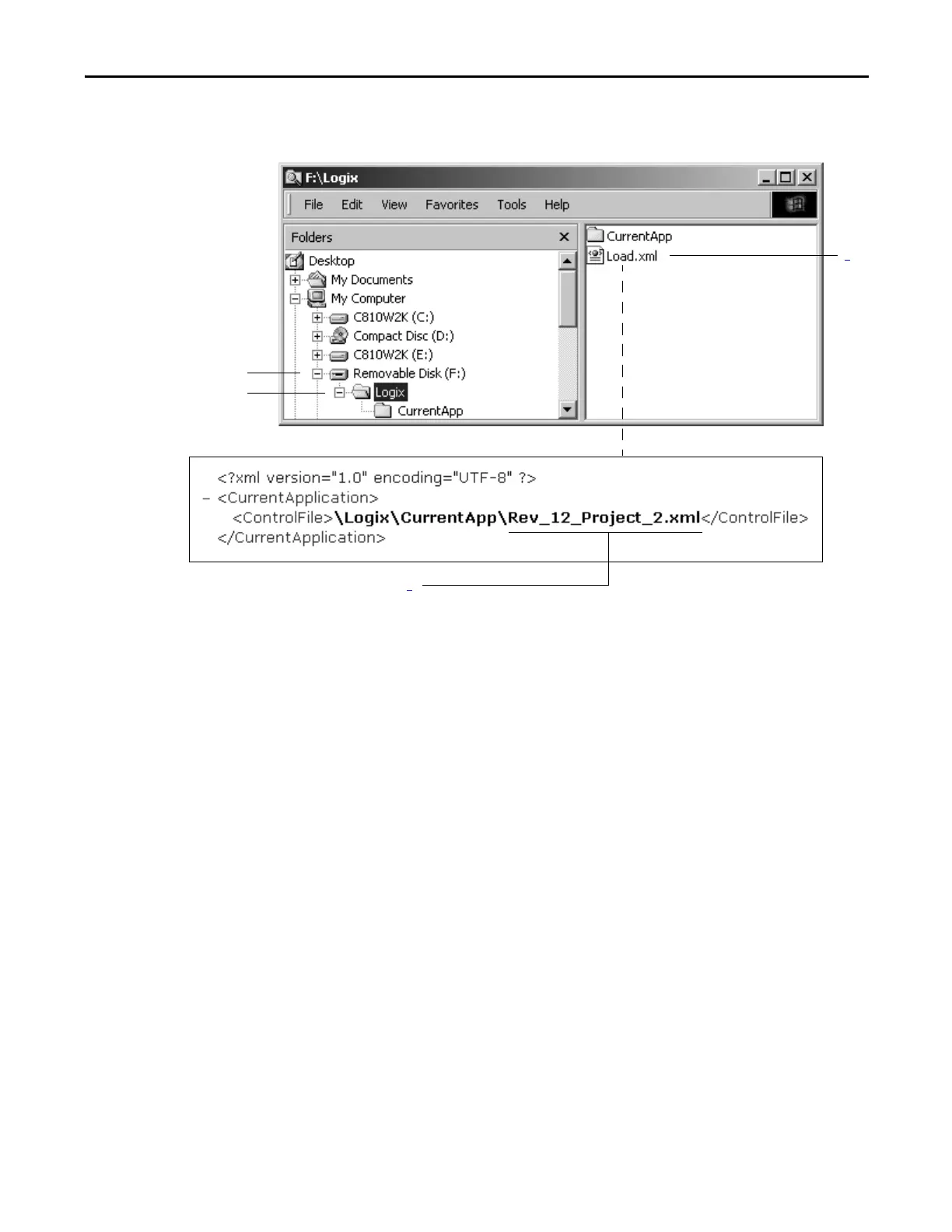Rockwell Automation Publication 1769-UM011H-EN-P - April 2012 123
Use a CompactFlash Card Chapter 9
To assign a different project to load from the CompactFlash card, edit the
Load.xml file on the card.
1. To change which project loads from the card, open Load.xml. Use a text
editor to open the file.
2. Edit the name of the project that you want to load.
• Use the name of an XML file that is in the CurrentApp folder.
• In the CurrentApp folder, a project is comprised of an XML file and a
P5K file.
CompactFlash reader
Logix folder
1.
2.
