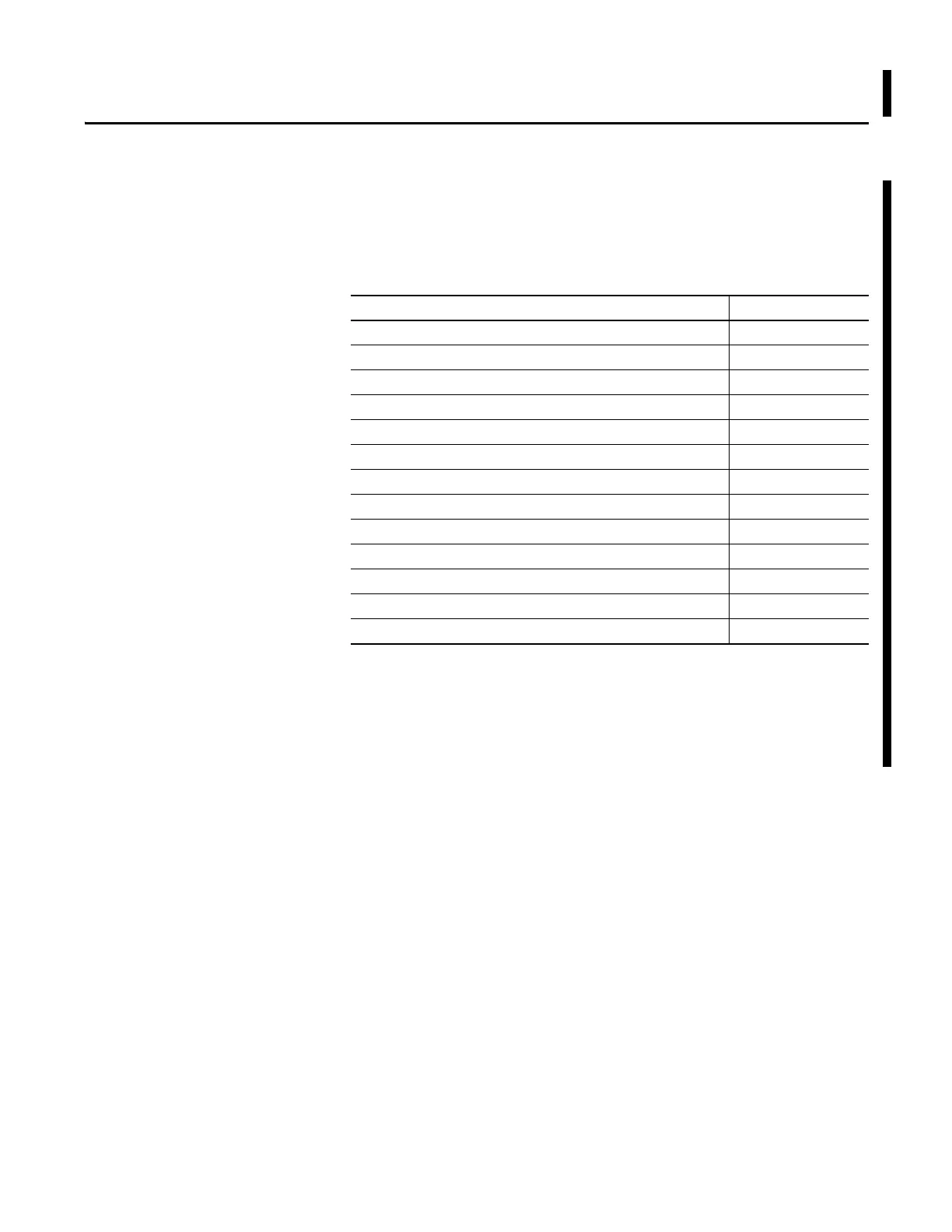Rockwell Automation Publication 1769-UM011H-EN-P - April 2012 15
Chapter 2
Install the 1769-L3x Controllers
Use this chapter to install the CompactLogix™ controller, which must be the
leftmost module in the first bank of the system.
Topic Page
Verify Compatibility 18
Before You Begin 18
Set the Node Address (ControlNet only) 19
Connect the 1769-BA Battery 20
Install a CompactFlash Card (optional) 21
Assemble the System 22
Mount the System 23
Make RS-232 Connections to the Controller 26
Make Ethernet Connections to the Controller 28
Make ControlNet Connections to the Controller 32
Install the Appropriate EDS Files 36
Load the Controller Firmware 36
Select the Controller’s Operating Mode 39
