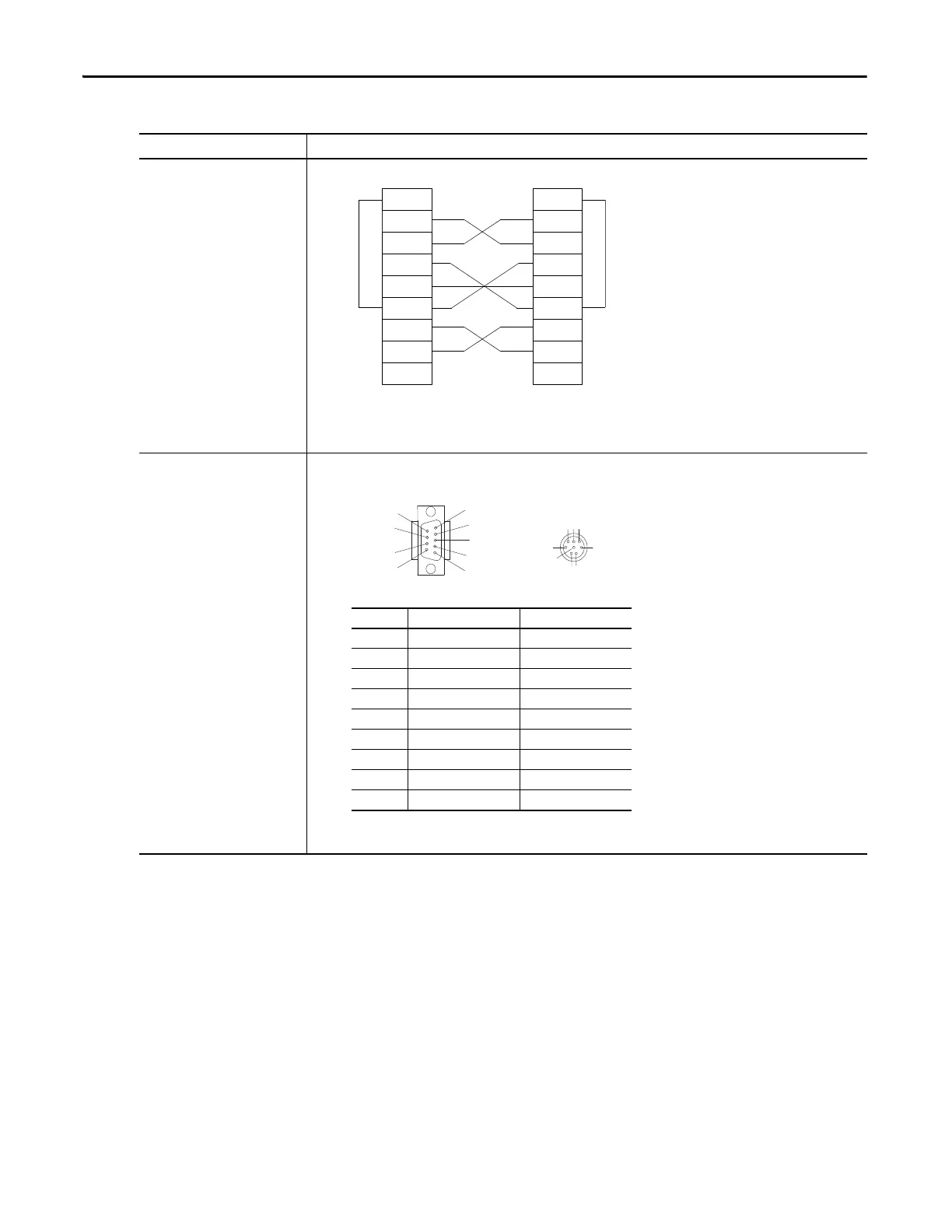58 Rockwell Automation Publication 1769-UM011H-EN-P - April 2012
Chapter 4 Communicate over Networks
2. Select the appropriate cable.
3. Connect the appropriate cable to the serial port.
Are you using an isolator? Then use this cable
No The 1756-CP3 cable attaches the controller directly to the controller.
If you make your own cable, it must be shielded, and the shields must be tied to the metal shell (that surrounds the pins) on both
ends of the cable.
You can also use a 1747-CP3 cable from the SLC product family. This cable has a taller right-angle connector housing than that of
the 1756-CP3 cable.
Yes The 1761-CBL-AP00 cable (right-angle connector to controller) or the 1761-CBL-PM02 cable (straight connector to the controller)
attaches the controller to port 2 on the 1761-NET-AIC isolator. The mini-DIN connector is not commercially available, so you
cannot make this cable.
2 RDX
3 TXD
4 DTR
COMMON
6 DSR
7 RTS
8 CTS
9
1 CD
2 RDX
3 TXD
4 DTR
COMMON
6 DSR
7 RTS
8 CTS
9
1 CD
DB-9 Right-angle or Straight Cable End 8-pin, Mini-DIN Cable End
Pin DB-9 End Mini-DIN End
1DCD DCD
2 RxD RxD
3 TxD TxD
4DTR DTR
5 Ground Ground
6DSR DSR
7RTS RTS
8CTS CTS
9NA NA
12
3
4
5
678
6
7
8
9
1
2
3
4
5
