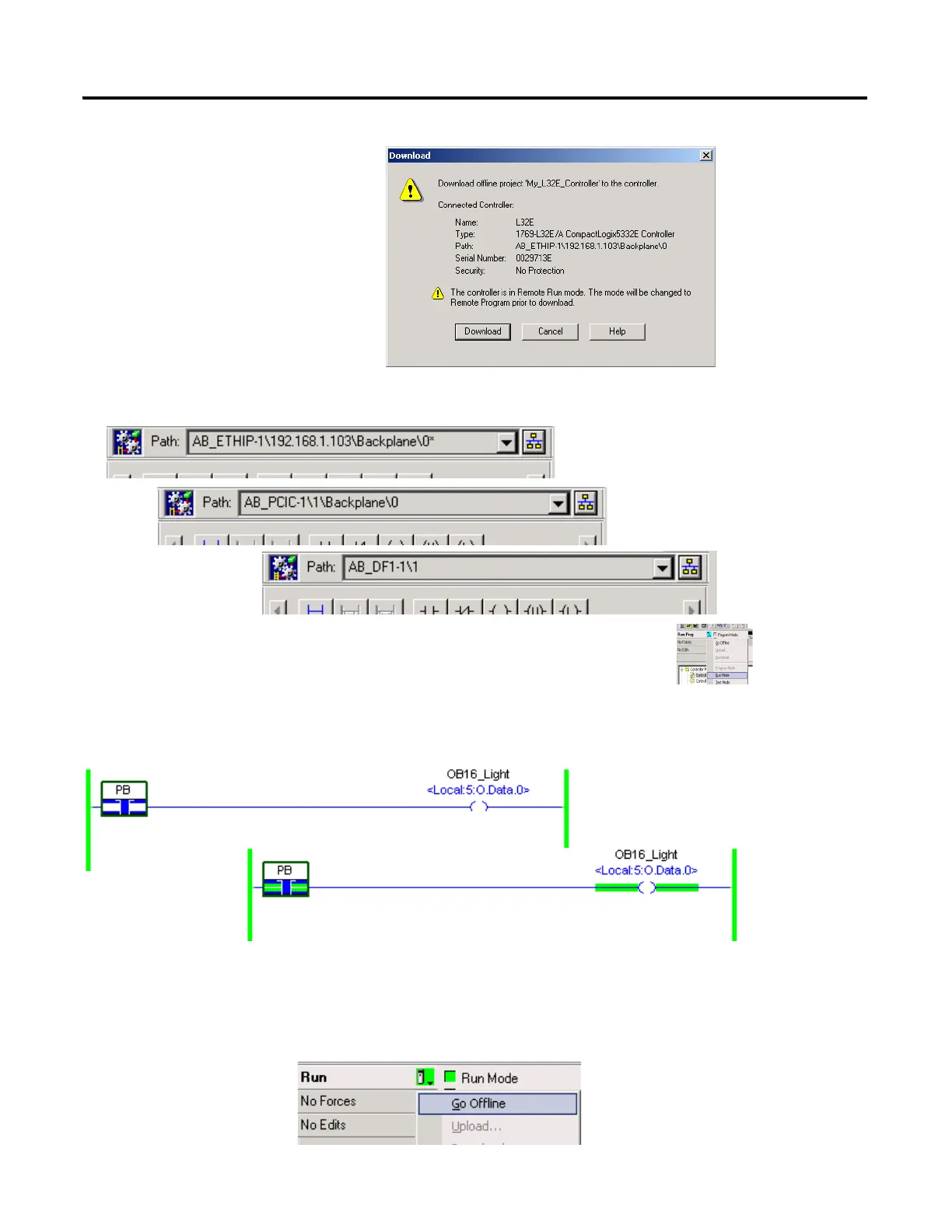8. Move the keyswitch on your controller to Run.
9. Select the PB Examine On instruction and press Ctrl+T.
This toggles the state from 0 to 1 (off to on).
10. Verify that the LED indicator on the digital output module turns
on.
11. Press Ctrl+T to toggle the state back to 0 (off).
12. Go Offline.
Off
On
The project Path updates.
EtherNet/IP
ControlNet
7. Click Download.
Serial
