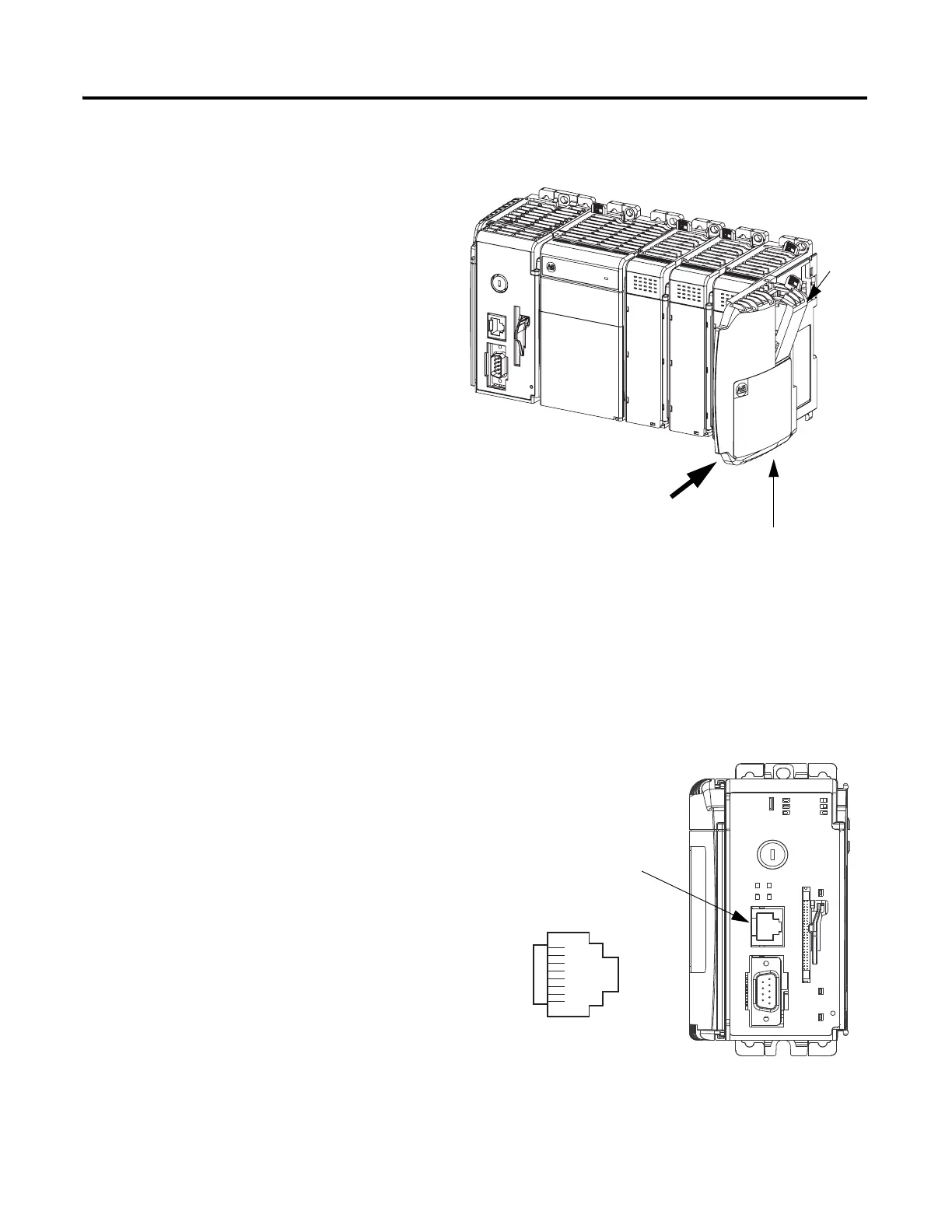22 Publication IASIMP-QS001C-EN-P - October 2009
Chapter 1 Prepare the CompactLogix Hardware
Make Network Connections
1769-L32E or 1769-L35E controllers
5. Lock all of the locking tabs on the top
of the modules.
6. Verify that the tabs are all the way to the
left.
7. Slide the end cap terminator on and
lock the locking tab.
8. Press the assembled system onto a DIN
rail.
Locking
Tab
End-cap Terminator
8 ------ NC
7 ------ NC
6 ------ RD-
5 ------ NC
4 ------ NC
3 ------ RD+
2 ------ TD-
1 ------ TD+
1. Insert an Ethernet cable with an RJ-45
connector.
2. Connect the other end of the cable to an
Ethernet switch
.
Ethernet Port