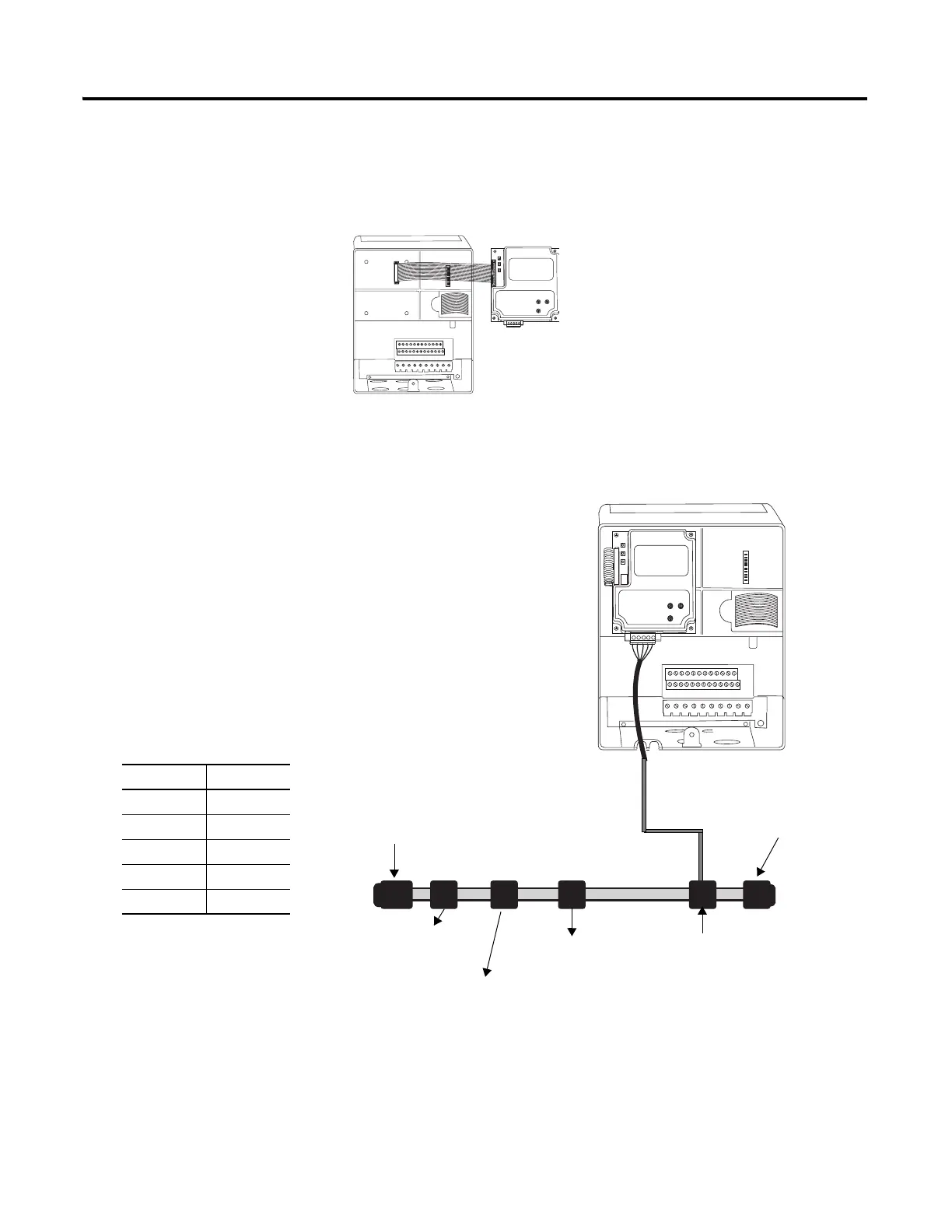Publication IASIMP-QS001C-EN-P - October 2009 59
Prepare the PowerFlex 70 Drive Chapter 4
Connect Communication Adapter to the PowerFlex 70 Drive
20-COMM-D DeviceNet Adapter for DeviceNet System
1. Connect the flat-ribbon
cable between the adapter
and the PowerFlex 70
drive.
2. Fold the cable under
adapter without creasing
and secure adapter on
drive using the captive
screws.
3. Remove a knockout from
the bottom plate on the
drive and route the
DeviceNet network cable
through the hole.
4. Wire the KwikLink QD
Micro Cordset to the
20-COMM-D connector.
5. Connect the QD Micro
Cordset to a KwikLink
sealed micro connector
on the DeviceNet
network.
6. Replace drive cover.
Connect To
Red V+
White CAN High
Bare Shield
Blue CAN Low
Black V-
POINT I/O with
1734-ADN Adapter
KwikLink Sealed
Terminator
KwikLink Sealed
Terminator
KwikLink Sealed
Micro Connector
1606-XLDNET8
Power Supply
1769-SDN
DeviceNet Module
