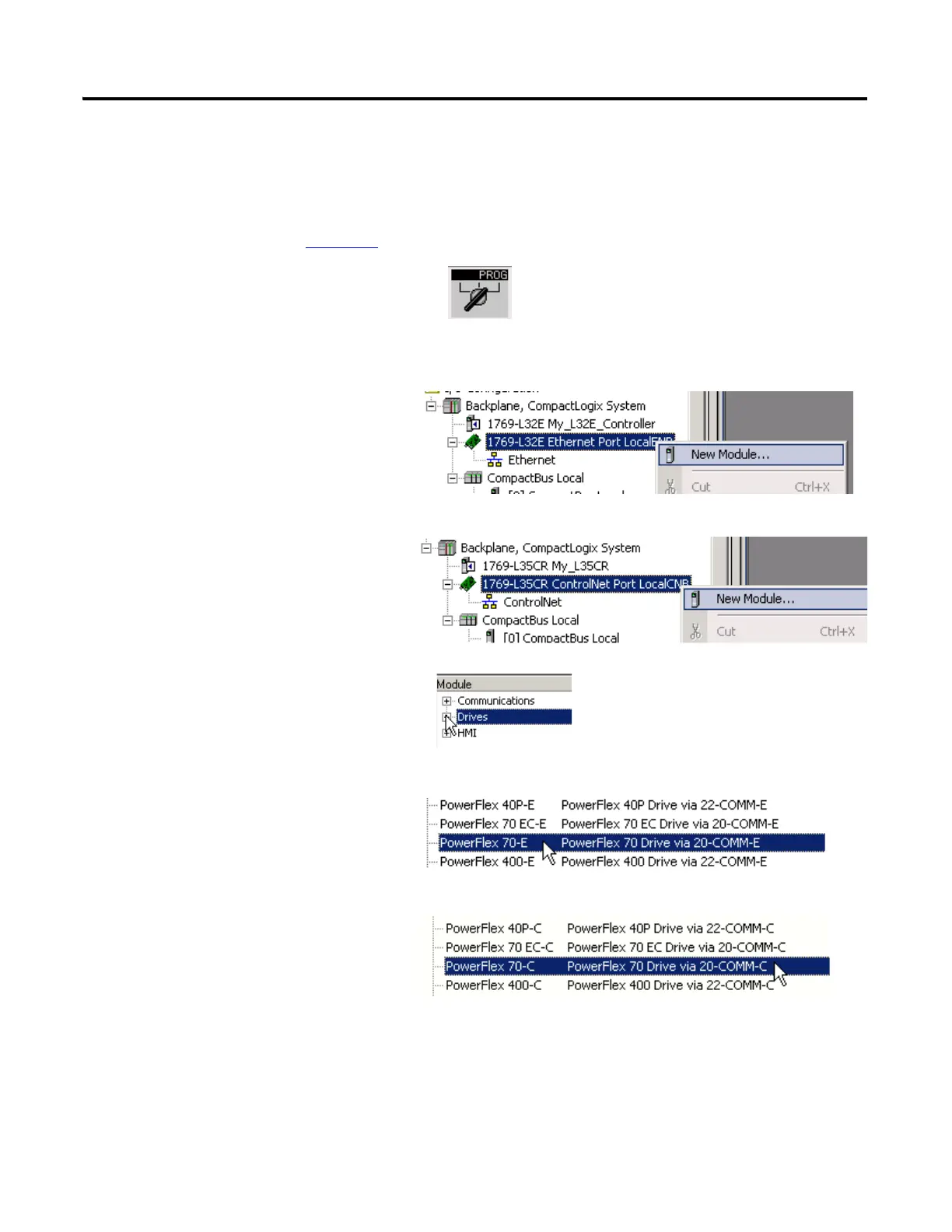Publication IASIMP-QS001C-EN-P - October 2009 145
Create a PowerFlex 70 Application Chapter 12
Add the Drive to Your RSLogix 5000 Project and Connect to the Drive
Ethernet/IP and ControlNet only
(for a DeviceNet, skip to
page 150)
1. Move the controller
keyswitch to PROG and go
offline.
2. In the RSLogix 5000
programming software,
right-click the controller
network port and select
New Module.
3. Expand Drives.
4. Select the PowerFlex
70-x and click OK.
EtherNet/IP
ControlNet
EtherNet/IP
ControlNet
