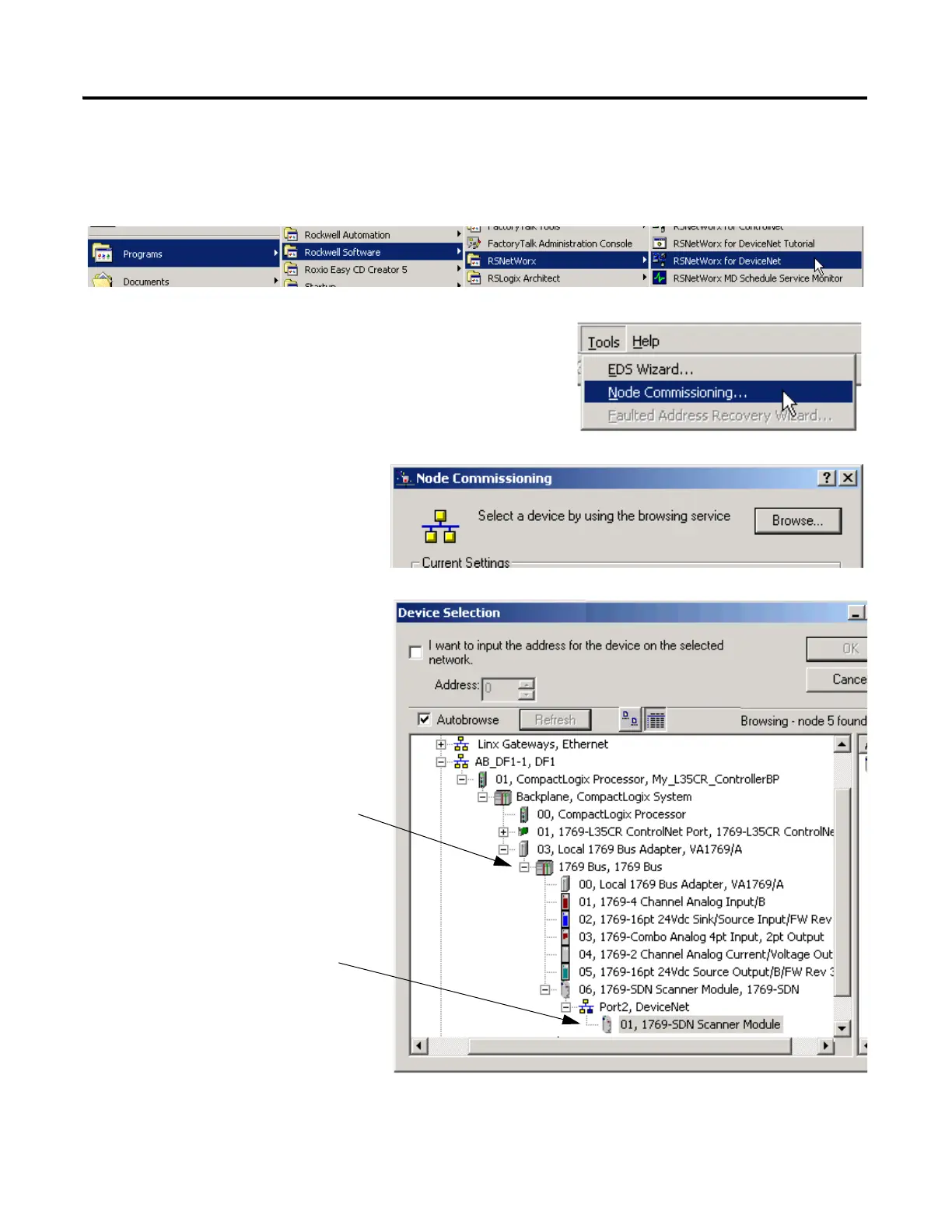1. Launch RSNetWorx for DeviceNet software.
2. From the Tools menu, choose Node
Commissioning.
3. Click Browse.
4. Under AB_DF1-1, expand
the CompactLogix Backplane
and the 1769 Bus.
5. Expand the 1769-SDN and
the DeviceNet Port, and select
the 1769-SDN.
6. Click OK.
