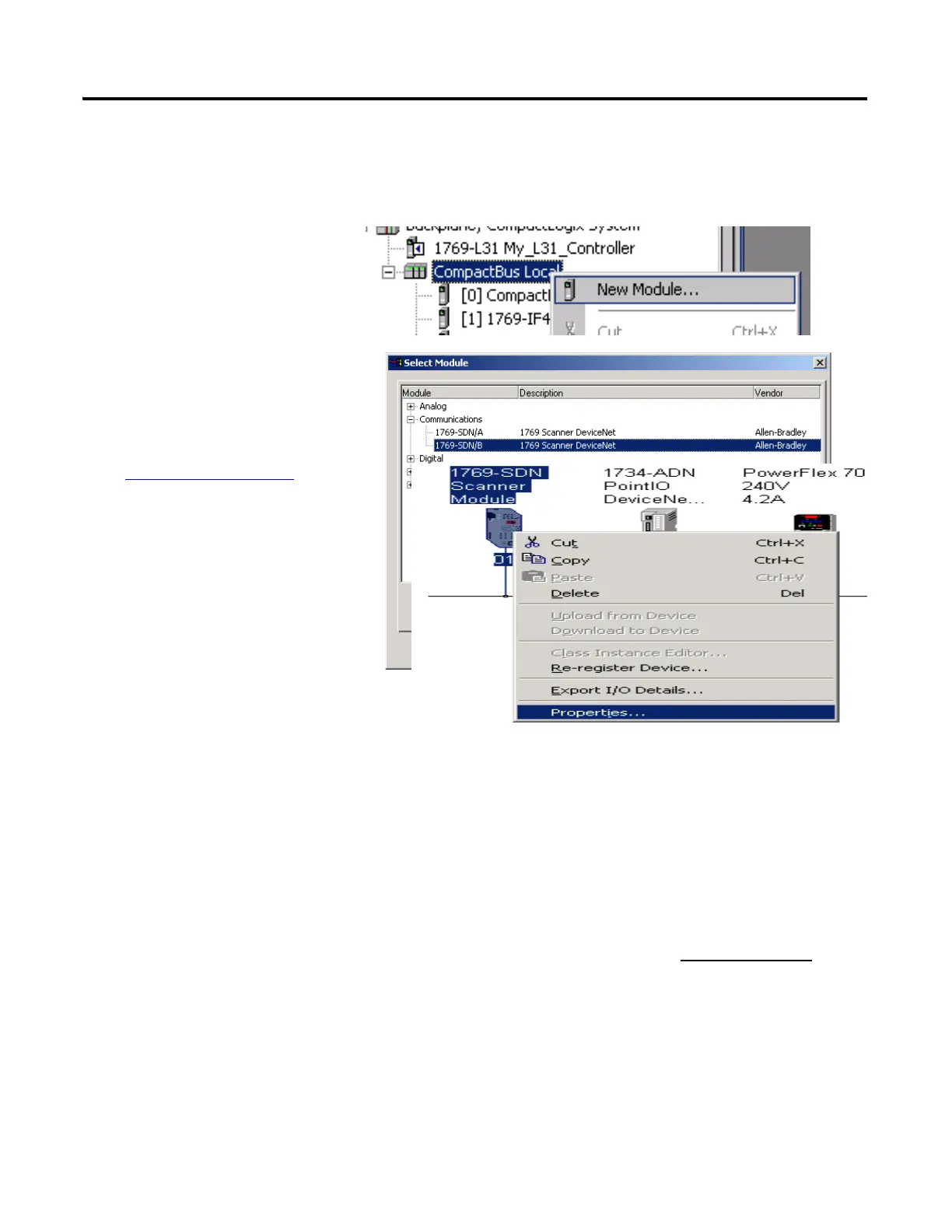3. In the Name field, type a
name for your SDN module.
4. In the Slot field, enter the
Slot number.
There can be a maximum of three modules between
the 1769-SDN
module and the power supply.
5. In the Input Size and Output Size fields, enter values to accommodate the input and
output sizes of the modules in your system.
This example uses 20.
For more information about determining input and output sizes, see the DeviceNet
Modules in Logix5000 Control Systems User Manual, publication DNET-UM004
.
6. From the Electronic Keying pull-down, choose Disable Keying.
7. Check the Open Module Properties check box and click OK.
1. Right-click CompactBus
Local and select New
Module.
2. Under Communications,
select 1769-SDN with the
series letter recorded on the
Network Worksheet
and click
OK.
