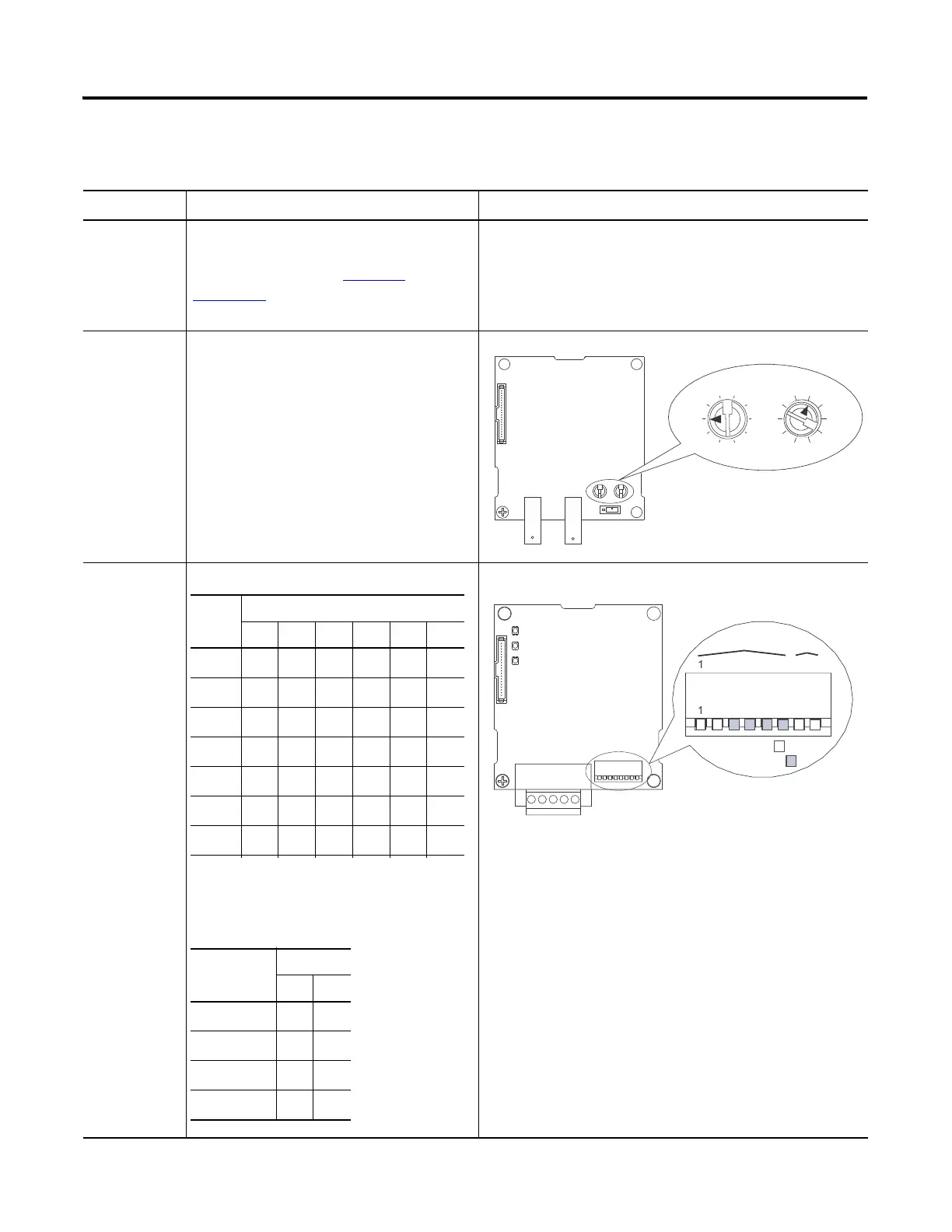66 Publication IASIMP-QS001C-EN-P - October 2009
Chapter 5 Prepare the PowerFlex 40 Drive
Configure the Communication Adapter
Adapter Action Figure
EtherNet/IP
22-COMM-E
The Ethernet address (MAC) is found on
the adapter’s label. Record the Ethernet
address (MAC) on the Network
Worksheet. This address is used to set
the IP address.
For example:
ControlNet
22-COMM-C
Set the adapter’s node address.
This example uses node number 3.
Important: The front side of the adapter
(shown here) faces down when it is
installed in the drive. So, in the installed
position, port A is to the right of port B.
DeviceNet
22-COMM-D
1. Set the adapter’s node address.
This example uses node number 3.
2. Set the rate to Autobaud.
HW Address 00:00:BC:21:D7:BE
2
1
0
9
8
3
4
5
6
7
2
1
0
9
8
3
4
5
6
7
Te n s D i g i t
Ones Di gi t
A
B
Node Switch
123456
0 000000
1 100000
2 010000
3 110000
4 001000
5 101000
6 011000
Rate Switch
78
125 Kbps 0 0
250 Kbps 1 0
500 Kbps 0 1
Autobaud 1 1
3
5
NODE
3
5
Up = 1 =
Down = 0 =
Node 3 Shown
Autobaud Shown
