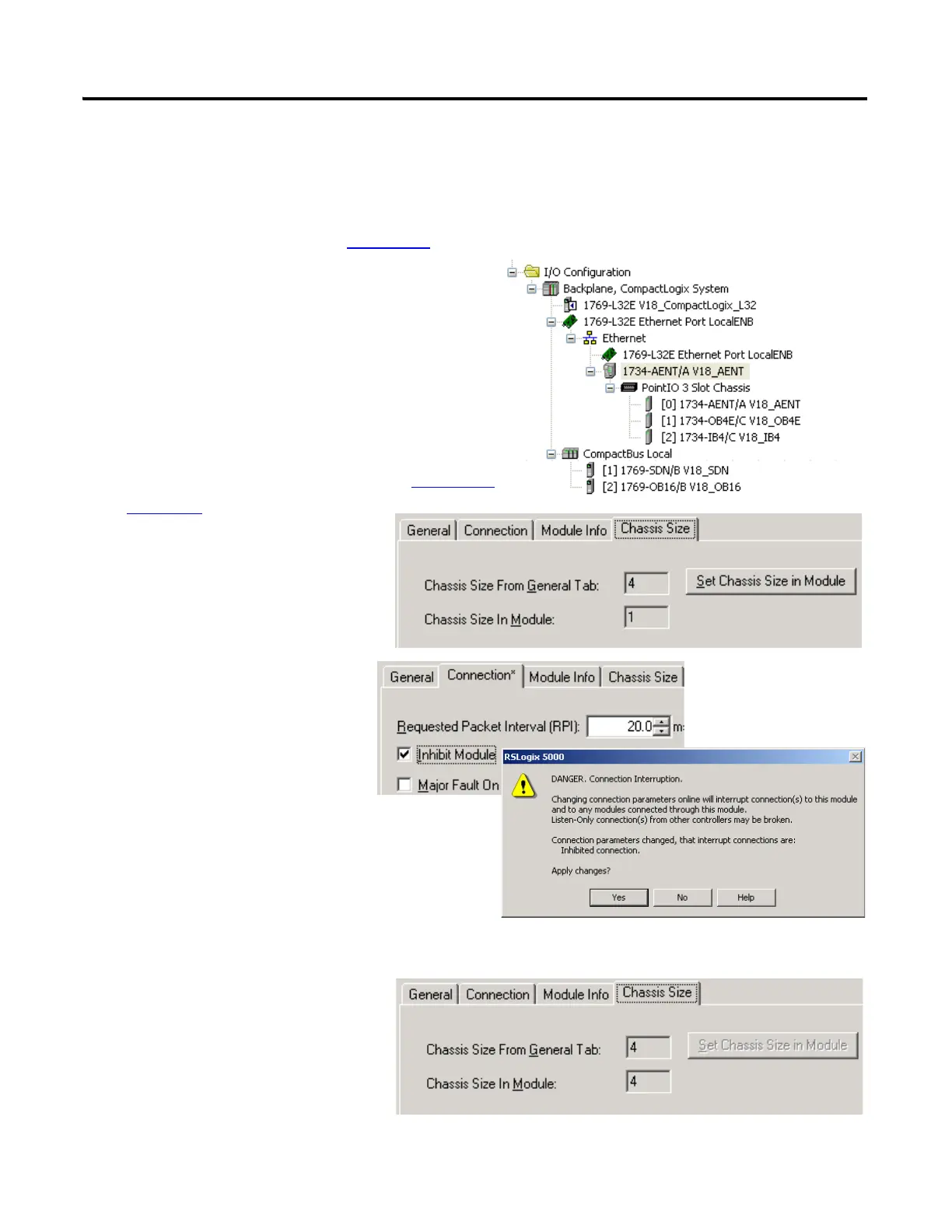1. Right-click the 1734-ACNR/AENT and
select Properties.
2. Click the Chassis Size tab.
If the chassis sizes match, skip to step 1 on
page 137.
If the numbers do not match,
take the following action.
3. On the Connection tab, check
the Inhibit Module
checkbox and click Apply.
4. Click Yes.
5. On the Chassis size tab,
click Set Chassis Size in Module.
6. Click OK at the warning.
The Module chassis size
updates.
