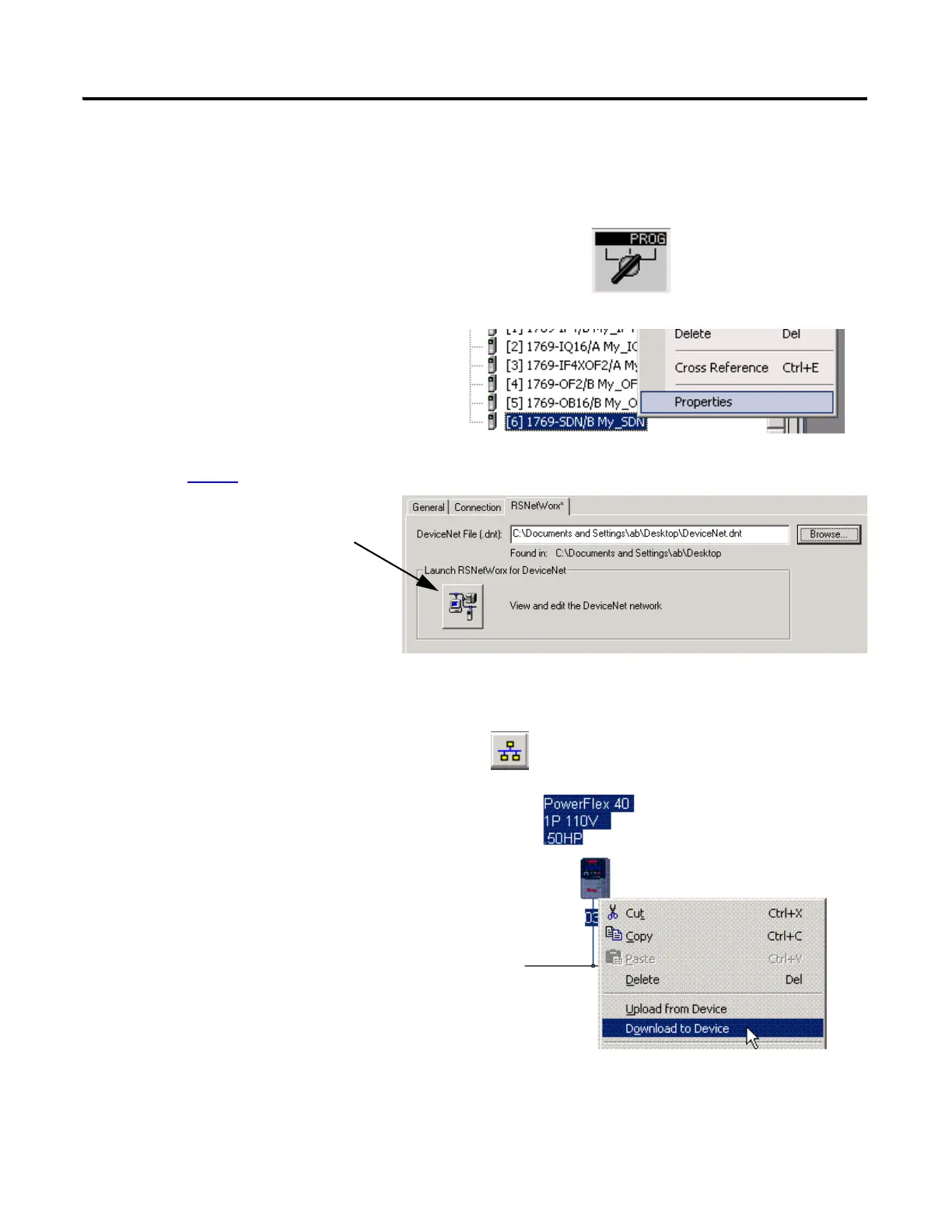2. In the RSLogix 5000 programming
software, right-click the 1769-SDN
and select Properties.
3. If RSNetWorx for DeviceNet is open,
skip to step 4
.
If RSNetWorx for DeviceNet is
not open:
a. In RSLogix 5000
programming, right-click the
1769-SDN and select
Properties.
b. On the RSNetWorx tab, click the
RSNetWorx button.
4. Click Who Active to go online.
5. Click OK.
6. Right-click the PowerFlex 40 and select
Download to Device.
1. Move the controller keyswitch to PROG.
