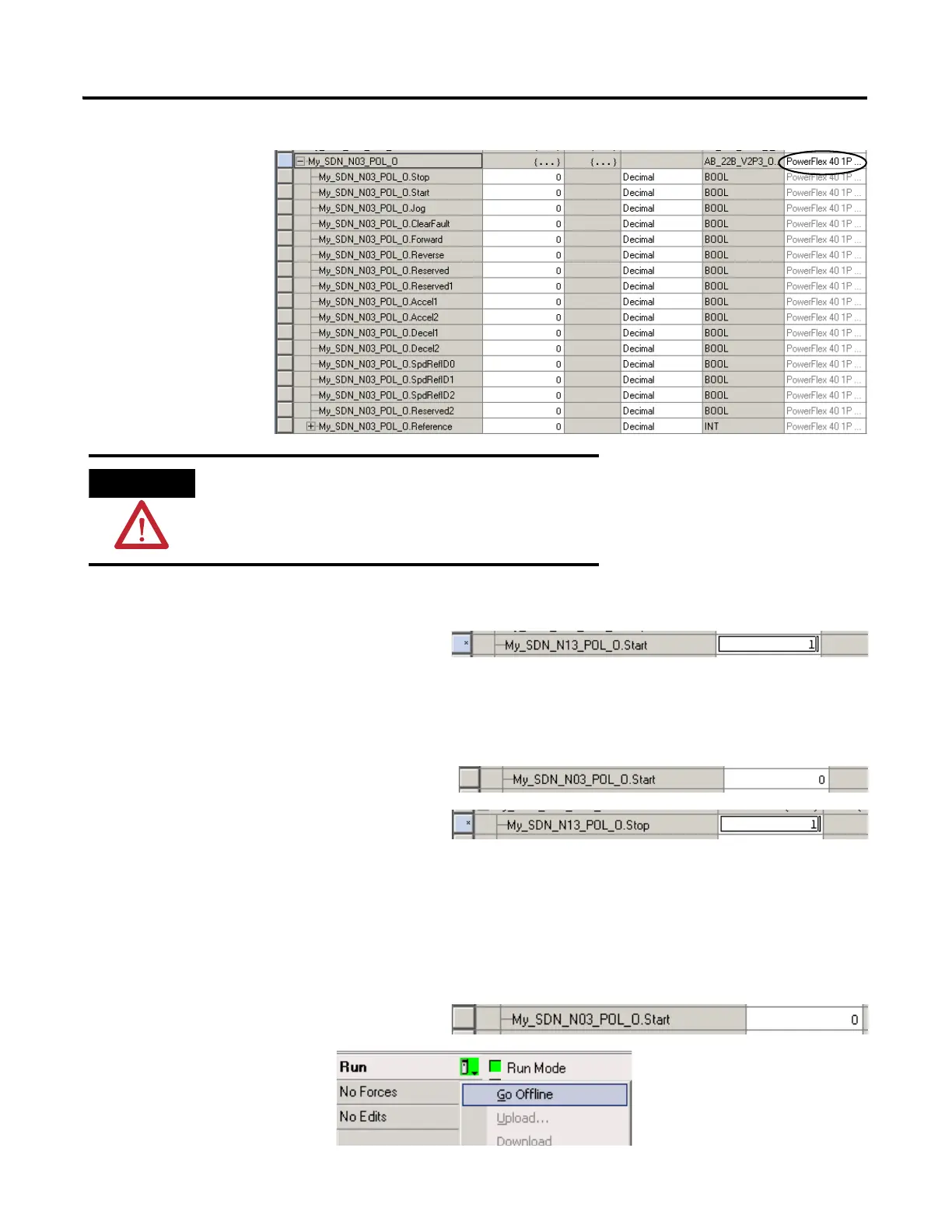If there is a motor attached to your drive, completing the
next step will make it turn.
The display on the drive registers the
speed increase in Hz until the value
entered at the reference tag is reached.
7. Change the O.Start tag back to 0.
8. Change the O.Stop tag to 1.
The display on the drive will show a
speed decrease until the drive reaches 0.00 Hz.
9. Change the Stop tag back to 0.
10. Select Go Offline.
