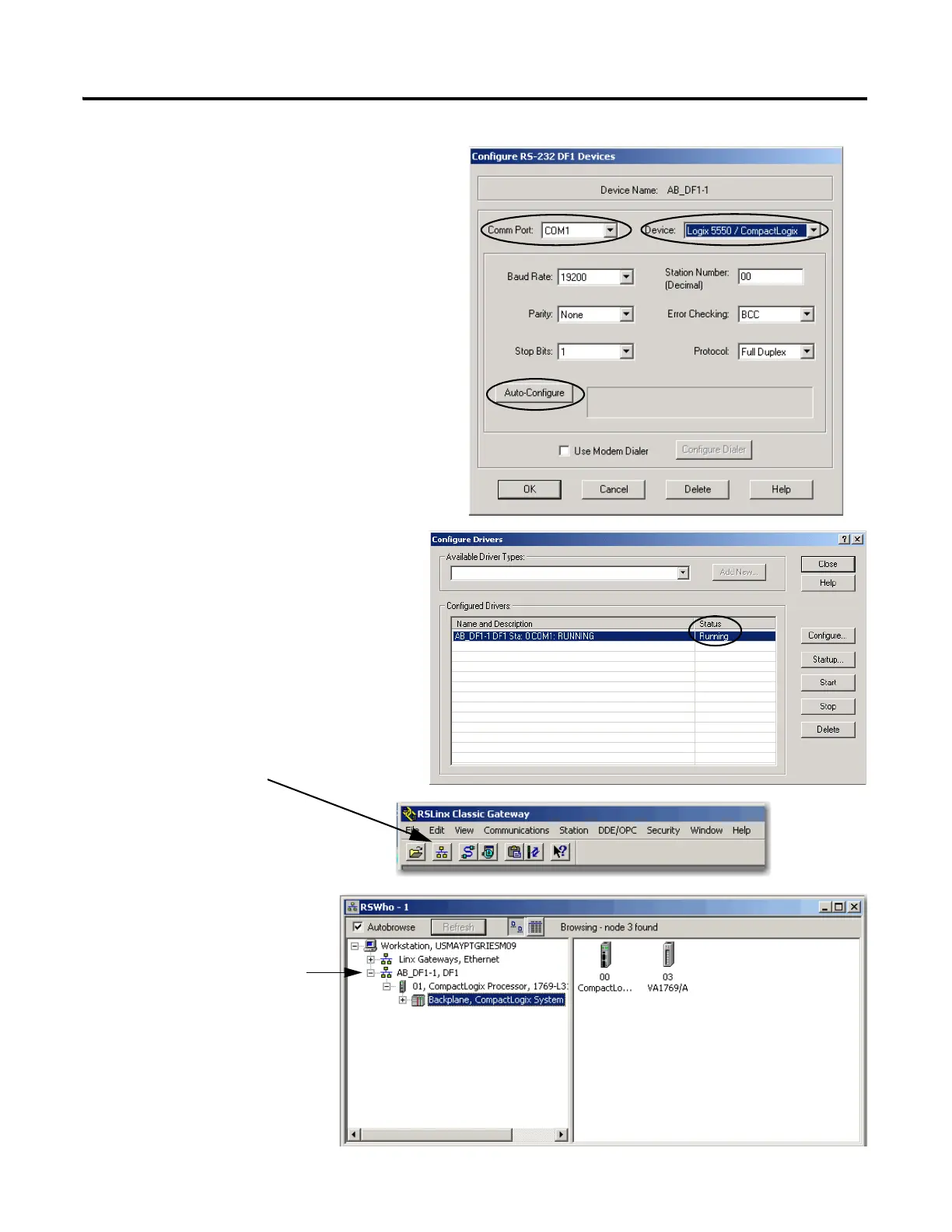The Serial driver is added to the
Configured Drivers list.
10. Verify that the Status of the driver
is Running, and click Close.
11. Click the RSWho icon to view
the driver.
All of the configured, active drivers
display.
6. Select the Comm Port to which you
connected the 1756-CP3 cable.
7. For Device, select
Logix5550/CompactLogix.
8. Click Auto Configure.
9. Click OK.
Expand the serial driver to see
connected devices.
