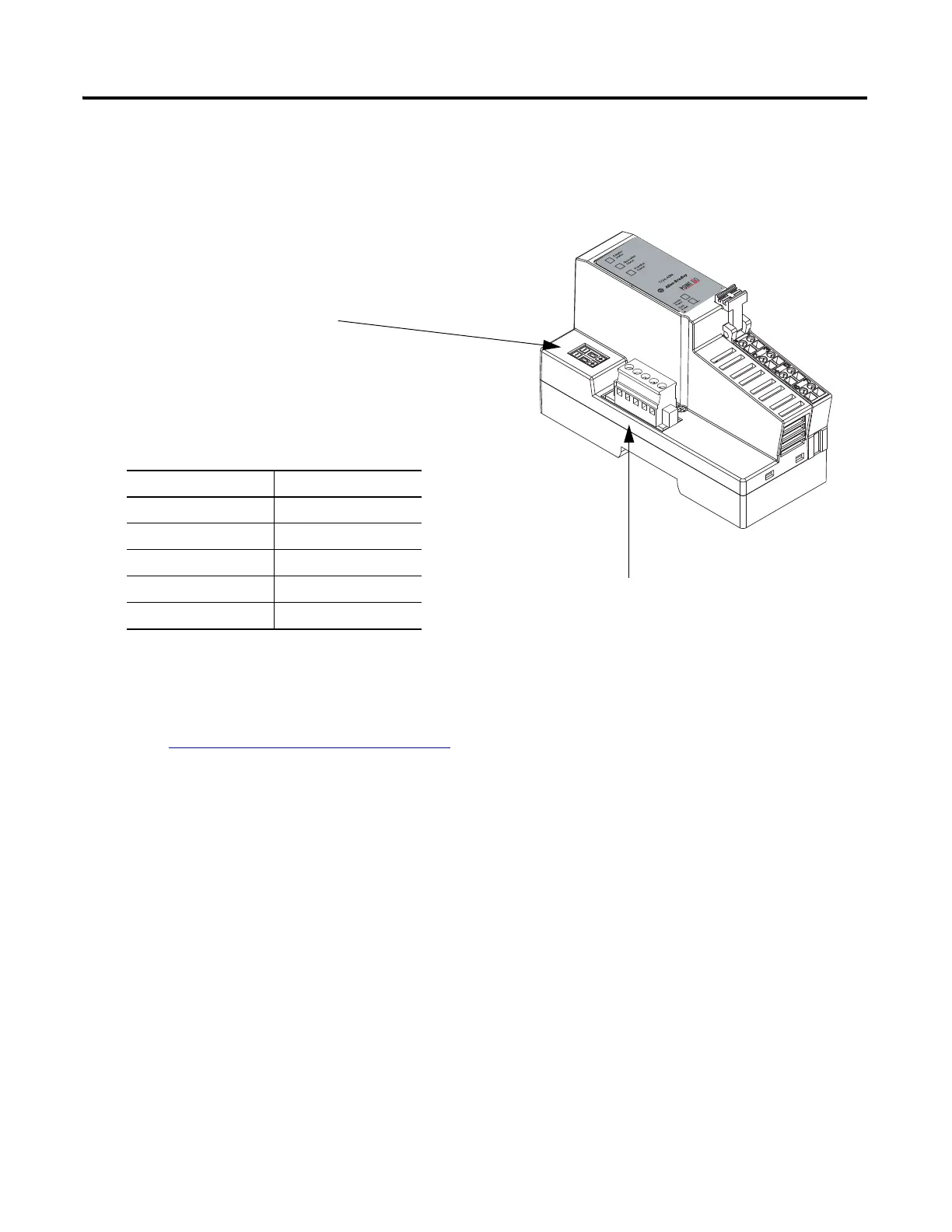1. Remove the safety end cap.
2. Press the adapter onto the DIN rail.
3. Set the node address.
This example uses node 02.
4. Connect the DeviceNet cable to the
removable connector.
5. Connect the removable connector to the
adapter.
Go to Mount the POINT I/O Modules
.
Connect To
Red V+
White CAN High
Bare Shield
Blue CAN Low
Black V-
DeviceNet Connector and Port
