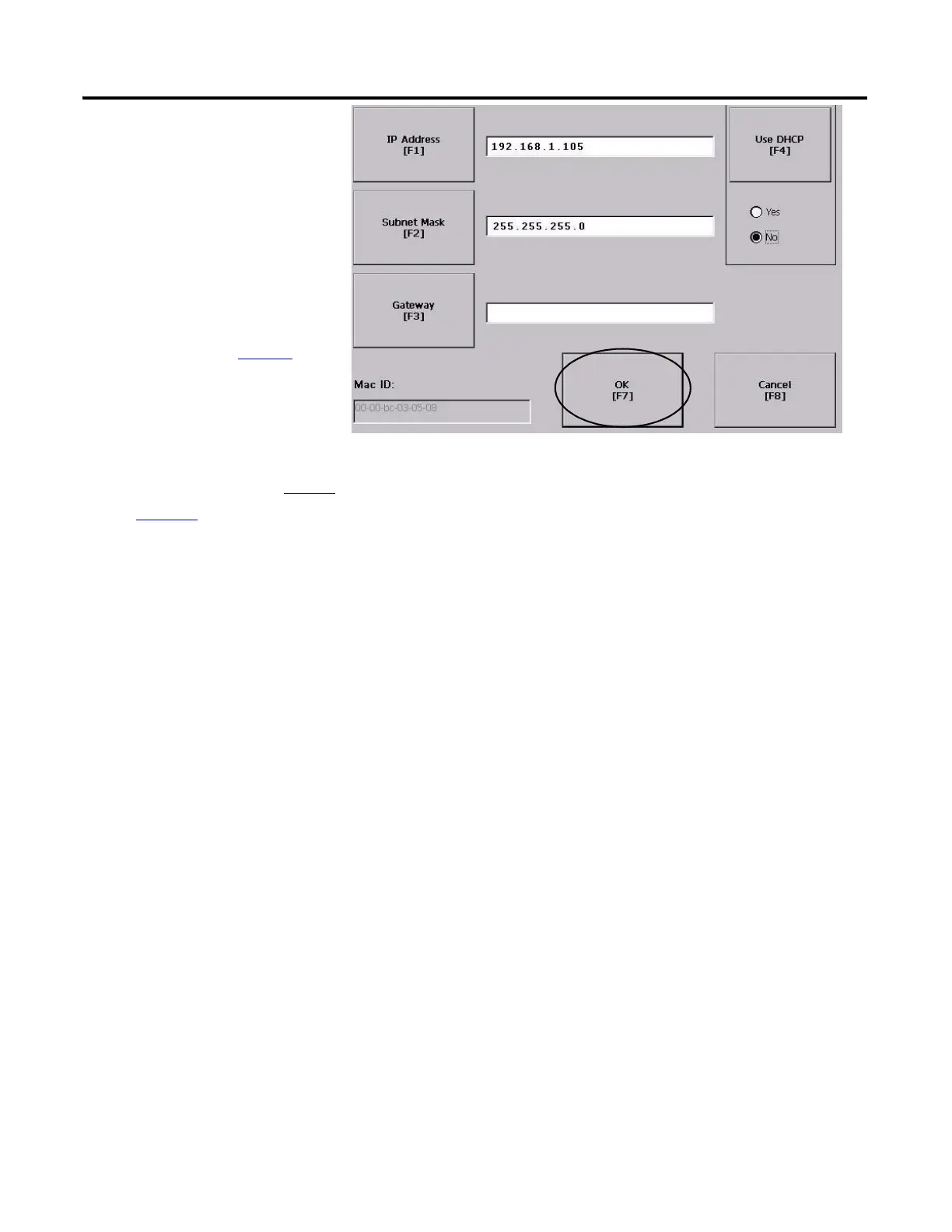78 Publication IASIMP-QS001C-EN-P - October 2009
Chapter 6 Prepare the PanelView Plus Terminal
5. Select IP Address [F1].
a. Enter an IP address in
the input panel.
b. Press Enter.
c. Record IP address in
Appendix A.
For information on IP
addresses, see
Chapter 7.
6. Select Subnet Mask [F2].
a. Enter the subnet mask
you wrote on the
Network
Worksheet.
b. Press Enter.
7. Select OK [F7] to save
settings, then OK [F7]
again to acknowledge
reset message.
