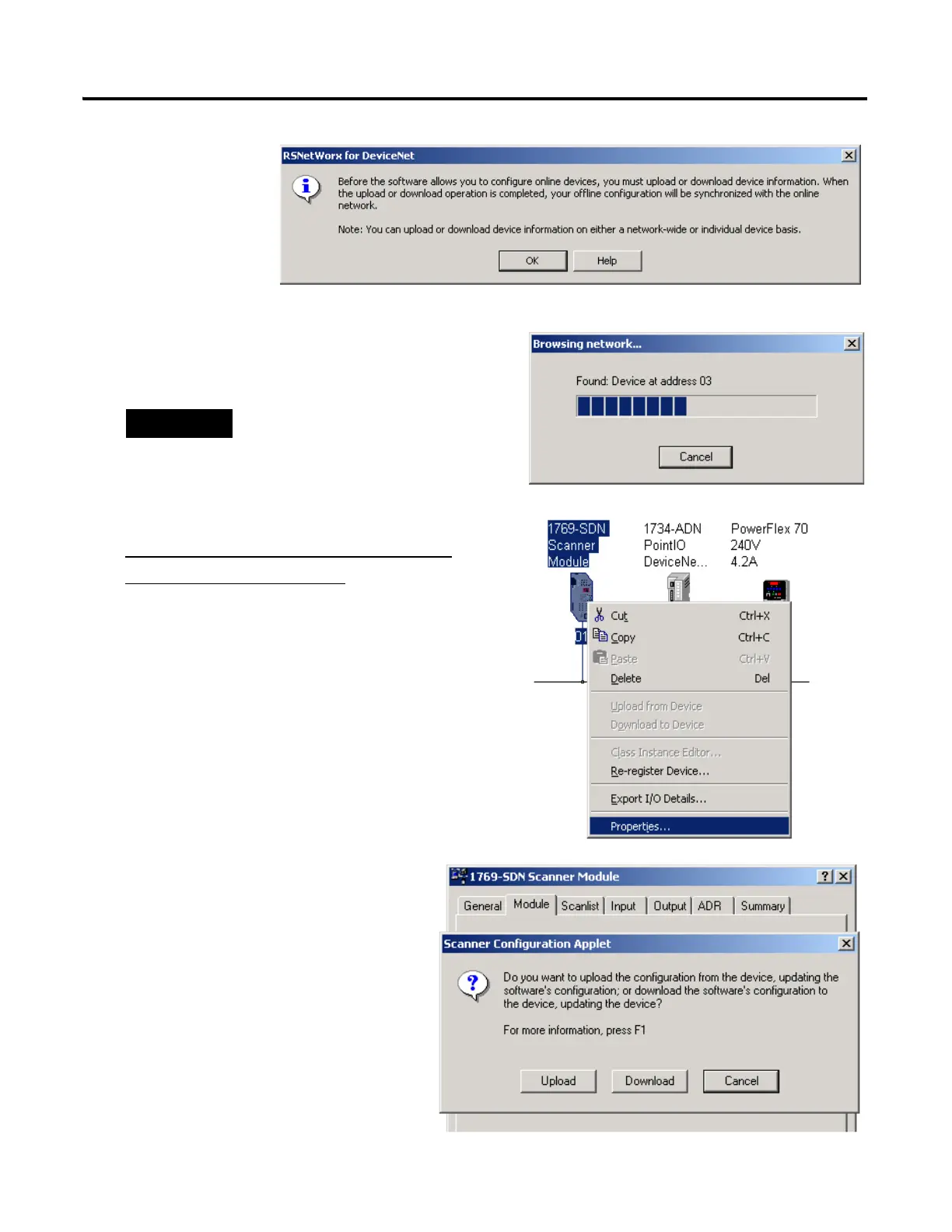Publication IASIMP-QS001C-EN-P - October 2009 97
Configure the DeviceNet Network Chapter 9
8. Click OK.
RSNetWorx software begins browsing the
network.
If your PowerFlex drive does not display, see
Uploading an EDS File From a Drive,
Knowledgebase ID 20539.
Once all of the devices on your
DeviceNet network appear, you
can click Cancel.
9. Right-click the 1769-SDN module and
choose Properties.
10. Click the Module tab.
11. Click Download.
This clears all configuration from
the 1769-SDN module, synching
the software with the device.
