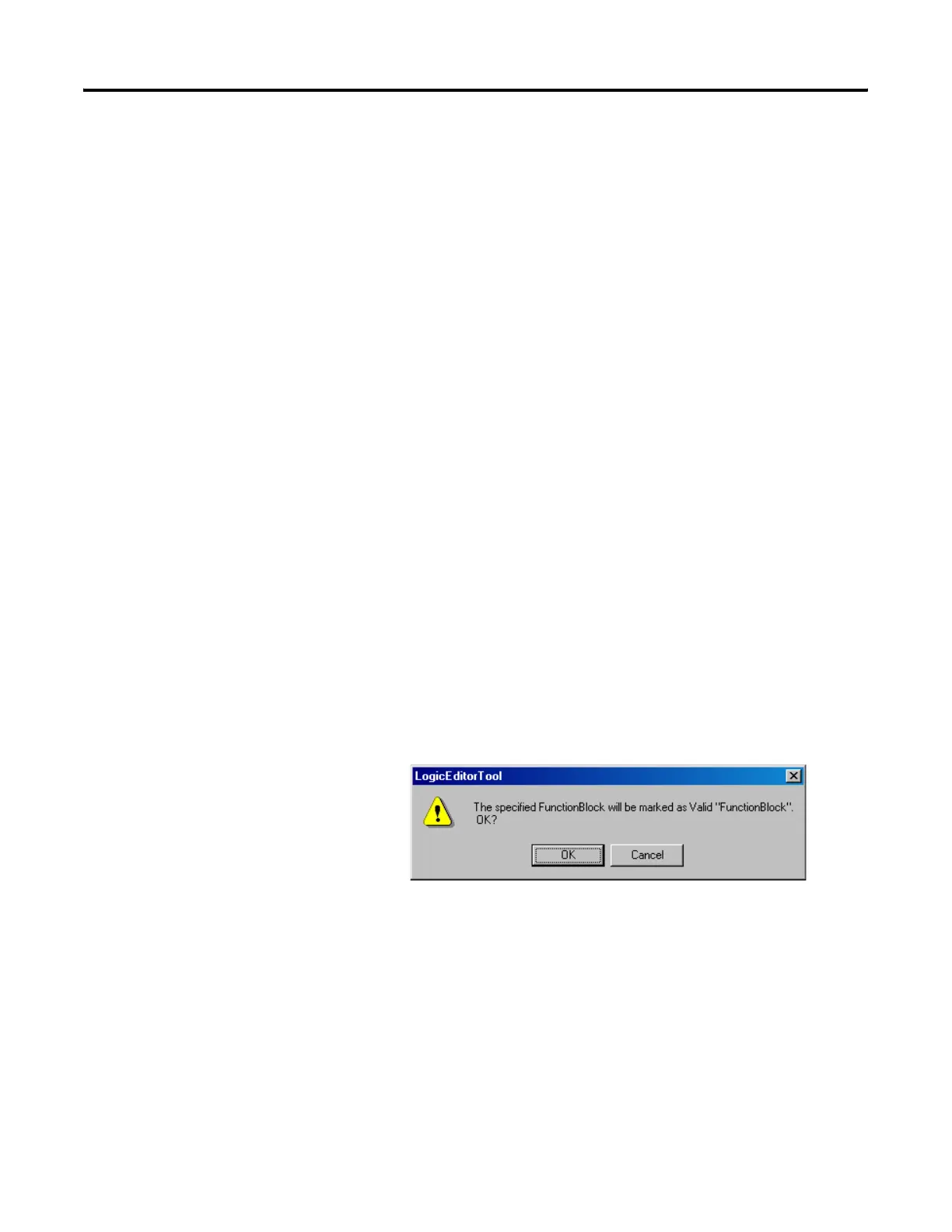Publication 1752-UM001A-EN-P - October 2006
Create Your Application Program 101
We recommend using a password to protect user-defined function
blocks that have been tested to prevent unauthorized or unintentional
changes once the function block has been allocated in a user
program.
Reuse User-defined Function Block Files
Project files (*.dnt) and user-defined function block files (*.fbd) exist
as separate files. You can reuse user-defined function block files when
creating programs. You must have Windows Administrator rights to
import, save, delete, check, or edit user-defined function blocks.
To reuse user-defined function blocks, follow these steps.
1. Create the user-defined function block as described on page 98.
2. Check the operation of the user-defined function block.
a. In the object list of the Logic Editor, right-click the new
function block and choose Edit.
b. Review the function block program and correct any problems.
c. Save the function block program, if you made any changes.
d. Close the Function Block Logic Editor.
3. Validate the user-defined function block.
a. In the object list of the Logic Editor, right-click the new
function block and choose Validate.
b. Click OK on the confirmation dialog.
The icon for the new function block changes from white to
yellow to indicate that the function block has been validated.
4. Export the user-defined function block to a file.
a. In the object list of the Logic Editor, click the saved
user-defined function block.
b. From the main menu, choose FunctionBlock>Export.
c. In the Save As dialog, type a name for the file and click Save.
5. Move or copy the file to other personal computers, if necessary.
