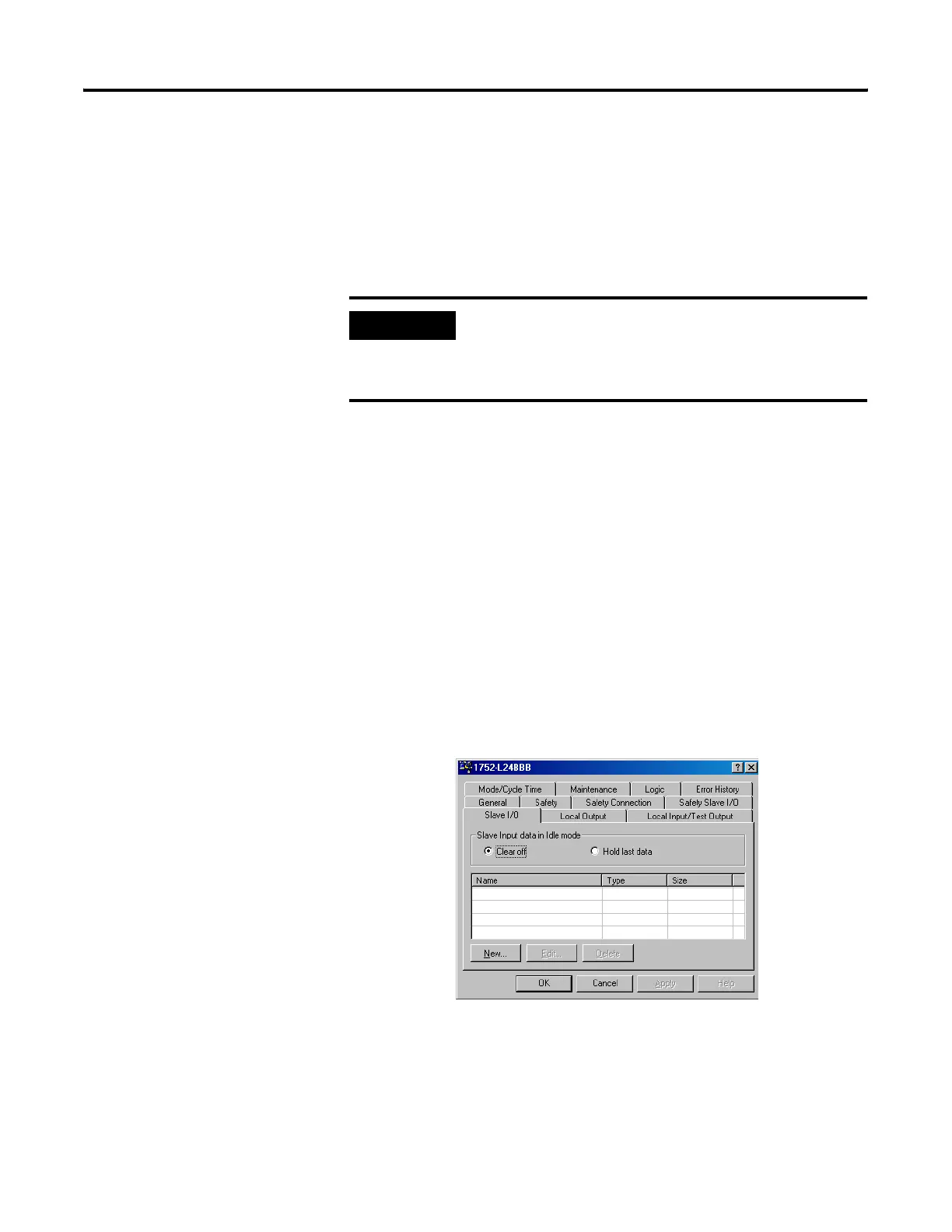Publication 1752-UM001A-EN-P - October 2006
Configure Your Controller for DeviceNet Communications 73
Set Up the Controller as a
Standard Slave
As a standard slave, the controller can perform standard I/O
communication with 1 standard master for up to 2 connections, using
up to 16 bytes per connection. The SmartGuard controller can also
respond to explicit standard messages.
The controller’s internal status information and a specified area of I/O
can be allocated in the standard master.
For the SmartGuard controller to perform standard I/O
communications as a standard slave, standard slave I/O data must be
created and I/O connections must be configured in the standard
master.
Create Standard Slave I/O Data
Follow these steps to create standard slave I/O assemblies.
1. In RSNetWorx for DeviceNet software, right-click the
SmartGuard controller that will act as the standard slave and
choose Properties.
2. Select the Slave I/O tab.
IMPORTANT
Data written to the SmartGuard controller via its standard slave
connection must be considered as non-safety and must not be
used to control safety functions in the SmartGuard application
program.
