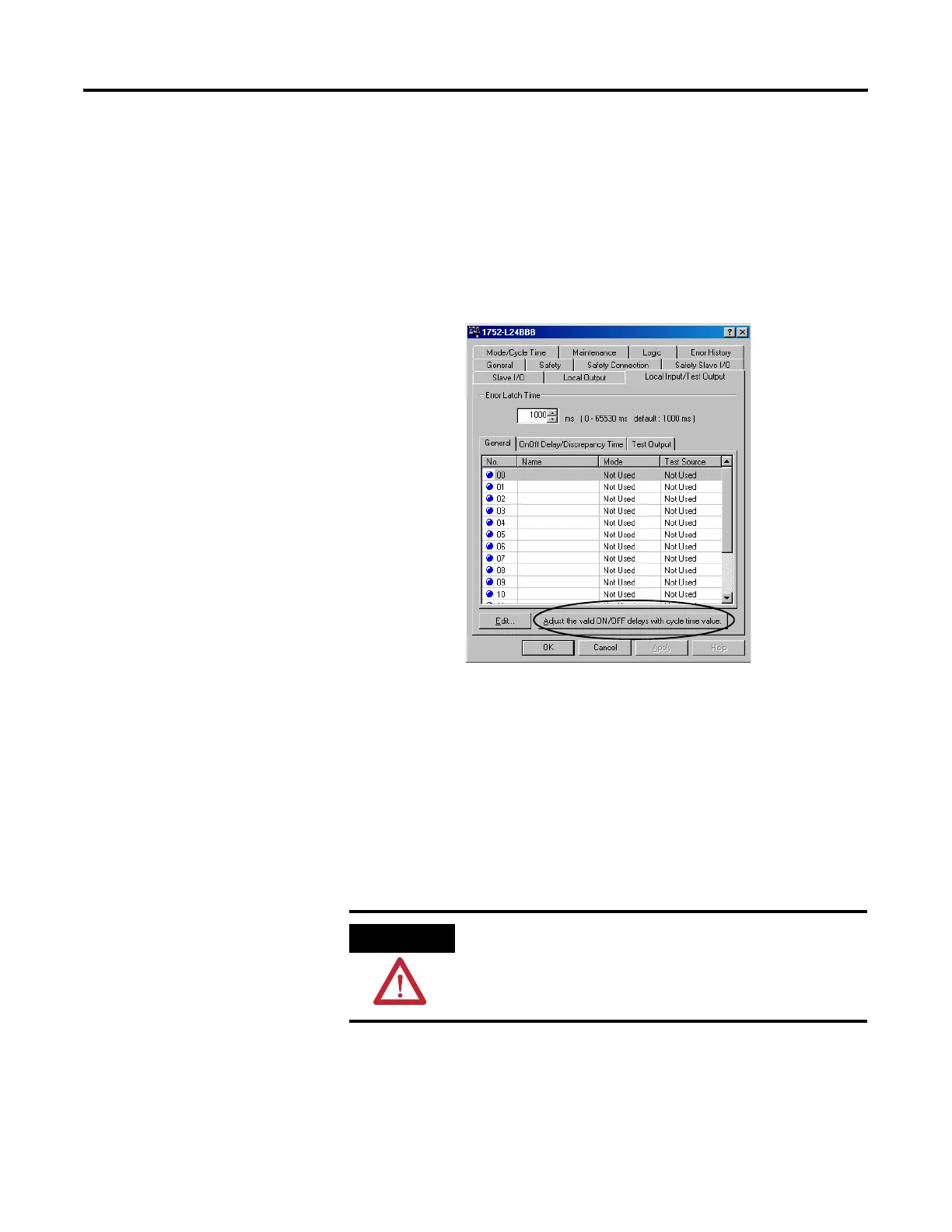Publication 1752-UM001A-EN-P - October 2006
Configure Local I/O 53
Automatic Adjustment of On- and Off-delay Times
If parameters that affect the cycle time are changed after the on- and
off-delays have been set, you may not be able to close the Controller
Properties dialog because of an error in the parameter settings. If this
occurs, you can re-adjust the on-and off-delay times based on the
cycle time using the Adjust valid ON/OFF delays with cycle time value
button on the Local Input/Test Output tab.
Configure Local Test
Outputs
These four independent test outputs can be used in combination with
safety inputs. They can also be set for use as standard output
terminals. The test pulse output features are listed below.
• Current monitoring for muting lamp — A wire off or burned out
light bulb can be detected for the T3 terminal only.
• Overcurrent detection and protection — To protect the circuit,
an output is blocked when an overcurrent is detected.
ATTENTION
Pulsed outputs must not be used as safety-related outputs (for
example, for the control of safety-related actuators).
