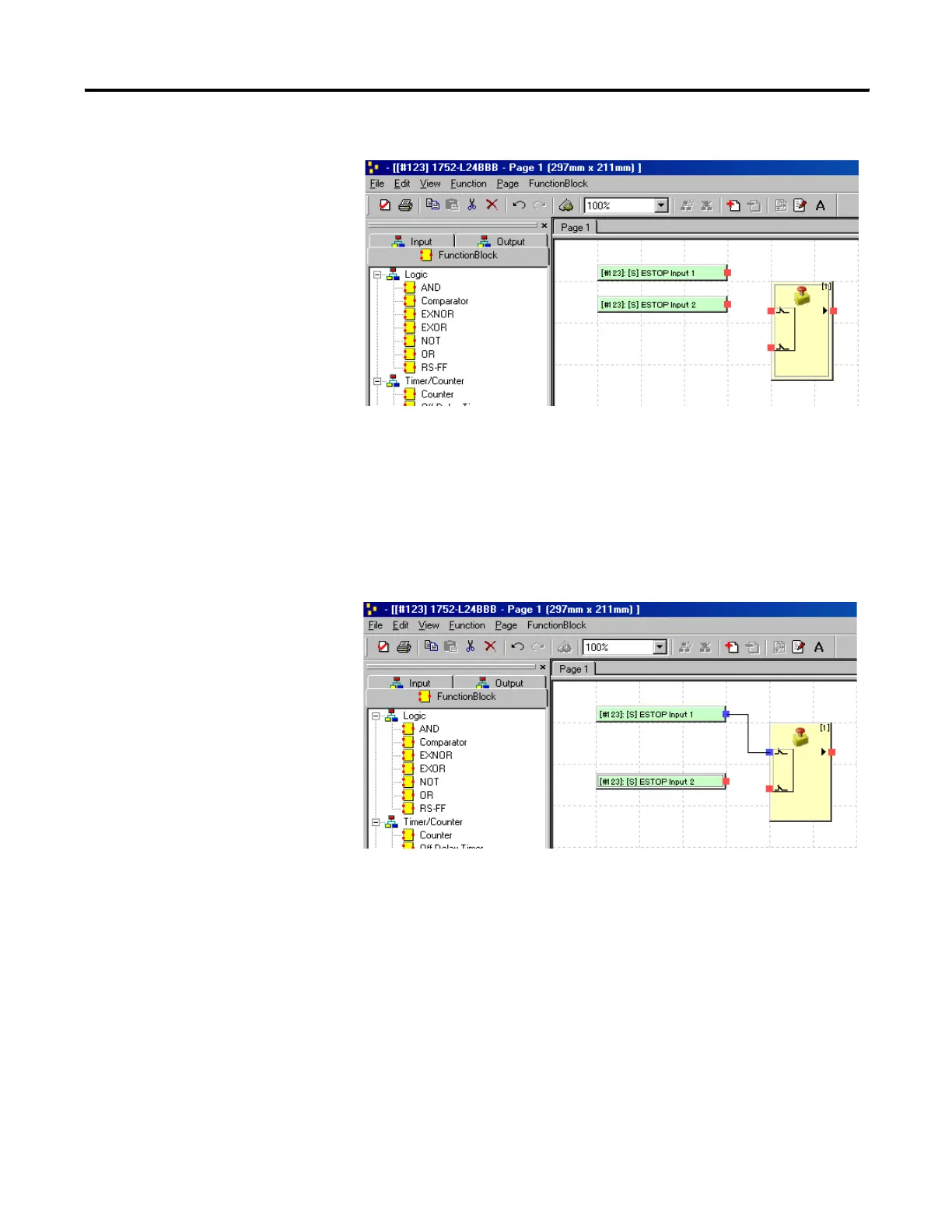Publication 1752-UM001A-EN-P - October 2006
90 Create Your Application Program
Place a Function Block
Connect the Tags to the Function Block
To connect the I/O tags to the function block, click the source
connector (
■) and drag it to the destination connector (■).
Connect Tags to Function Blocks
Edit Function Block
Parameters
You can edit function blocks by changing parameter settings,
changing the number of inputs or outputs, adding optional I/O, and
adding comments pertaining to your application. The parameters that
can be edited depend upon the type of function block.
To open the Function Block Properties dialog, right-click the function
block and choose Edit.
