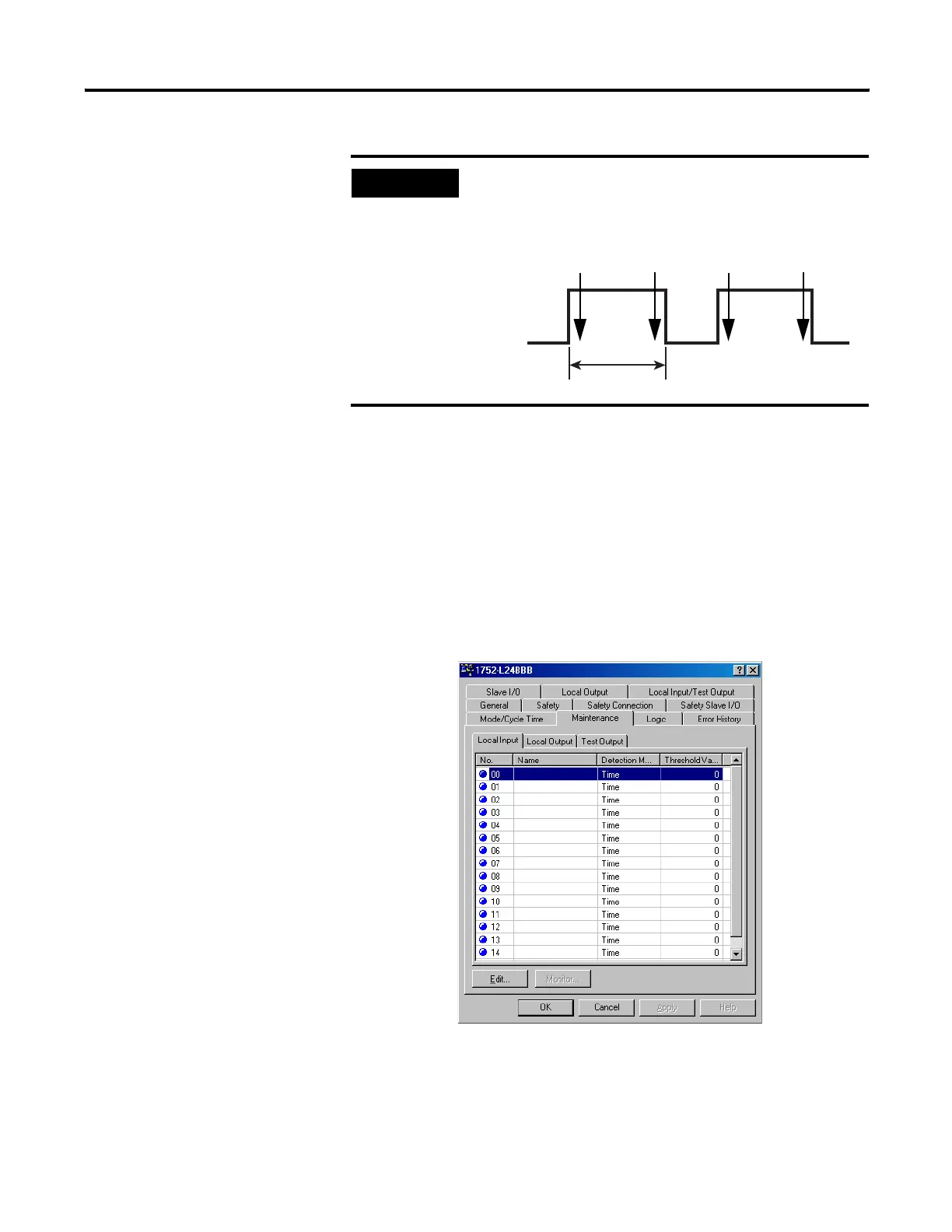Publication 1752-UM001A-EN-P - October 2006
118 Monitor Status and Handle Faults
Configure a Maintenance Monitoring Mode
Follow these steps to configure contact operation counter mode for a
terminal.
1. In RSNetWorx for DeviceNet software, right-click the controller
and choose Properties.
2. Select the Maintenance tab.
3. Select the Local Input, Local Output, or Test Output tab.
EXAMPLE
Calculating Total On-time With 1.5 Second On Pulses
In this example, the bit is actually on for 1.5 s x 2 = 3 s, but the
bit is on 4 times when status is checked, so the total on-time is
measured as 4 s.
1.5 s
Measured 1 Time/Second
ON
OFF
