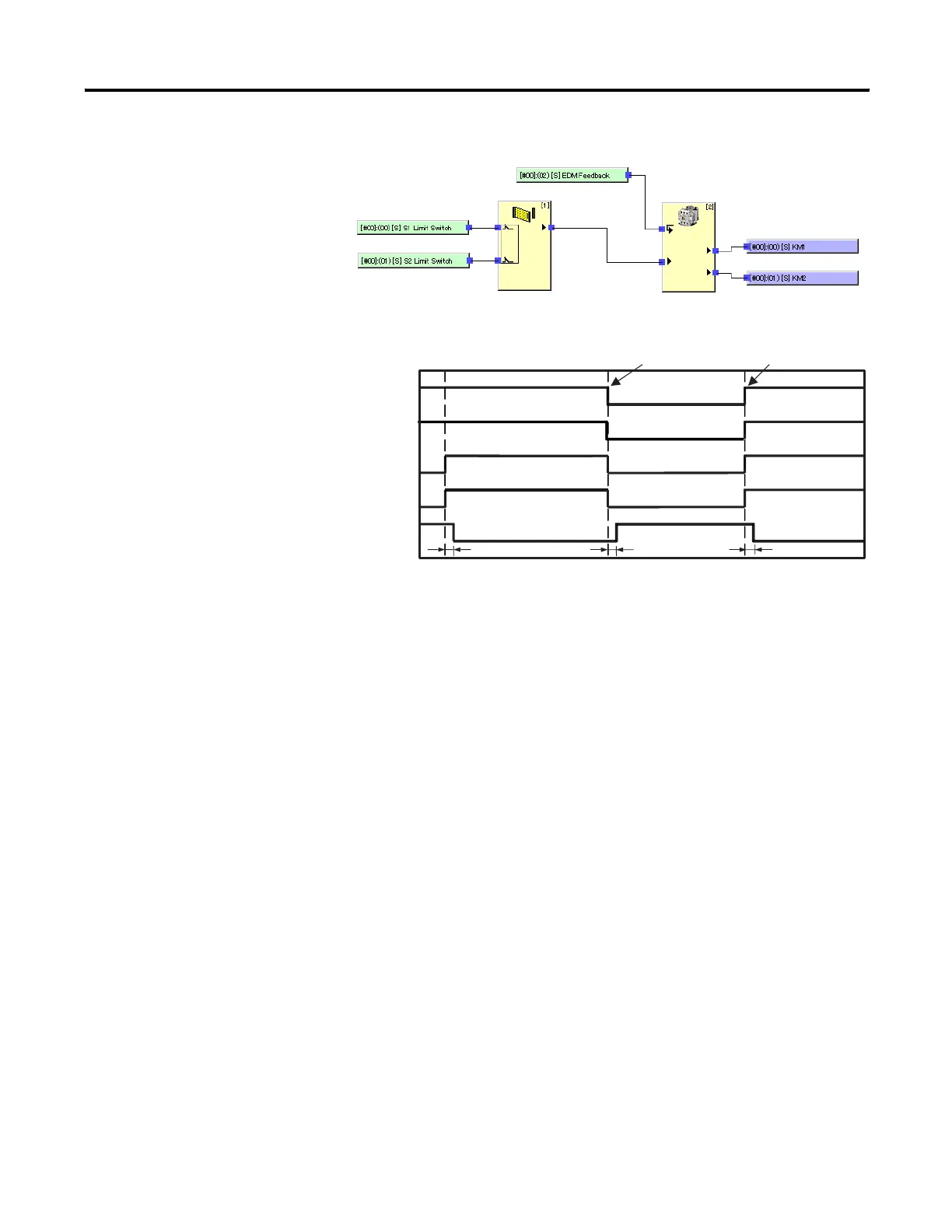Publication 1752-UM001A-EN-P - October 2006
222 Application and Configuration Examples
Programming
Timing Diagram
Dual Zone Safety Gate
Application Using
Emergency Stop Switch
with Manual Reset
This example shows dual channel door switches with automatic reset
and a dual channel emergency stop switch with manual reset. Each
pair of door switches controls a separate zone, so part of the machine
can keep running if that part's door is closed. An E-stop will stop
both zones.
Safety Gate Closed
Idle to Run
T
EDM
T
EDM
KM1
KM2
EDM
Feedback
Safety Gate Opened
S1
S2
