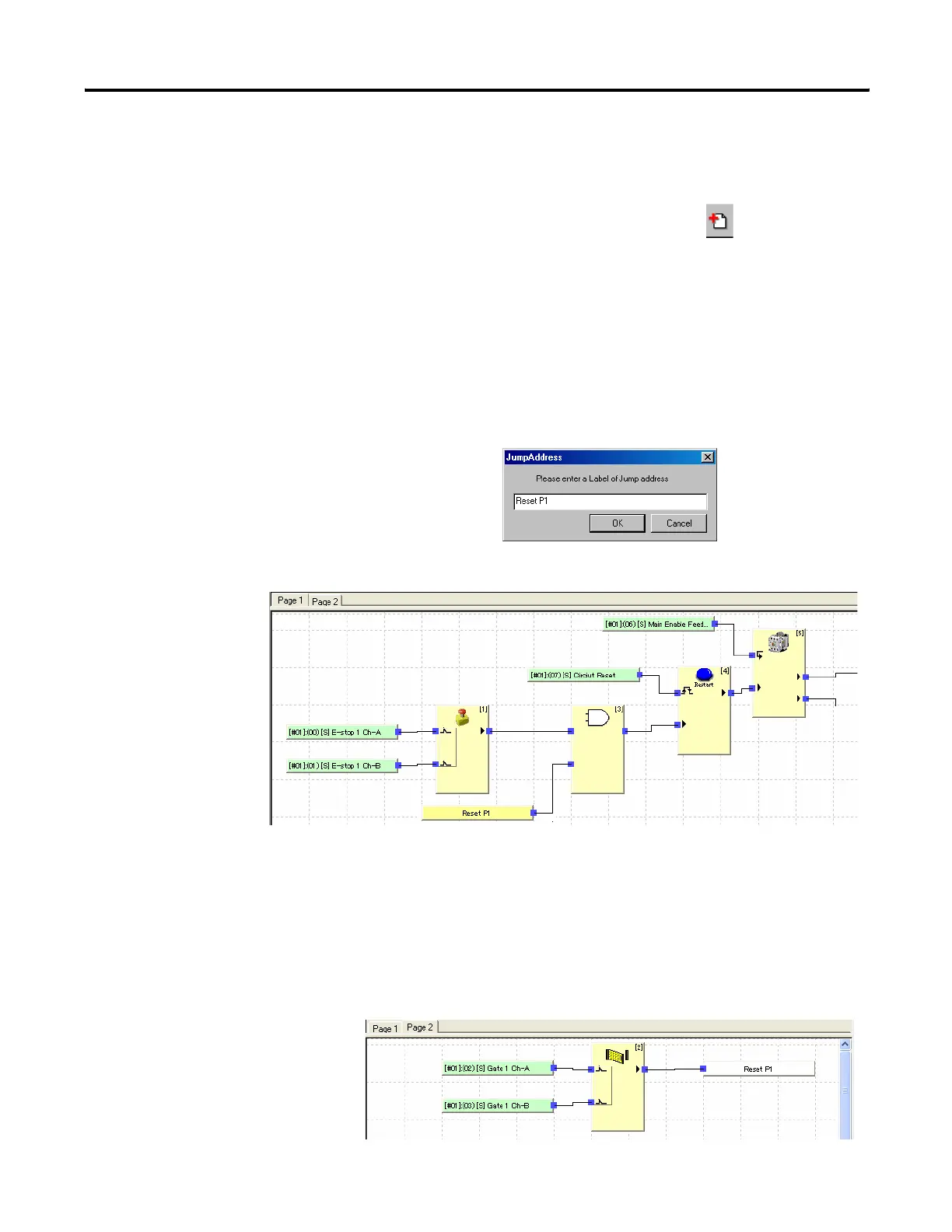Publication 1752-UM001A-EN-P - October 2006
94 Create Your Application Program
Programming on Multiple
Pages
The SmartGuard 600 controller supports up to 32 pages of
programming logic.
To create a new page, click the Add Page icon .
Use jump addresses to connect logic between pages. A SmartGuard
600 controller program can contain up to 128 jump addresses.
Follow these steps to create a jump address.
1. Right-click anywhere on the programming page and choose
Make JumpAddress.
2. Type a name for the jump address.
3. Connect the jump address to the function block.
4. Select the page to which you want to connect the logic.
5. Right-click anywhere on the page and choose Select
JumpAddress.
6. Select the jump address from the pull-down menu.
7. Connect the jump address to the function block.
