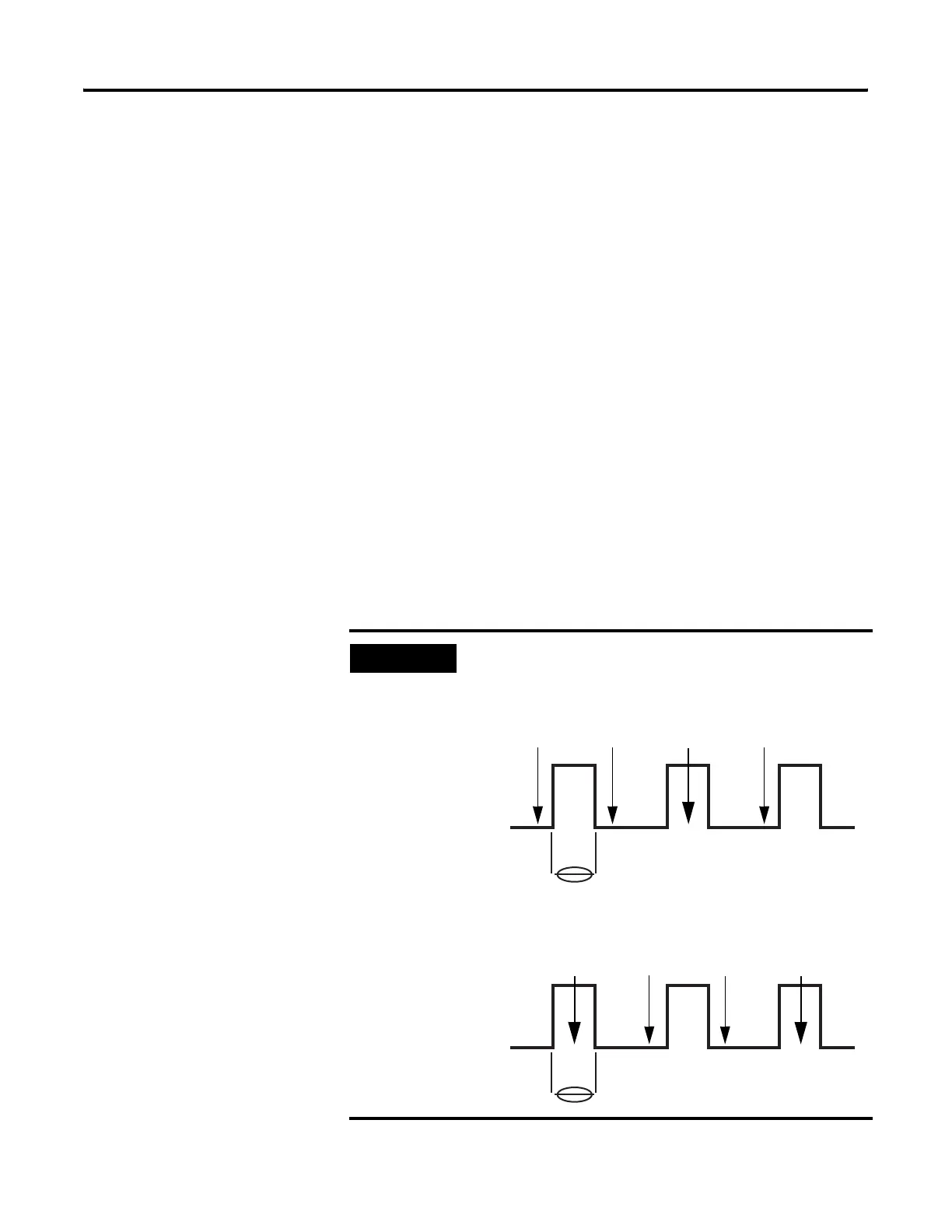Publication 1752-UM001A-EN-P - October 2006
Monitor Status and Handle Faults 117
Monitor I/O Maintenance
Information
You can configure a maintenance mode and alarm threshold for each
local input, test output, and local output terminal using the
Maintenance tab of the Controller Properties dialog in RSNetWorx for
DeviceNet software. You can configure a terminal for either contact
operation counter or total on-time monitoring.
Contact Operation Counter Monitoring
This maintenance function counts the number of off-to-on operations
at a local input, test output, or local output terminal and stores the
count internally in nonvolatile memory.
Total On-time Monitoring
This maintenance function times how long a local input, test output,
or local output is on and stores that total on-time internally in
nonvolatile memory. The monitor function checks whether the
connected device is on at intervals of one second. If the device is on
for less than one second, the total on-time may not be precise.
EXAMPLE
Calculating Total On-time with 0.5 Second On Pulses
In this first example, the bit is actually on for 0.5 s x 3 = 1.5 s.
However, the bit is on only once when the status is checked, so
the total on-time is measured as 1 s.
In this second example, the bit is actually on for 0.5 s x 3 = 1.5 s,
but the bit is on twice when the status is checked, so the total
on-time is measured as 2 s.
0.5 s
Measured 1 Time/Second
ON
OFF
0.5 s
Measured 1 Time/Second
ON
OFF
