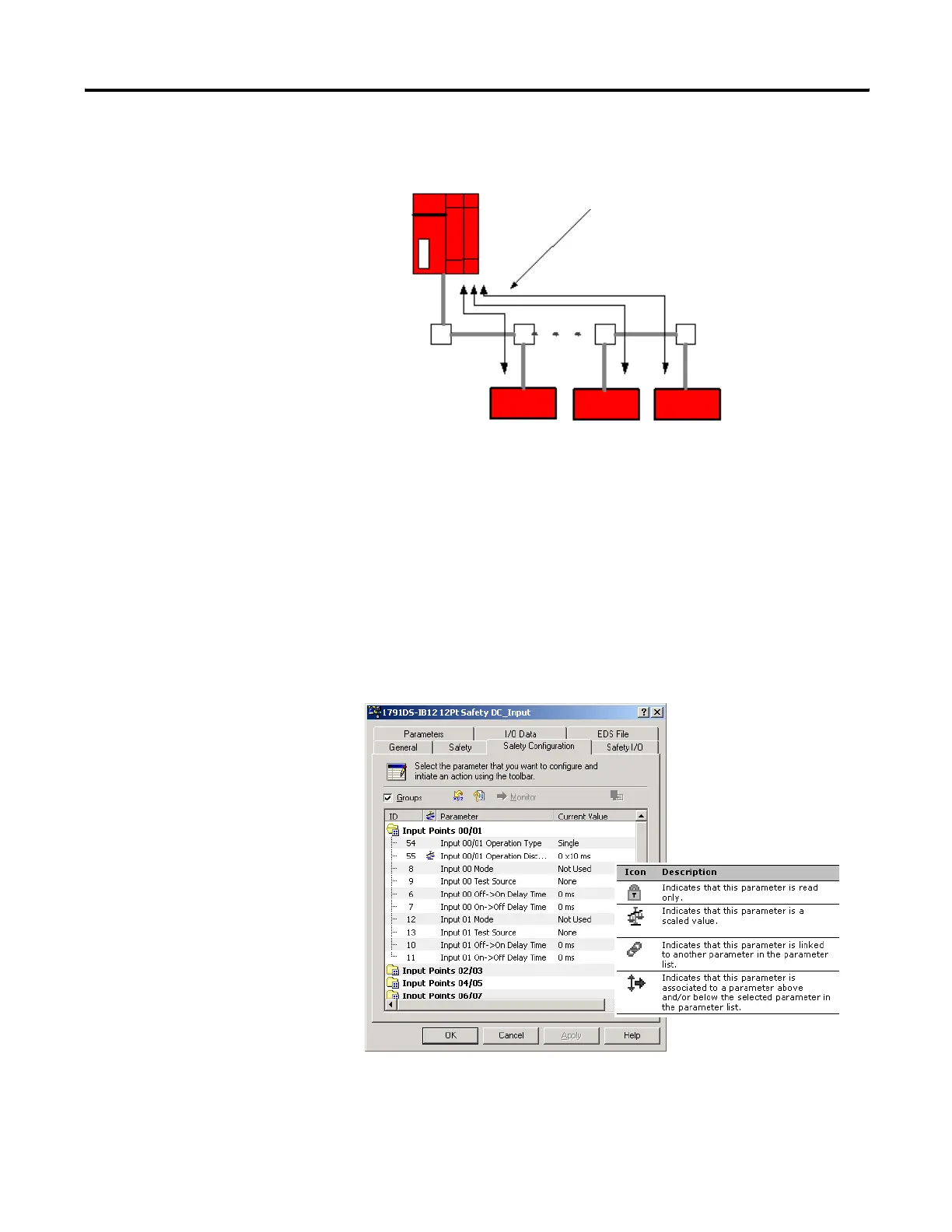Publication 1752-UM001A-EN-P - October 2006
60 Configure Your Controller for DeviceNet Communications
SmartGuard Controller as the Safety Master
Configure CIP Safety I/O Targets on the DeviceNet Network
To configure your module, double-click on the module in the graphic
view or right-click on the module and select Properties.
Safety Input, Output, and Test Parameters
Safety parameters are configured using the Safety Configuration tab on
the Module Properties dialog.
SmartGuard Controller
- Safety Originator
Safety Connections
CIP Safety I/O Modules
