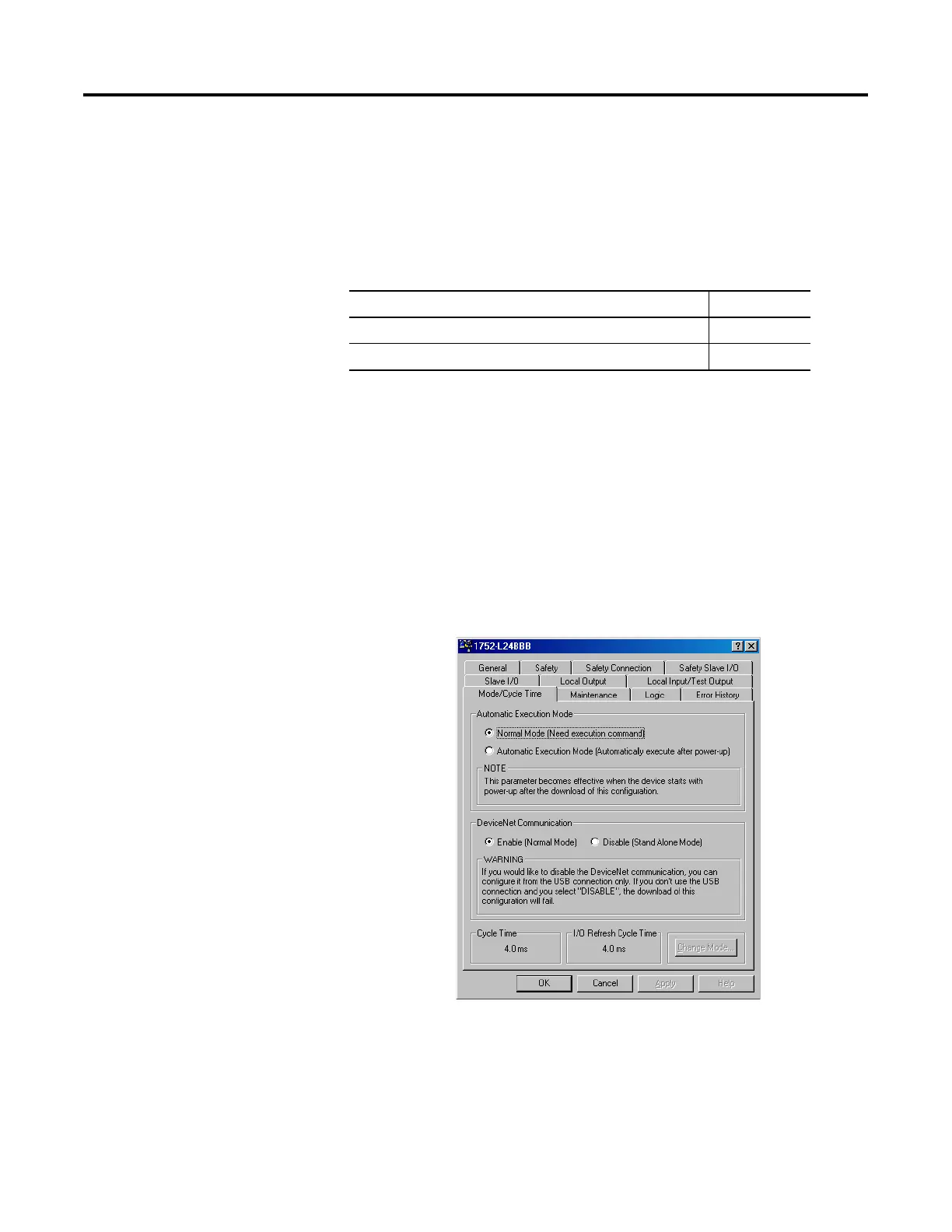79 Publication 1752-UM001A-EN-P - October 2006
Chapter
7
Set Controller Modes
Introduction
Set Automatic Execution
Mode (Optional)
The controller can be configured for Normal mode or Automatic
Execution mode. Set the Automatic Execution mode only after the
system has been configured. The setting becomes effective after you
have cycled power following a configuration download.
Follow these steps to set the mode.
1. Right-click the controller and choose Properties.
2. Select the Mode/Cycle Time tab.
Topic Page
Set Automatic Execution Mode (Optional) 79
Set Standalone Communication Mode (Optional) 80
