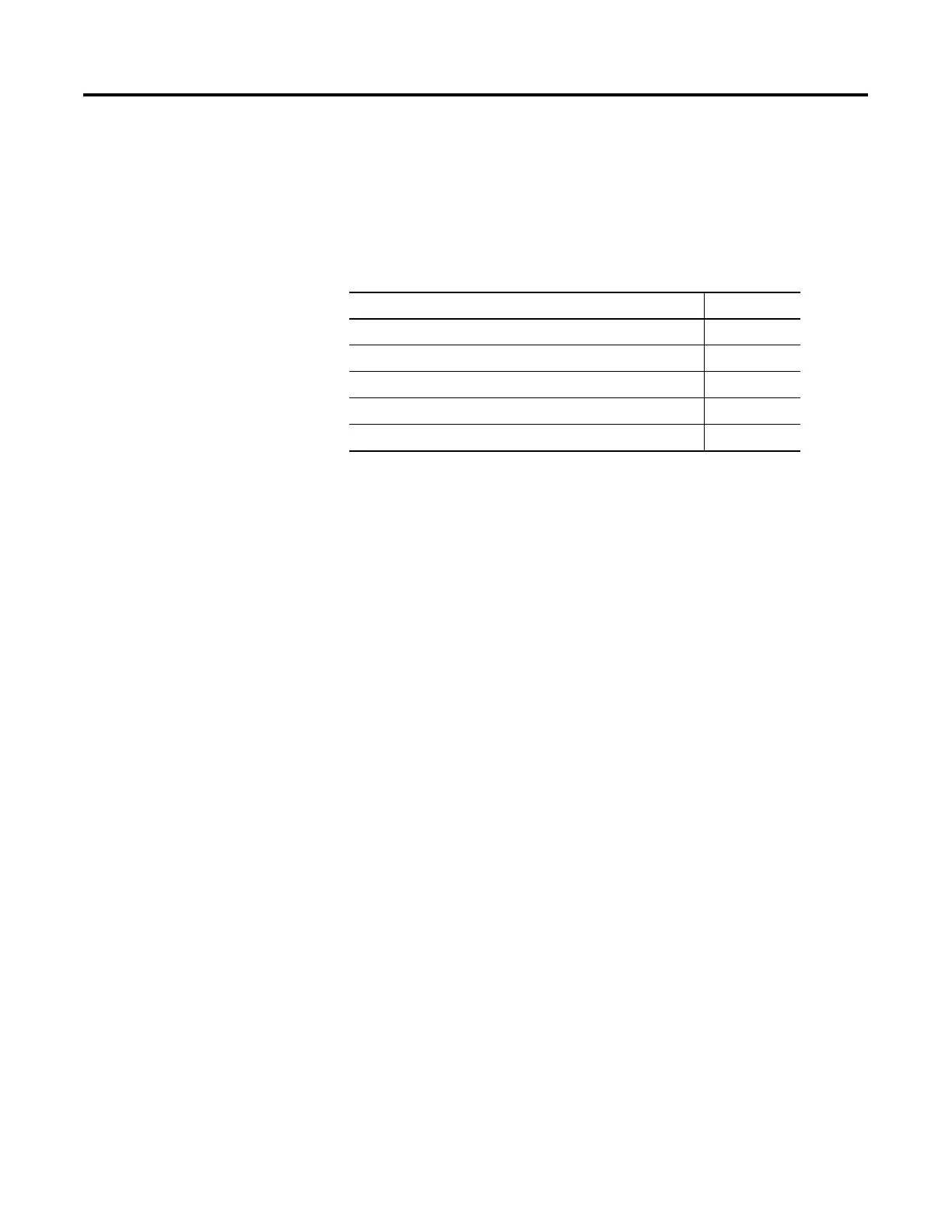43 Publication 1752-UM001A-EN-P - October 2006
Chapter
4
Manage the Safety Network Number
Introduction
Each DeviceNet Safety device must be configured with a safety
network number (SNN). The combination of SNN and DeviceNet
node address provides a unique identifier for every safety node in a
complex industrial network. This unique identifier prevents data
intended for a specific target node address on one DeviceNet subnet
from being mis-routed and accepted by a node with the same node
address on a different DeviceNet subnet.
Safety network numbers assigned to each safety network or network
sub-net must be unique. You must be sure that a unique safety
network number (SNN) is assigned to each DeviceNet network that
contains safety nodes.
Safety Network Number
(SNN) Formats
The safety network number (SNN) can be either software-assigned
(time-based) or user-assigned (manual). These two formats of the SNN
are described in the following sections.
Topic Page
Safety Network Number (SNN) Formats 43
Assignment of the Safety Network Number (SNN) 45
Set the Safety Network Number (SNN) in All Safety Nodes 45
Safety Network Number (SNN) Mismatch 47
Safety Network Number (SNN) and Node Address Changes 47
